Unlock a world of possibilities! Login now and discover the exclusive benefits awaiting you.
- Qlik Community
- :
- All Forums
- :
- QlikView App Dev
- :
- How to group column data and use the name of the g...
- Subscribe to RSS Feed
- Mark Topic as New
- Mark Topic as Read
- Float this Topic for Current User
- Bookmark
- Subscribe
- Mute
- Printer Friendly Page
- Mark as New
- Bookmark
- Subscribe
- Mute
- Subscribe to RSS Feed
- Permalink
- Report Inappropriate Content
How to group column data and use the name of the group as name of the column?
Hello everybody, I'm very new to Qlikview and I'm trying to solve one problem for couple day but still stay clueless.
I have a table:
| Last_name | Points | Sales_group_name |
|---|---|---|
| Smith | 10 | Alcohol |
| Lincoln | 10 | Deserts |
| Stark | 10 | Alcohol |
| Stark | 20 | Salads |
| Stark | 10 | Soup |
| Smith | 30 | Salads |
| Lincoln | 10 | Soup |
| Smith | 10 | Alcohol |
| Smith | 20 | Deserts |
| Lincoln | 10 | Deserts |
In the end of all I need a table that will look like this:
| Last_name | Alcohol | Deserts | Soup | Salads | Total points |
|---|---|---|---|---|---|
| Smith | 20 | 0 | 0 | 30 | 50 |
| Lincoln | 0 | 20 | 10 | 0 | 30 |
| Stark | 10 | 0 | 10 | 20 | 40 |
Could you suggest any options for doing this?
I'm downloading data from the DB, first I've tried pivot table but its not working as I need, maybe I need to use some expressions or smth.
Thank you in advance!
- « Previous Replies
-
- 1
- 2
- Next Replies »
Accepted Solutions
- Mark as New
- Bookmark
- Subscribe
- Mute
- Subscribe to RSS Feed
- Permalink
- Report Inappropriate Content
You can achieve in front end using pivot table, if you need it in script level then go for The Generic Load
- Mark as New
- Bookmark
- Subscribe
- Mute
- Subscribe to RSS Feed
- Permalink
- Report Inappropriate Content
Use a Generic Load.
- Mark as New
- Bookmark
- Subscribe
- Mute
- Subscribe to RSS Feed
- Permalink
- Report Inappropriate Content
You can achieve in front end using pivot table, if you need it in script level then go for The Generic Load
- Mark as New
- Bookmark
- Subscribe
- Mute
- Subscribe to RSS Feed
- Permalink
- Report Inappropriate Content
Thank you very much for your help! Could you please explain me how to put all the group names on top, when I'm creating a pivot table they used to appear on the left column..
- Mark as New
- Bookmark
- Subscribe
- Mute
- Subscribe to RSS Feed
- Permalink
- Report Inappropriate Content
Hold and Drag the Sales_Group column to right up corner

- Mark as New
- Bookmark
- Subscribe
- Mute
- Subscribe to RSS Feed
- Permalink
- Report Inappropriate Content
I still have problems, maybe because my example table is easier then actual one in qlikview.
In my actual pivot table I'm using two dimensions Last_name and Sales_group_name and I'm also using and expression that calculates sum(points). I'm draging fields but still don't have desirable result.

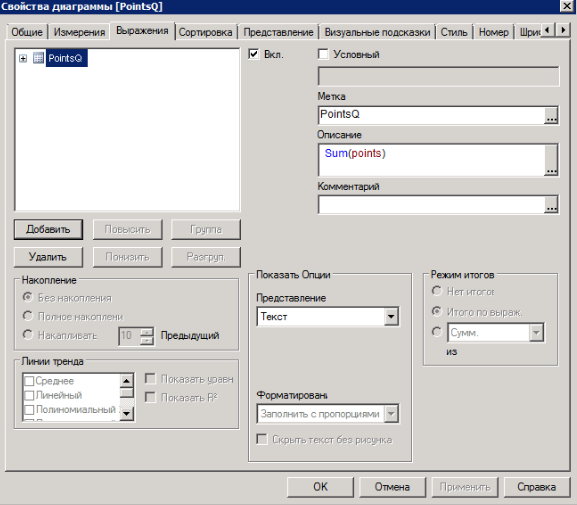
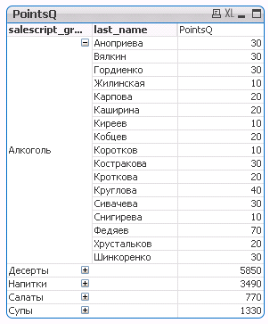
- Mark as New
- Bookmark
- Subscribe
- Mute
- Subscribe to RSS Feed
- Permalink
- Report Inappropriate Content
Attach your sample app, we can do it for you.
If not possible, hold salescript_group_name and drag that to top right upper hand corner.
- Mark as New
- Bookmark
- Subscribe
- Mute
- Subscribe to RSS Feed
- Permalink
- Report Inappropriate Content

YEY! It finally changed!!! Thank you a lot! Sorry I can't send you application now coz I'n working in QlikView via RDC
Could you also help me with one more thing, how to add to this table Total column from the right side?
Thank you!
P.S. could I add you in Skype or smth?
- Mark as New
- Bookmark
- Subscribe
- Mute
- Subscribe to RSS Feed
- Permalink
- Report Inappropriate Content
Glad! you did it.
For total follow this screen shot ![]()
- Mark as New
- Bookmark
- Subscribe
- Mute
- Subscribe to RSS Feed
- Permalink
- Report Inappropriate Content
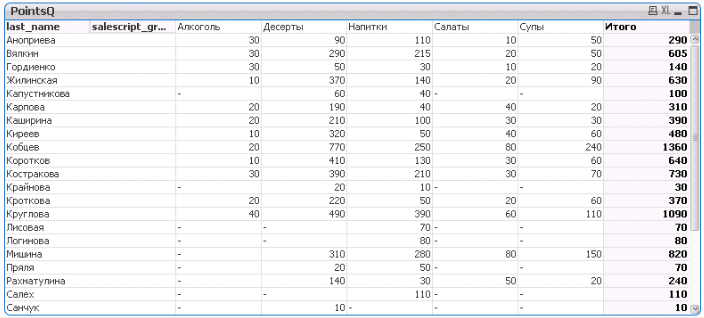
Thats amaizing!!! Thank you so much!
I'm embraced now but could you also tell me how to make in this table sorting by date or maybe better to create a list with dates apart from the table or use slider for this purpose?
Thank you!
- « Previous Replies
-
- 1
- 2
- Next Replies »