Unlock a world of possibilities! Login now and discover the exclusive benefits awaiting you.
- Qlik Community
- :
- All Forums
- :
- QlikView App Dev
- :
- Re: How to hide one textbox value with other textb...
- Subscribe to RSS Feed
- Mark Topic as New
- Mark Topic as Read
- Float this Topic for Current User
- Bookmark
- Subscribe
- Mute
- Printer Friendly Page
- Mark as New
- Bookmark
- Subscribe
- Mute
- Subscribe to RSS Feed
- Permalink
- Report Inappropriate Content
How to hide one textbox value with other textbox value
Hi friends,
I want to hide one text box value with other text box value but it is not coming it is overlapping with on another please resolve this.
Thanks
Chandu
- Mark as New
- Bookmark
- Subscribe
- Mute
- Subscribe to RSS Feed
- Permalink
- Report Inappropriate Content
Create variables for both text boxes and use Conditional Show from layout tab
- Mark as New
- Bookmark
- Subscribe
- Mute
- Subscribe to RSS Feed
- Permalink
- Report Inappropriate Content
Hi,
Please try with add actions in text box properties.
Regards,
Joshmi
- Mark as New
- Bookmark
- Subscribe
- Mute
- Subscribe to RSS Feed
- Permalink
- Report Inappropriate Content
in conditional show which condition I need to use
- Mark as New
- Bookmark
- Subscribe
- Mute
- Subscribe to RSS Feed
- Permalink
- Report Inappropriate Content
see attachment (.qvw)
define a variable
create 2 text box and in Layout add expression for Conditional (image)
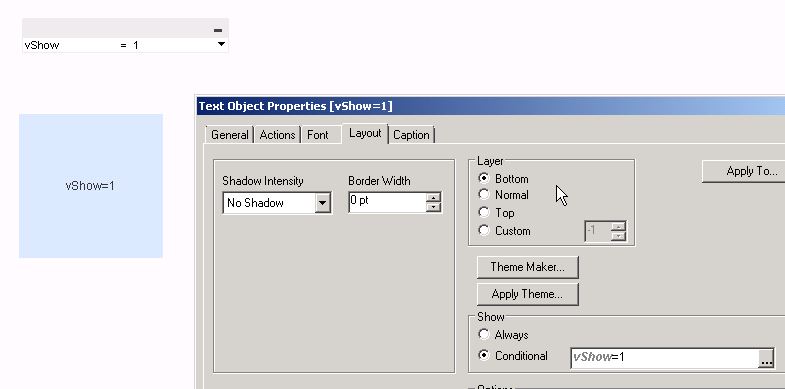
- Mark as New
- Bookmark
- Subscribe
- Mute
- Subscribe to RSS Feed
- Permalink
- Report Inappropriate Content
In Properties-- Layout increase the custom value more than your previous textbox, hence you can overlap the existing text box with other. Hope this answers your question.
- Mark as New
- Bookmark
- Subscribe
- Mute
- Subscribe to RSS Feed
- Permalink
- Report Inappropriate Content
Thanks it helped in solving my problem
- Mark as New
- Bookmark
- Subscribe
- Mute
- Subscribe to RSS Feed
- Permalink
- Report Inappropriate Content
I tried usign custom, it is working on desktop.
But, when i upload the application on the server, the Text which has to be hidden, is appearing
if you see in the above image, '0, is a textbox and the grey color image also text abox. I want to hide the value '0' with grey text box..
could you tell me, what could be the reason for not working on access point
Thank you
Ganesh
- Mark as New
- Bookmark
- Subscribe
- Mute
- Subscribe to RSS Feed
- Permalink
- Report Inappropriate Content
can you share the properties of both the text boxes you have used, probably a snapshot would be fine