Unlock a world of possibilities! Login now and discover the exclusive benefits awaiting you.
- Qlik Community
- :
- All Forums
- :
- QlikView App Dev
- :
- How to hide zero values in a pivot table chart
- Subscribe to RSS Feed
- Mark Topic as New
- Mark Topic as Read
- Float this Topic for Current User
- Bookmark
- Subscribe
- Mute
- Printer Friendly Page
- Mark as New
- Bookmark
- Subscribe
- Mute
- Subscribe to RSS Feed
- Permalink
- Report Inappropriate Content
How to hide zero values in a pivot table chart
I have been researching this for a while, but haven't found out how to do.
I want to hide values in a column that are zero.
One way to do it is to use the Visual Cues to set the color to be white when the value is zero or below. The problem with this is that if the value is negative, then it won't be visible.
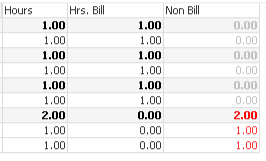
- « Previous Replies
-
- 1
- 2
- Next Replies »
- Mark as New
- Bookmark
- Subscribe
- Mute
- Subscribe to RSS Feed
- Permalink
- Report Inappropriate Content
I found a way, using a combination of an if and set analysis:
if(sum({<Billable_Flag-={'Billable'}, Company_RecID -= {$(vInternalCompanyID)}>} Hours_Actual) =0, ' ', sum({<Billable_Flag-={'Billable'}, Company_RecID -= {$(vInternalCompanyID)}>} Hours_Actual))
- Mark as New
- Bookmark
- Subscribe
- Mute
- Subscribe to RSS Feed
- Permalink
- Report Inappropriate Content
Hi,
You want to hide the 0.00 values and also its corresponding values in column Hours, Hrs. Bill
Let me know
Rgds
Anand
- Mark as New
- Bookmark
- Subscribe
- Mute
- Subscribe to RSS Feed
- Permalink
- Report Inappropriate Content
Hi,
Write this code by expanding the expression by click on + sign and write code in Text Color
If( [Non Bill] = 0, White( ) )
This will hide only 0.00 values in your chart hope this helps
Let me know about this.
See sample file also
Rgds
Anand
- Mark as New
- Bookmark
- Subscribe
- Mute
- Subscribe to RSS Feed
- Permalink
- Report Inappropriate Content
Hi John,
Hope you got correct answer from the solution that i provide to you, if it not works let me know about that.
Rgds
Anand
- Mark as New
- Bookmark
- Subscribe
- Mute
- Subscribe to RSS Feed
- Permalink
- Report Inappropriate Content
got to presentation-> supress zero values
if not then please share the sample
- Mark as New
- Bookmark
- Subscribe
- Mute
- Subscribe to RSS Feed
- Permalink
- Report Inappropriate Content
Hi,
No Question is to keep the other column value should be display if we use Supress zero values the all other column values which are dependent will not display.
Rgds
Anand
- Mark as New
- Bookmark
- Subscribe
- Mute
- Subscribe to RSS Feed
- Permalink
- Report Inappropriate Content
The problem with this:
If( [Non Bill] = 0, White( ) )
method is that it will also hide the column heading.
The column heading will display OK on the sample which you posted if you have the chart type set to Straight Table, but if it is set to Pivot, it won't.
So for Pivot charts, setting the value to a space might be better.
- Mark as New
- Bookmark
- Subscribe
- Mute
- Subscribe to RSS Feed
- Permalink
- Report Inappropriate Content
Hi,
Thanks But see the attached sample It works for both Pivot and Straight Table also.
Rgds
Anand
- Mark as New
- Bookmark
- Subscribe
- Mute
- Subscribe to RSS Feed
- Permalink
- Report Inappropriate Content
Hi Anand,
I have looked at the attached sample and the problem still persists; the column heading on the Pivot Table is also white:
- « Previous Replies
-
- 1
- 2
- Next Replies »