Unlock a world of possibilities! Login now and discover the exclusive benefits awaiting you.
- Qlik Community
- :
- All Forums
- :
- QlikView App Dev
- :
- How to limit the pivot table expressions
- Subscribe to RSS Feed
- Mark Topic as New
- Mark Topic as Read
- Float this Topic for Current User
- Bookmark
- Subscribe
- Mute
- Printer Friendly Page
- Mark as New
- Bookmark
- Subscribe
- Mute
- Subscribe to RSS Feed
- Permalink
- Report Inappropriate Content
How to limit the pivot table expressions
I have a pivot table in which below are dimensions and expressions:
Category (Dimension)
Region (Dimension)
Area (Dimension)
Total Cost (Expression)
Total Vol (Expression)
By default, pivot table will show both expression but I want, when user expand area dimension, then only he/she will be able to see the total cost (Expression) otherwise Only Total Vol should be visible.
Accepted Solutions
- Mark as New
- Bookmark
- Subscribe
- Mute
- Subscribe to RSS Feed
- Permalink
- Report Inappropriate Content
the file qvw, without white() text, and expression with dimensionality()=0
- Mark as New
- Bookmark
- Subscribe
- Mute
- Subscribe to RSS Feed
- Permalink
- Report Inappropriate Content
Is that you need??
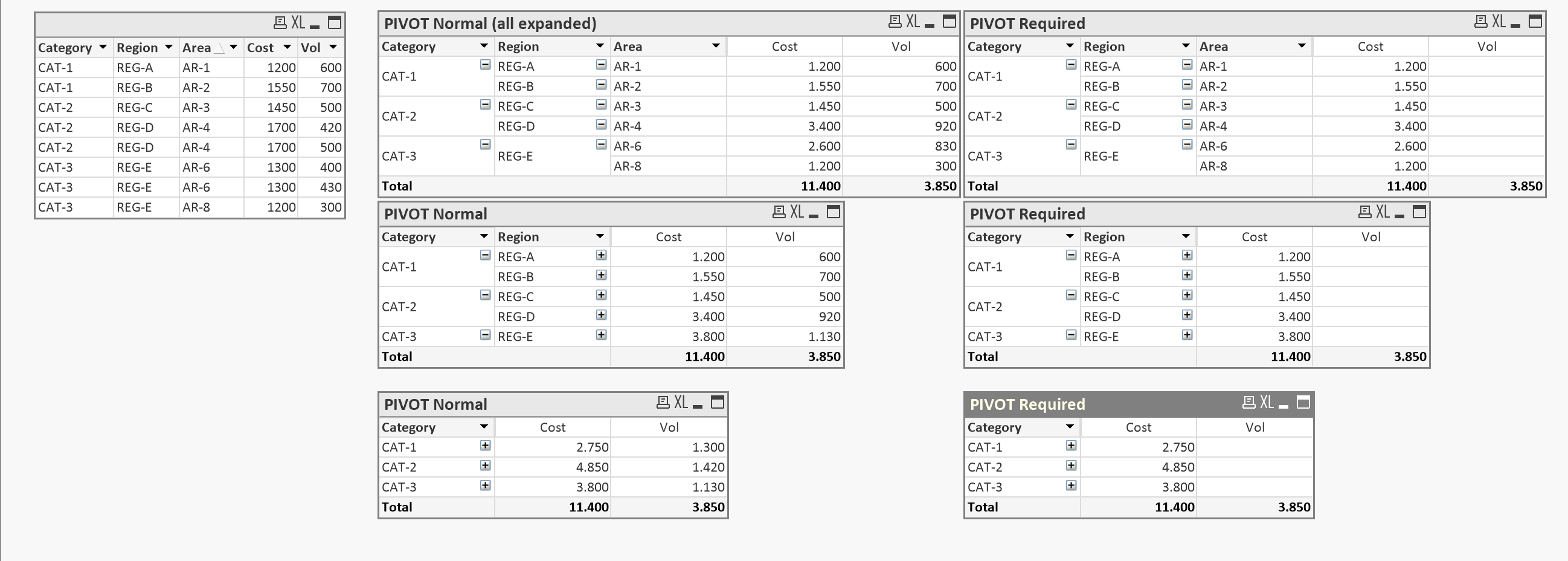
- Mark as New
- Bookmark
- Subscribe
- Mute
- Subscribe to RSS Feed
- Permalink
- Report Inappropriate Content
Thanks Enrique for your quick answer. You are almost right but Vol expression should not be visible at all. Here it is visible as blank. Blank column should not be visible. Whole column should be disappear. I am trying to do this through dimensionality() but it is not working.
- Mark as New
- Bookmark
- Subscribe
- Mute
- Subscribe to RSS Feed
- Permalink
- Report Inappropriate Content
Try with this expression:
=if(dimensionality()=0,sum(Vol),null())
- Mark as New
- Bookmark
- Subscribe
- Mute
- Subscribe to RSS Feed
- Permalink
- Report Inappropriate Content
the file qvw, without white() text, and expression with dimensionality()=0
- Mark as New
- Bookmark
- Subscribe
- Mute
- Subscribe to RSS Feed
- Permalink
- Report Inappropriate Content
Perfect....Thanks Enrique for your help..