Unlock a world of possibilities! Login now and discover the exclusive benefits awaiting you.
- Qlik Community
- :
- All Forums
- :
- QlikView App Dev
- :
- How to load as is values from data into qlikview
- Subscribe to RSS Feed
- Mark Topic as New
- Mark Topic as Read
- Float this Topic for Current User
- Bookmark
- Subscribe
- Mute
- Printer Friendly Page
- Mark as New
- Bookmark
- Subscribe
- Mute
- Subscribe to RSS Feed
- Permalink
- Report Inappropriate Content
How to load as is values from data into qlikview
Hello Qlikers,
When I am loading data into qlikview the value from the database is not reflected as is in the list box but changes in list box.
Eg. I have the value 19 and 019 in data but after loading the data in qlikview only 19 is available.
Attached is the excel and Qvw file.
Any help is much appreciated and thanks in advance
Regards,
Pratik
- Mark as New
- Bookmark
- Subscribe
- Mute
- Subscribe to RSS Feed
- Permalink
- Report Inappropriate Content
Does Text(FieldName) as FieldName is not working for you?
- Mark as New
- Bookmark
- Subscribe
- Mute
- Subscribe to RSS Feed
- Permalink
- Report Inappropriate Content
Hi Anil,
Neither Text() nor Num() is giving expected output.
Regards,
Pratik
- Mark as New
- Bookmark
- Subscribe
- Mute
- Subscribe to RSS Feed
- Permalink
- Report Inappropriate Content
This is how QlikView works actually.
Let me explain. When QlikView reads data from any source it will interpret the values and if they can be parsed into numbers they will become numbers.
Both 19 and 019 will be parsed into the number 19. But along with the interpretation it also remembers the format of the numbers so if 19 comes first that format will be shared with other numbers later that is being interpreted into the number 19.
All values in QlikView can be dual - meaning that they have one and only one text (presentation) representation associated with one specific value.
If you create a mini QlikView application like this with a Table Box to show the results and an INLINE table to give some various number you can play with you will see my point and understand how QlikView works:
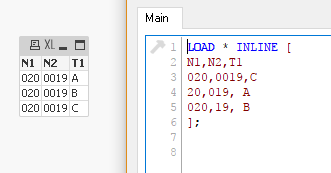
- Mark as New
- Bookmark
- Subscribe
- Mute
- Subscribe to RSS Feed
- Permalink
- Report Inappropriate Content
Good explanation, Do we have work around to over come. Because, When i am loading same file into Qlikview it's not getting real values. I used Text() also no use AON. Will you explain or show the same. And, If i do same format in Excel (Assume, My data source) it's working using Text. But, If it is in General Format from custom it's not working.
Please free to explain when you have time
- Mark as New
- Bookmark
- Subscribe
- Mute
- Subscribe to RSS Feed
- Permalink
- Report Inappropriate Content
Num() should work, But it elapse to more digits Num(FieldName,'000000') as FieldName
- Mark as New
- Bookmark
- Subscribe
- Mute
- Subscribe to RSS Feed
- Permalink
- Report Inappropriate Content
Thanks for the explanation. But do we have any way out by which we can stop qlikview from interpreting and just using the input as-is. The requirement is such that there is a field Invoice Number in Oracle database. The value in this field is Invoice number which is provided by vendor which is not consistent. It can be alphanumeric, comma separated, can have a decimal in it, can have preceding zeroes.. So need to distinguish each value from other as the there is invoice amount associated which is getting clubbed together as of now..
Any solution to load values in as - is format from database?
- Mark as New
- Bookmark
- Subscribe
- Mute
- Subscribe to RSS Feed
- Permalink
- Report Inappropriate Content
If you use the Text() function and wrap the column from your source in that function the corresponding field in QlikView will be an uninterpreted text.
Simply;
Text( invoice_number ) AS invoice_number
Do you need to split the text field into various subfields too? Then the SubField() function can be used.