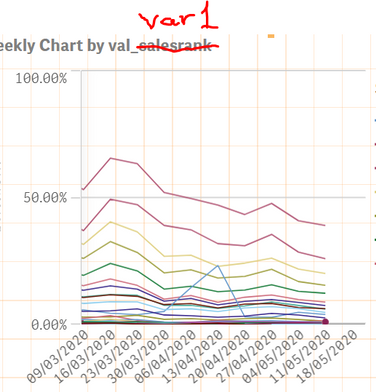Unlock a world of possibilities! Login now and discover the exclusive benefits awaiting you.
- Qlik Community
- :
- All Forums
- :
- QlikView App Dev
- :
- How to make a chart title formula with conditional...
- Subscribe to RSS Feed
- Mark Topic as New
- Mark Topic as Read
- Float this Topic for Current User
- Bookmark
- Subscribe
- Mute
- Printer Friendly Page
- Mark as New
- Bookmark
- Subscribe
- Mute
- Subscribe to RSS Feed
- Permalink
- Report Inappropriate Content
How to make a chart title formula with conditional dimension label?
Hello all,
I currently have a widget that gives a list of variable options and converts the user choice into a variable `v_dimension` and a label as a master item.
Master Item is like this:
=if('$(v_Dimension)' = 'val_var_1', var_1,
if('$(v_Dimension)' = 'val_var_2', var_2, etc (for the variables)
=if('$(v_Dimension)' = 'val_var_1, 'Var 1',
if('$(v_Dimension)' = 'val_var_2, 'Var 2', (for the label)
At the moment I can use this formula for the chart:
='Weekly Chart by '&'$(v_Dimension)'
But I cannot see how to refer to the Master Item Dimension:
='Weekly Chart by '&'$(Master_Item_Dimension)' (returns blank)
and actually both of these are not perfect. What I would like to do is return the master item label. Is there any way to do this?
For a visual aid please see image:
- Mark as New
- Bookmark
- Subscribe
- Mute
- Subscribe to RSS Feed
- Permalink
- Report Inappropriate Content
Is the Master_Item_Dimension a Field in the Table? Do you want to show this in the Label upon Selection?
- Mark as New
- Bookmark
- Subscribe
- Mute
- Subscribe to RSS Feed
- Permalink
- Report Inappropriate Content
Sorry I have tried to make the question a little bit more explicit, one if statement in the master item gives the variable for the table and the other if statement gives the label. The I simply use the master item variable in my chart and the rest is done for me e.g. the dimension label for the legend.
However, when editing a chart title you can only use a couple of lines I dont know why, so my nested if statement doesnt work. therefore I need a workaround and I imagine a way to refer directly to the label or the variable would help. Sorry if this is a little complex.