Unlock a world of possibilities! Login now and discover the exclusive benefits awaiting you.
- Qlik Community
- :
- All Forums
- :
- QlikView App Dev
- :
- How to make the order of the month constant if i m...
- Subscribe to RSS Feed
- Mark Topic as New
- Mark Topic as Read
- Float this Topic for Current User
- Bookmark
- Subscribe
- Mute
- Printer Friendly Page
- Mark as New
- Bookmark
- Subscribe
- Mute
- Subscribe to RSS Feed
- Permalink
- Report Inappropriate Content
How to make the order of the month constant if i m making any selectin?
Hi all,
| Header 1 | Header 2 | Header 3 | Header 4 | Header 5 | Header 6 | Header 7 | Header 8 | Header 9 | Header 10 | Header 11 | Header 12 |
|---|---|---|---|---|---|---|---|---|---|---|---|
| jan | feb | mar | apr | may | jun | jul | aug | sep | oct | nov | dec |
Here when ever i m making any selection, the order of the month is being altered.How to solve this?
like if i m selecting feb,
| Header 1 | Header 2 | Header 3 | Header 4 | Header 5 | Header 6 | Header 7 | Header 8 | Header 9 | Header 10 | Header 11 | Header 12 |
|---|---|---|---|---|---|---|---|---|---|---|---|
| feb | mar | jun | jul | aug | sep | dec | nov | jan | apr | may | oct |
i want the order to be constant if i make any selections.
Accepted Solutions
- Mark as New
- Bookmark
- Subscribe
- Mute
- Subscribe to RSS Feed
- Permalink
- Report Inappropriate Content
Hi,
See this attachment and go to chart properties ->Sort ->check condition
Thanks,
AS
- Mark as New
- Bookmark
- Subscribe
- Mute
- Subscribe to RSS Feed
- Permalink
- Report Inappropriate Content
Hi please tell me , what kind of data u have in back end , is that same what u have specified in the above or
R u converting u data into this .......?
- Mark as New
- Bookmark
- Subscribe
- Mute
- Subscribe to RSS Feed
- Permalink
- Report Inappropriate Content
Are else u try like this
Month(Ur filed name ) as monthname
- Mark as New
- Bookmark
- Subscribe
- Mute
- Subscribe to RSS Feed
- Permalink
- Report Inappropriate Content
Hi,
See this attachment and go to chart properties ->Sort ->check condition
Thanks,
AS
- Mark as New
- Bookmark
- Subscribe
- Mute
- Subscribe to RSS Feed
- Permalink
- Report Inappropriate Content
try this. you can also pay with text A-Z if that doesn't work. or it can also be based on its numeric value ASC or DESC. but this one sometimes work because usually the CALENDAR IS loaded in the proper order.
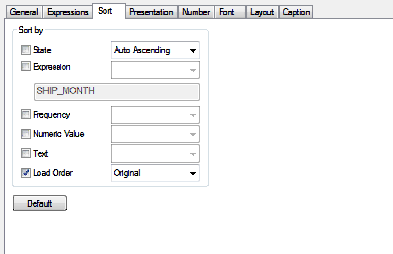
- Mark as New
- Bookmark
- Subscribe
- Mute
- Subscribe to RSS Feed
- Permalink
- Report Inappropriate Content
month is numerical form.like is 1,feb is 2..
- Mark as New
- Bookmark
- Subscribe
- Mute
- Subscribe to RSS Feed
- Permalink
- Report Inappropriate Content
Hi,
Auto Ascending option in sort by state should work by default. If not, try below. State and numeric value sort by ascending.
- Mark as New
- Bookmark
- Subscribe
- Mute
- Subscribe to RSS Feed
- Permalink
- Report Inappropriate Content
tnx all for replying the post.
i have tried the following expression.
Min({1}Month)
its working.
- Mark as New
- Bookmark
- Subscribe
- Mute
- Subscribe to RSS Feed
- Permalink
- Report Inappropriate Content
Hi please select correct answer and close the thread