Unlock a world of possibilities! Login now and discover the exclusive benefits awaiting you.
- Qlik Community
- :
- All Forums
- :
- QlikView App Dev
- :
- Re: How to mark Hierarchy to Fields
- Subscribe to RSS Feed
- Mark Topic as New
- Mark Topic as Read
- Float this Topic for Current User
- Bookmark
- Subscribe
- Mute
- Printer Friendly Page
- Mark as New
- Bookmark
- Subscribe
- Mute
- Subscribe to RSS Feed
- Permalink
- Report Inappropriate Content
How to mark Hierarchy to Fields
Hello!
I wouldn't know if is to title this discussion as:
- How to mark Hierarchy to Fields?
- Is there a way to associate/relate fields of table A to rows (registries) of table B?
- How to parameterize values that are already there loaded from a cross table.
'2' is more interesting if it is possible, '3' would solve the problem faster, but '1' is the ideal.
Imagine I have a table like this:
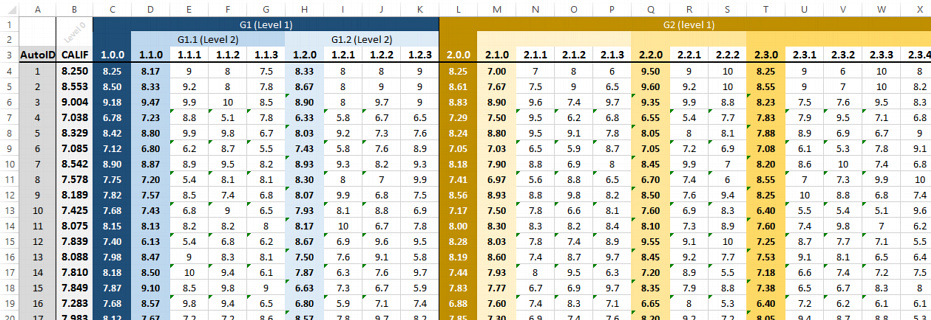
We can see row 3 would be the header for QV. QV Can recognize this, no problem.
We can see 1.1.1 is child to 1.1.0. How can QV recognize this? How can I tell QV that 1.0.0 is parent of 1.1.0 and 1.2.0?
I attach more explanation in the powerpoint. I attach a qvw with this simpler table loaded. And the excel file.
- Mark as New
- Bookmark
- Subscribe
- Mute
- Subscribe to RSS Feed
- Permalink
- Report Inappropriate Content
check out this example: Hierarchy and Hierarchy Belongs to
and this Hierarchies
- Mark as New
- Bookmark
- Subscribe
- Mute
- Subscribe to RSS Feed
- Permalink
- Report Inappropriate Content
Thanks jsardhi. But there is a difference.
While that is a fine example (best one I've seen so far) of how to use Hierarchy, it's not similar to what I pretend to do.
It would be similar if it had a table with these fields: "South Zone", "AP Region", "Kadiri", "Cuddapa", "Kurnool", "Bellary", etc.
In the example "Bellary" is the data in the intersection "Row###" (a row) and "Location6" (a column).
But for what I pretend "Bellary" is not data but both Data and a Field/Column with data for each row.
The same for "South Zone", "AP Region", "Kadiri", "Cuddapa", "Kurnool", "Bellary", etc. Each is a field with lots of data.
The question is how to connect two tables, not Field-Field... but Field-Registry. As I don't think that's possible, I ask because I'm not a pro and there might be a way.
If there's no way, there are other options maybe.
Thanks again!