Unlock a world of possibilities! Login now and discover the exclusive benefits awaiting you.
- Qlik Community
- :
- All Forums
- :
- QlikView App Dev
- :
- How to move sum of rows from straight table into a...
- Subscribe to RSS Feed
- Mark Topic as New
- Mark Topic as Read
- Float this Topic for Current User
- Bookmark
- Subscribe
- Mute
- Printer Friendly Page
- Mark as New
- Bookmark
- Subscribe
- Mute
- Subscribe to RSS Feed
- Permalink
- Report Inappropriate Content
How to move sum of rows from straight table into a textbox
Hi,
I am trying to move sum of rows from straight table into a text box. Below is the straight table.
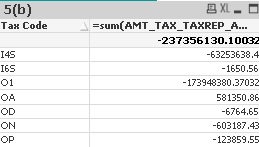
Below is the dimension for tax code:
=if(TAX_CODE_src_1 = 'O1' or TAX_CODE_src_1 = 'OA' or TAX_CODE_src_1 = 'OB' or TAX_CODE_src_1 = 'OD' or TAX_CODE_src_1 = 'ON' or
TAX_CODE_src_1 = 'OP' or TAX_CODE_src_1 = 'I4S' or TAX_CODE_src_1 = 'I6S', TAX_CODE_src_1)
and I have ticked the button, Suppress When Value is null which will exclude the tax codes not listed above in the dimensions.
Below is expression:
=sum(AMT_TAX_TAXREP_A_src_1).
Appreciate assistance on this - as I need to move the sum of the expression into a textbox.
Thanks.
Carlson
Accepted Solutions
- Mark as New
- Bookmark
- Subscribe
- Mute
- Subscribe to RSS Feed
- Permalink
- Report Inappropriate Content
Do you have set the total mode to sum of rows on the expression tab? If yes then try adding Aggr() function around your expression as well:
Sum(Aggr(Sum({<TAX_CODE_src_1 ={'O1','OA','OB','OD','ON','OP','I4S','I6S'}>} AMT_TAX_TAXREP_A_src_1), TAX_CODE_sc_1))
and I would recommend using Balraj's expression for your straight table as well instead of using a calculated dimension because calculated dimension takes more resources and set analysis is a more efficient way of doing the same thing you are doing above.
- Mark as New
- Bookmark
- Subscribe
- Mute
- Subscribe to RSS Feed
- Permalink
- Report Inappropriate Content
try this?
=sum({<TAX_CODE_src_1 ={'O1','OA','OB','OD','ON','OP','I4S','I6S'}>} AMT_TAX_TAXREP_A_src_1)
- Mark as New
- Bookmark
- Subscribe
- Mute
- Subscribe to RSS Feed
- Permalink
- Report Inappropriate Content
Hi,
In the textbox, write =sum(if(TAX_CODE_src_1 = 'O1' or TAX_CODE_src_1 = 'OA' or TAX_CODE_src_1 = 'OB' or TAX_CODE_src_1 = 'OD' or TAX_CODE_src_1 = 'ON' or TAX_CODE_src_1 = 'OP' or TAX_CODE_src_1 = 'I4S' or TAX_CODE_src_1 = 'I6S', TAX_CODE_src_1
) AMT_TAX_TAXREP_A_src_1
)
- Mark as New
- Bookmark
- Subscribe
- Mute
- Subscribe to RSS Feed
- Permalink
- Report Inappropriate Content
Do you have set the total mode to sum of rows on the expression tab? If yes then try adding Aggr() function around your expression as well:
Sum(Aggr(Sum({<TAX_CODE_src_1 ={'O1','OA','OB','OD','ON','OP','I4S','I6S'}>} AMT_TAX_TAXREP_A_src_1), TAX_CODE_sc_1))
and I would recommend using Balraj's expression for your straight table as well instead of using a calculated dimension because calculated dimension takes more resources and set analysis is a more efficient way of doing the same thing you are doing above.