Unlock a world of possibilities! Login now and discover the exclusive benefits awaiting you.
- Qlik Community
- :
- All Forums
- :
- QlikView App Dev
- :
- How to set reference Line in a Cyclic Group?
- Subscribe to RSS Feed
- Mark Topic as New
- Mark Topic as Read
- Float this Topic for Current User
- Bookmark
- Subscribe
- Mute
- Printer Friendly Page
- Mark as New
- Bookmark
- Subscribe
- Mute
- Subscribe to RSS Feed
- Permalink
- Report Inappropriate Content
How to set reference Line in a Cyclic Group?
Hi All,
We have a Requirement as below,
in Bar chart we are using Cyclic group as dimension(which has year,Quarter, Month,Day Fields in cyclic group).
Now we have to set Reference Lines (Nothing But Targets) for each individual Fields.
for Eg. Year wise target should be 1000, Quarter it may 250, for month it is 84 like wise..
Kindly provide us a solution.
Thanks
- « Previous Replies
-
- 1
- 2
- Next Replies »
Accepted Solutions
- Mark as New
- Bookmark
- Subscribe
- Mute
- Subscribe to RSS Feed
- Permalink
- Report Inappropriate Content
Hi Reena,
I am not able to fixed that in existing chart, but when I tried to create the new one it is working, used the following as reference line expression.
=Pick(Match(GetCurrentField(cgNewGroup), 'Year', 'Quarter'), 1000000, 500000)
Replace cgNewGroup with your group name.
Regards,
Jagan.
- Mark as New
- Bookmark
- Subscribe
- Mute
- Subscribe to RSS Feed
- Permalink
- Report Inappropriate Content
When you use cyclic group there is the instruction "getcurrentfield(GroupName)" that gets the information of which dimension field are you using in the group.
So you can write:
if(getcurrentfield(GroupName)=year, 1000,
if(getcurrentfield(GroupName)=quarter, 250,
100
)
let me know
- Mark as New
- Bookmark
- Subscribe
- Mute
- Subscribe to RSS Feed
- Permalink
- Report Inappropriate Content
Hi Alessandro ,
Thanks for your reply.
We have tried the same,but unfortunately its not working. we are getting error while giving the "Group Name" in Expression.Please suggest..
Thanks..
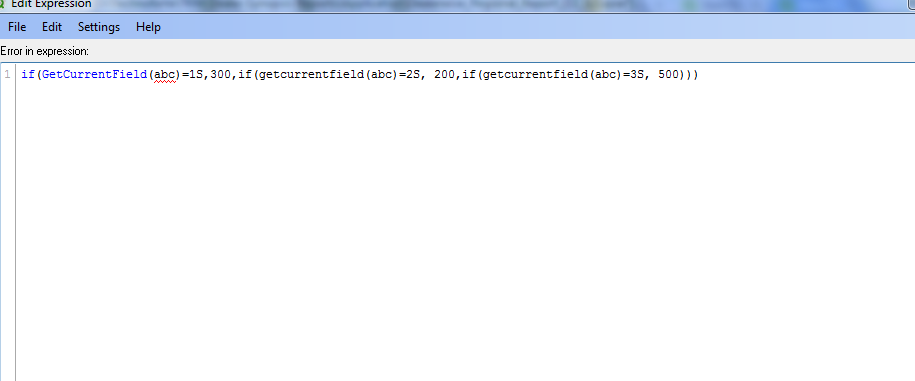
- Mark as New
- Bookmark
- Subscribe
- Mute
- Subscribe to RSS Feed
- Permalink
- Report Inappropriate Content
Try with '
so:
... getCurrentField('abc') ...
let me know
- Mark as New
- Bookmark
- Subscribe
- Mute
- Subscribe to RSS Feed
- Permalink
- Report Inappropriate Content
Still its not working.. ![]()
Thanks..
- Mark as New
- Bookmark
- Subscribe
- Mute
- Subscribe to RSS Feed
- Permalink
- Report Inappropriate Content
Unfortunately the group name is interpreted as error but it works
- Mark as New
- Bookmark
- Subscribe
- Mute
- Subscribe to RSS Feed
- Permalink
- Report Inappropriate Content
I tried with an example of mine:
If(getcurrentfield(abc)='1S', 300, ...
the apex had to be added to the field name, sorry ...
- Mark as New
- Bookmark
- Subscribe
- Mute
- Subscribe to RSS Feed
- Permalink
- Report Inappropriate Content
As Martin explained,
whenever you give the Group Name it gives error in expression, but you will get the currently selected field from Group.
GetCurrentField(Group_Name)
- Mark as New
- Bookmark
- Subscribe
- Mute
- Subscribe to RSS Feed
- Permalink
- Report Inappropriate Content
Hi,
If possible please post me a sample, it is not working in my application.
Thanks..
- Mark as New
- Bookmark
- Subscribe
- Mute
- Subscribe to RSS Feed
- Permalink
- Report Inappropriate Content
Hi,
I have attached a sample application for your Reference. Kindly do suggest me what changes i need to make to achieve my requirement.
Thanks..
- « Previous Replies
-
- 1
- 2
- Next Replies »