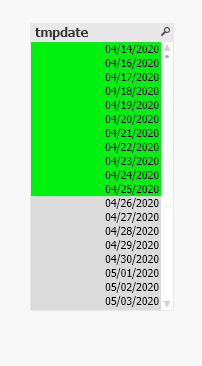Unlock a world of possibilities! Login now and discover the exclusive benefits awaiting you.
- Qlik Community
- :
- All Forums
- :
- QlikView App Dev
- :
- Re: How to show the sub count of selected count
- Subscribe to RSS Feed
- Mark Topic as New
- Mark Topic as Read
- Float this Topic for Current User
- Bookmark
- Subscribe
- Mute
- Printer Friendly Page
- Mark as New
- Bookmark
- Subscribe
- Mute
- Subscribe to RSS Feed
- Permalink
- Report Inappropriate Content
How to show the sub count of selected count
Hi Friends,
I Have a date column, in that i have selected few dates randomly. now i want to show the count of dates which is less then today of current selections selections.
I have tried Getselectedcount but it is giving count of current selections, but i want only count less then today of current selections.
For example as per the below screen shot i have selected few dates in that i want to show the count less then today.
and count should be shown into the text box.
let say today is 04/20/2020. then my count would be 5.
please advise how to achieve this.
Thanks,
Venkat
- Subscribe by Topic:
-
Qlik Development
-
Qlik Sence
-
qlik sense development
-
QLIKVIEW Chart
-
QlikView Development
-
Script
Accepted Solutions
- Mark as New
- Bookmark
- Subscribe
- Mute
- Subscribe to RSS Feed
- Permalink
- Report Inappropriate Content
=count({<tmpdate={"=tmpdate<=Today()"}>}tmpdate)
- Mark as New
- Bookmark
- Subscribe
- Mute
- Subscribe to RSS Feed
- Permalink
- Report Inappropriate Content
Hi
this should work for you
=count(DISTINCT if(date<date(today(1)),date))
- Mark as New
- Bookmark
- Subscribe
- Mute
- Subscribe to RSS Feed
- Permalink
- Report Inappropriate Content
=count({<tmpdate={"=tmpdate<=Today()"}>}tmpdate)
- Mark as New
- Bookmark
- Subscribe
- Mute
- Subscribe to RSS Feed
- Permalink
- Report Inappropriate Content
Hi
this should work for you
=count(DISTINCT if(date<date(today(1)),date))