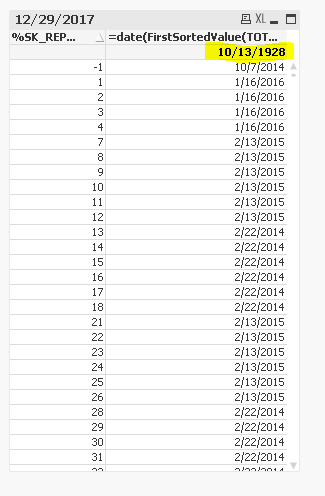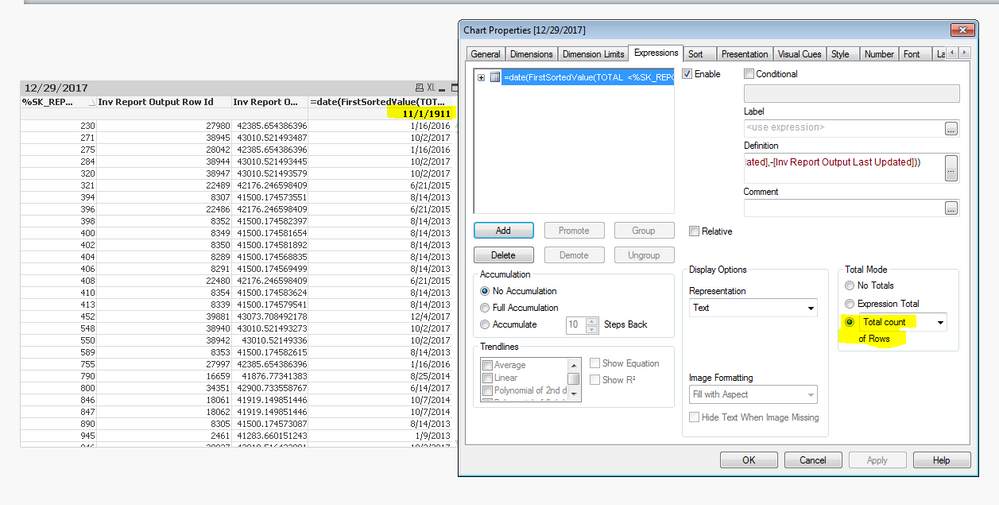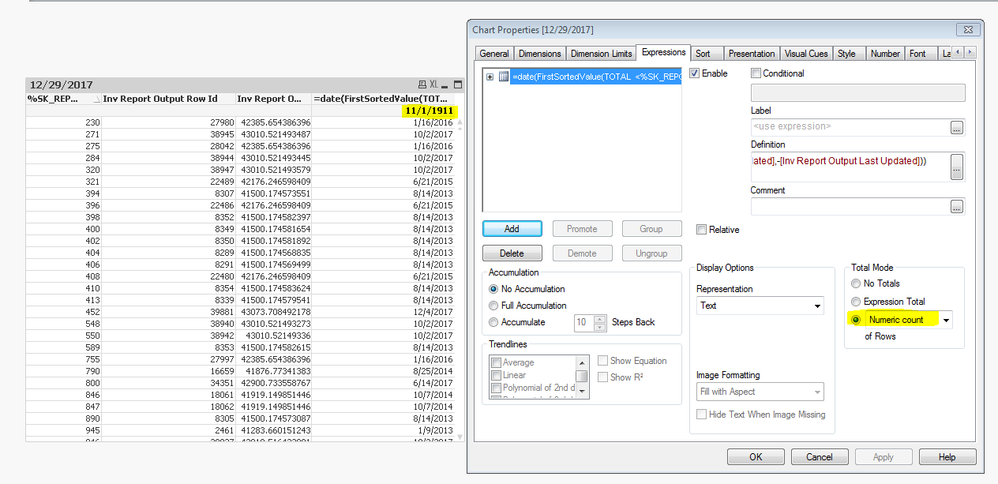Unlock a world of possibilities! Login now and discover the exclusive benefits awaiting you.
- Qlik Community
- :
- All Forums
- :
- QlikView App Dev
- :
- How to show total num of rows in "Total" row in th...
- Subscribe to RSS Feed
- Mark Topic as New
- Mark Topic as Read
- Float this Topic for Current User
- Bookmark
- Subscribe
- Mute
- Printer Friendly Page
- Mark as New
- Bookmark
- Subscribe
- Mute
- Subscribe to RSS Feed
- Permalink
- Report Inappropriate Content
How to show total num of rows in "Total" row in the first or last Row of a timestamp field?
Hi experts,
I have a table with 3 fields, a ID field, a Last_Updated field which is a timestamp field, and another flag field (IS_VALID).
I added a ID as dimension and an express to get the most recent Last_Updated value before a certain date (for example, 2018-1-1).
I got something like below, and I want to show the total number of rows I got in the first Row, but it shows as a date value now, how to make it show as as number? I attached my qvw file too.
thanks!
Accepted Solutions
- Mark as New
- Bookmark
- Subscribe
- Mute
- Subscribe to RSS Feed
- Permalink
- Report Inappropriate Content
if(dimensionality()=0, sum( RowNo()),YOUR_EXPRESSION)
basically if dimensionality is 0 thats for the total so use the count expression you want there
- Mark as New
- Bookmark
- Subscribe
- Mute
- Subscribe to RSS Feed
- Permalink
- Report Inappropriate Content
- Mark as New
- Bookmark
- Subscribe
- Mute
- Subscribe to RSS Feed
- Permalink
- Report Inappropriate Content
Hi Lisa,
Thank you for your reply. Actually that's exactly what I did, the number showing in the Total row is in a date format, but I want it to be in number format..
- Mark as New
- Bookmark
- Subscribe
- Mute
- Subscribe to RSS Feed
- Permalink
- Report Inappropriate Content
- Mark as New
- Bookmark
- Subscribe
- Mute
- Subscribe to RSS Feed
- Permalink
- Report Inappropriate Content
HiJobsonkjoseph,
I tried Numeric count, but still no luck. I tried other options too in Total mode dropdown box, but they only gave me date format..
- Mark as New
- Bookmark
- Subscribe
- Mute
- Subscribe to RSS Feed
- Permalink
- Report Inappropriate Content
if(dimensionality()=0, sum( RowNo()),YOUR_EXPRESSION)
basically if dimensionality is 0 thats for the total so use the count expression you want there
- Mark as New
- Bookmark
- Subscribe
- Mute
- Subscribe to RSS Feed
- Permalink
- Report Inappropriate Content
Hi Dilipranjith,
This works beautifully!!
Thank you!
- Mark as New
- Bookmark
- Subscribe
- Mute
- Subscribe to RSS Feed
- Permalink
- Report Inappropriate Content