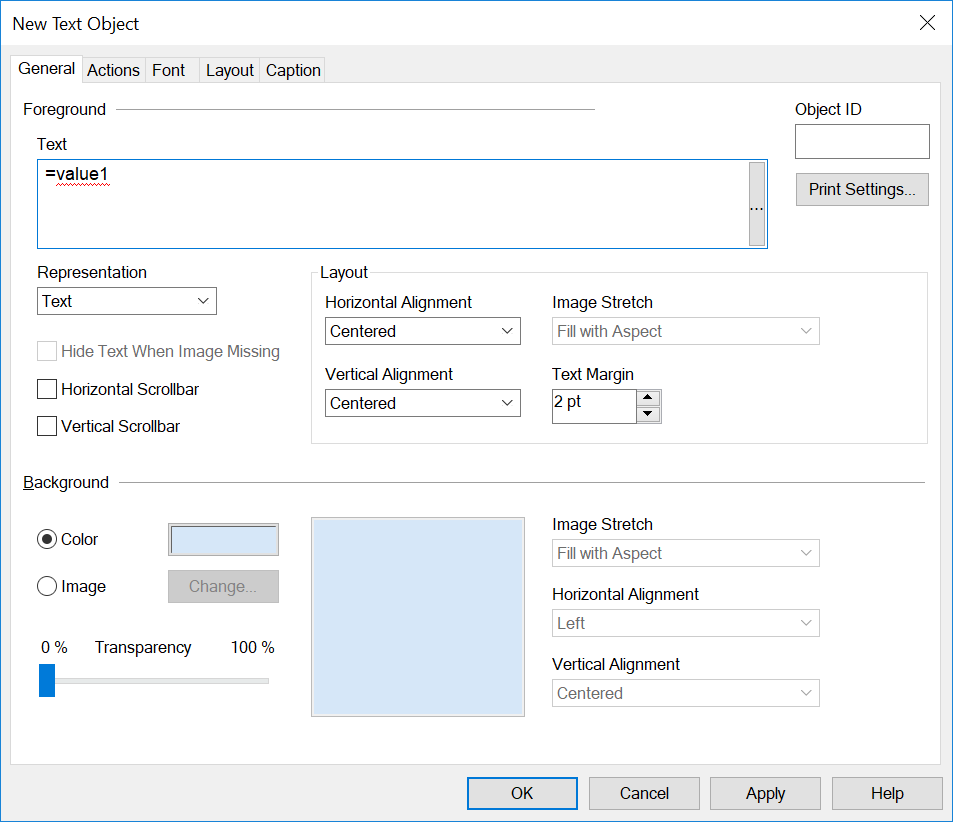Unlock a world of possibilities! Login now and discover the exclusive benefits awaiting you.
- Qlik Community
- :
- All Forums
- :
- QlikView App Dev
- :
- Re: How to use calculated expression value output ...
- Subscribe to RSS Feed
- Mark Topic as New
- Mark Topic as Read
- Float this Topic for Current User
- Bookmark
- Subscribe
- Mute
- Printer Friendly Page
- Mark as New
- Bookmark
- Subscribe
- Mute
- Subscribe to RSS Feed
- Permalink
- Report Inappropriate Content
How to use calculated expression value output as a global variable ?
I have created a calculated expression and I want to use that in another sheet object .
Here I have wrote an expression for calculating value1 just an example and I want to use this value1 in another sheet object for example text box.
Is there any way I can do this ?
Accepted Solutions
- Mark as New
- Bookmark
- Subscribe
- Mute
- Subscribe to RSS Feed
- Permalink
- Report Inappropriate Content
May be store the expression in a variable to be able to use the same expression in multiple location
- Mark as New
- Bookmark
- Subscribe
- Mute
- Subscribe to RSS Feed
- Permalink
- Report Inappropriate Content
On the Menu Bar Go to Settings-> Variable Overview->Add variable (name it and put the expression)
and then use the created variable in your chart
You could also check youtube videos guiding you creating variables
- Mark as New
- Bookmark
- Subscribe
- Mute
- Subscribe to RSS Feed
- Permalink
- Report Inappropriate Content
May be store the expression in a variable to be able to use the same expression in multiple location
- Mark as New
- Bookmark
- Subscribe
- Mute
- Subscribe to RSS Feed
- Permalink
- Report Inappropriate Content
Yes I have read similar posts but could you share a quick example ?
- Mark as New
- Bookmark
- Subscribe
- Mute
- Subscribe to RSS Feed
- Permalink
- Report Inappropriate Content
I am not sure however I am trying to define the variable in the load script using 'Let'.
- Mark as New
- Bookmark
- Subscribe
- Mute
- Subscribe to RSS Feed
- Permalink
- Report Inappropriate Content
On the Menu Bar Go to Settings-> Variable Overview->Add variable (name it and put the expression)
and then use the created variable in your chart
You could also check youtube videos guiding you creating variables