Unlock a world of possibilities! Login now and discover the exclusive benefits awaiting you.
- Qlik Community
- :
- All Forums
- :
- QlikView App Dev
- :
- Re: How to write different formulae for each cell?
- Subscribe to RSS Feed
- Mark Topic as New
- Mark Topic as Read
- Float this Topic for Current User
- Bookmark
- Subscribe
- Mute
- Printer Friendly Page
- Mark as New
- Bookmark
- Subscribe
- Mute
- Subscribe to RSS Feed
- Permalink
- Report Inappropriate Content
How to write different formulae for each cell?
| LY | LY LM | YTD | YTD LM | |
|---|---|---|---|---|
| A | * | |||
| B | ||||
| C |
* = Formulae
I have such situation, in which neither first row nor first column is dimension.
We have to manually write formula for 1 row 1 column , 2 row 1 column , ......... matrix like this.
Please help.
- « Previous Replies
- Next Replies »
Accepted Solutions
- Mark as New
- Bookmark
- Subscribe
- Mute
- Subscribe to RSS Feed
- Permalink
- Report Inappropriate Content
You can try as below:
Dimension : Valuelist('A','B','C')
Measure 1 - LY
pick(Wildmatch(Valuelist('A','B','C'),'A','B','C'),
Expression1 for A,
Expression1 for B,
Expression1 for C
)
Measure 2 - LY LM
pick(Wildmatch(Valuelist('A','B','C'),'A','B','C'),
Expression2 for A,
Expression2 for B,
Expression2 for C
)
Measure 3 - YTD
pick(Wildmatch(Valuelist('A','B','C'),'A','B','C'),
Expression3 for A,
Expression3 for B,
Expression3 for C
)
Measure 4 - YTD LM
pick(Wildmatch(Valuelist('A','B','C'),'A','B','C'),
Expression4 for A,
Expression4 for B,
Expression4 for C
)
- Mark as New
- Bookmark
- Subscribe
- Mute
- Subscribe to RSS Feed
- Permalink
- Report Inappropriate Content
I could only do this:
put your expressions into this again with proper backets..
If(Wildmatch(Valuelist('PRO','HFRP','WEB'),'PRO') ,
if(Wildmatch(Valuelist('Gross','Net','L2S','CPS'),'Gross'),
Expression1,
If( Wildmatch(Valuelist('Gross','Net','L2S','CPS'),'Net'),
Expression2,
If(Wildmatch(Valuelist('Gross','Net','L2S','CPS'),'L2S'),
Expression3,
If(Wildmatch(Valuelist('Gross','Net','L2S','CPS'),'CPS'),
'-'
)))),
If(Wildmatch(Valuelist('PRO','HFRP','WEB'),'HFRP') ,
if(Wildmatch(Valuelist('Gross','Net','L2S','CPS'),'Gross'),
Expression1,
If(Wildmatch(Valuelist('Gross','Net','L2S','CPS'),'Net'),
Expression2,
If(Wildmatch(Valuelist('Gross','Net','L2S','CPS'),'L2S'),
Expression3,
If(Wildmatch(Valuelist('Gross','Net','L2S','CPS'),'CPS'),
'-'
))))
,
If(Wildmatch(Valuelist('PRO','HFRP','WEB'),'WEB') ,
If( Wildmatch(Valuelist('Gross','Net','L2S','CPS'),'Gross'),
Expression1,
If(Wildmatch(Valuelist('Gross','Net','L2S','CPS'),'Net'),
Expression2,
If( Wildmatch(Valuelist('Gross','Net','L2S','CPS'),'L2S'),
Expression3,
If(Wildmatch(Valuelist('Gross','Net','L2S','CPS'),'CPS'),
'-'
))))
)))
- Mark as New
- Bookmark
- Subscribe
- Mute
- Subscribe to RSS Feed
- Permalink
- Report Inappropriate Content
This?
If(Match(FieldName, 'LY') and Match(FieldName1, 'A'), Formulae,
If(Match(FieldName, 'LY') and Match(FieldName1, 'B'), Formulae, ....))
- Mark as New
- Bookmark
- Subscribe
- Mute
- Subscribe to RSS Feed
- Permalink
- Report Inappropriate Content
You are taking table only?
Because here, if you write code for particular dimension field like A,B,C then if field value increases then that will become issue, rather than you can use text object
- Mark as New
- Bookmark
- Subscribe
- Mute
- Subscribe to RSS Feed
- Permalink
- Report Inappropriate Content
A,B,C and LY, YTD LY etc are not the feilds.We will have to write it manually.
- Mark as New
- Bookmark
- Subscribe
- Mute
- Subscribe to RSS Feed
- Permalink
- Report Inappropriate Content
You can try as below:
Dimension : Valuelist('A','B','C')
Measure 1 - LY
pick(Wildmatch(Valuelist('A','B','C'),'A','B','C'),
Expression1 for A,
Expression1 for B,
Expression1 for C
)
Measure 2 - LY LM
pick(Wildmatch(Valuelist('A','B','C'),'A','B','C'),
Expression2 for A,
Expression2 for B,
Expression2 for C
)
Measure 3 - YTD
pick(Wildmatch(Valuelist('A','B','C'),'A','B','C'),
Expression3 for A,
Expression3 for B,
Expression3 for C
)
Measure 4 - YTD LM
pick(Wildmatch(Valuelist('A','B','C'),'A','B','C'),
Expression4 for A,
Expression4 for B,
Expression4 for C
)
- Mark as New
- Bookmark
- Subscribe
- Mute
- Subscribe to RSS Feed
- Permalink
- Report Inappropriate Content
Yes, Those are not the fields but we can achieve the same
- Mark as New
- Bookmark
- Subscribe
- Mute
- Subscribe to RSS Feed
- Permalink
- Report Inappropriate Content
Thank you so so much Shraddha.Its working.
Regards,
Shubham
- Mark as New
- Bookmark
- Subscribe
- Mute
- Subscribe to RSS Feed
- Permalink
- Report Inappropriate Content
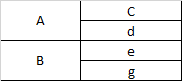
A,B,c,d,e,g will be my string only
Now I have such Pivot table structure and same situation as before.
It worked in Straight table.
How to do it in PIVOT Table?
- Mark as New
- Bookmark
- Subscribe
- Mute
- Subscribe to RSS Feed
- Permalink
- Report Inappropriate Content
Do you mean to say you will be having 4 different expressions for these pairs?
- Mark as New
- Bookmark
- Subscribe
- Mute
- Subscribe to RSS Feed
- Permalink
- Report Inappropriate Content
Ya,It is same as before but 4 valuelist variables will have one common name
- « Previous Replies
- Next Replies »