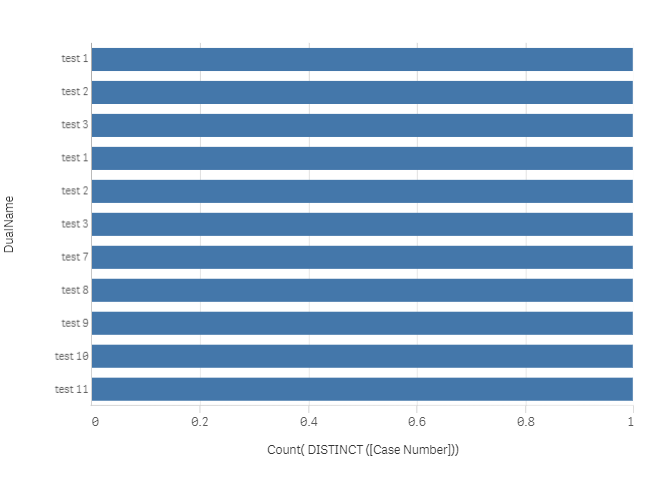Unlock a world of possibilities! Login now and discover the exclusive benefits awaiting you.
- Qlik Community
- :
- All Forums
- :
- QlikView App Dev
- :
- I need to display the # record based on ID but hor...
- Subscribe to RSS Feed
- Mark Topic as New
- Mark Topic as Read
- Float this Topic for Current User
- Bookmark
- Subscribe
- Mute
- Printer Friendly Page
- Mark as New
- Bookmark
- Subscribe
- Mute
- Subscribe to RSS Feed
- Permalink
- Report Inappropriate Content
I need to display the # record based on ID but horizontal bar chart should display the Name
Case Number | Id | Name |
111 | 1 | test 1 |
112 | 2 | test 2 |
113 | 3 | test 3 |
114 | 4 | test 1 |
115 | 5 | test 2 |
116 | 6 | test 3 |
117 | 7 | test 7 |
118 | 8 | test 8 |
119 | 9 | test 9 |
120 | 10 | test 10 |
121 | 11 | test 11 |
I need to display the # record based on ID but horizontal bar chart should display the Name
- I created dimension as name and Expression =Count( DISTINCT (Case Number)) .. can you help how to display the value by id and display the bars by name
Accepted Solutions
- Mark as New
- Bookmark
- Subscribe
- Mute
- Subscribe to RSS Feed
- Permalink
- Report Inappropriate Content
Hi,
you can create in your script DUAL() field using text and Id. If your ID is not a number apply "Autonumber function on it like this: Dual(Name,Autonumber(Id,'Id')) as DualName
Load
*,
Dual(Name,Id) as DualName
Inline
[
Case Number,Id,Name
111,1,test 1
112,2,test 2
113,3,test 3
114,4,test 1
115,5,test 2
116,6,test 3
117,7,test 7
118,8,test 8
119,9,test 9
120,10,test 10
121,11,test 11
]
;then in your chart you can use DualName as dimension. My example is built in Qlik Sense but it will work the same in QlikView
- Mark as New
- Bookmark
- Subscribe
- Mute
- Subscribe to RSS Feed
- Permalink
- Report Inappropriate Content
Hi,
you can create in your script DUAL() field using text and Id. If your ID is not a number apply "Autonumber function on it like this: Dual(Name,Autonumber(Id,'Id')) as DualName
Load
*,
Dual(Name,Id) as DualName
Inline
[
Case Number,Id,Name
111,1,test 1
112,2,test 2
113,3,test 3
114,4,test 1
115,5,test 2
116,6,test 3
117,7,test 7
118,8,test 8
119,9,test 9
120,10,test 10
121,11,test 11
]
;then in your chart you can use DualName as dimension. My example is built in Qlik Sense but it will work the same in QlikView
- Mark as New
- Bookmark
- Subscribe
- Mute
- Subscribe to RSS Feed
- Permalink
- Report Inappropriate Content
This worked .. thanks
- Mark as New
- Bookmark
- Subscribe
- Mute
- Subscribe to RSS Feed
- Permalink
- Report Inappropriate Content
Please mark correct answer as “solution” then