Unlock a world of possibilities! Login now and discover the exclusive benefits awaiting you.
- Qlik Community
- :
- All Forums
- :
- QlikView App Dev
- :
- If Condition
- Subscribe to RSS Feed
- Mark Topic as New
- Mark Topic as Read
- Float this Topic for Current User
- Bookmark
- Subscribe
- Mute
- Printer Friendly Page
- Mark as New
- Bookmark
- Subscribe
- Mute
- Subscribe to RSS Feed
- Permalink
- Report Inappropriate Content
If Condition
Hi,
Am showing the trend analysis weekly wise with symbols.
=if( sum({$<WEEK={$(=Max(WEEK))}>}Sales) < sum({$<WEEK={$(=Max(WEEK)-1)}>}Sales) , 0,1)
When am using this expression its comparing last week sales even the last week is not in present that week is treated as '0'.
For Example:
Week Sales
32 100
33 200
34 150
37 300
When am using that expression its taking 36th week as '0'. but i need to compare with last week if its '0' and compare with last of last week even if its '0' it should compare with another previous week. How to write the condition?
Thanks in advance
- « Previous Replies
-
- 1
- 2
- Next Replies »
Accepted Solutions
- Mark as New
- Bookmark
- Subscribe
- Mute
- Subscribe to RSS Feed
- Permalink
- Report Inappropriate Content
You could create a MasterWeek table from Min(Week) to Max(Week) in the Load script and then have somehting like this:
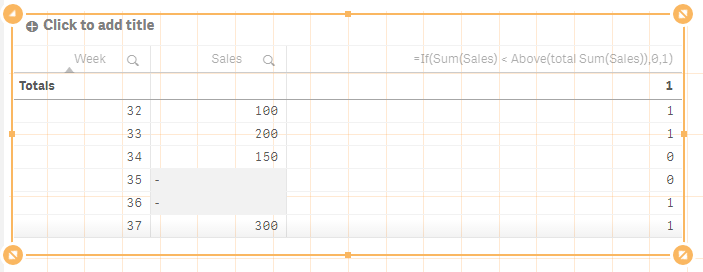
Would that help you?
- Mark as New
- Bookmark
- Subscribe
- Mute
- Subscribe to RSS Feed
- Permalink
- Report Inappropriate Content
condition seems okay, Perhaps anyone of these?
=if(sum({$<WEEK={'$(=Max(WEEK))'}>}Sales) < sum({$<WEEK={'$(=Max(WEEK-1))'}>}Sales) , 0,1)
OR
If(Sum(Sales) < Above(Sum(Sales)), 0,1) -- And sorting order should be Ascending
If you are using more than QV12, You can try this too
Aggr(If(Sum(Sales) < Above(Sum(Sales)), 0,1), (WEEK, (NUMERIC, ASCENDING)))
- Mark as New
- Bookmark
- Subscribe
- Mute
- Subscribe to RSS Feed
- Permalink
- Report Inappropriate Content
Hi,
Is this what you're after? I'm confused about the 36th week...
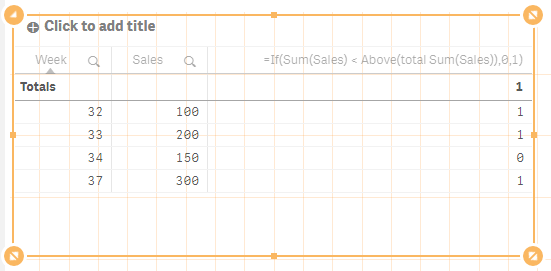
- Mark as New
- Bookmark
- Subscribe
- Mute
- Subscribe to RSS Feed
- Permalink
- Report Inappropriate Content
Thanks for your response Anil.
=if(sum({$<WEEK={'$(=Max(WEEK))'}>}Sales) < sum({$<WEEK={'$(=Max(WEEK-1))'}>}Sales) , 0,1)
Its comparing with the last week.
=If(vovsdhide= 0,1,0)
=(if(ceil( sum({$<WEEK={$(=Max(WEEK))}>}) Sales)*1000)
=
ceil( sum({$<WEEK={$(=Max(WEEK)-1)}>}Sales)*1000),1,
if(ceil( sum({$<WEEK={$(=Max(WEEK)-1)}>}Saels)*1000)=0,
if(ceil( sum({$<WEEK={$(=Max(WEEK))}>}Sales)*1000)
=
ceil( sum({$<WEEK={$(=Max(WEEK)-2)}>}Sales)*1000),1,0)
Can i use this?
- Mark as New
- Bookmark
- Subscribe
- Mute
- Subscribe to RSS Feed
- Permalink
- Report Inappropriate Content
Thanks Madriz,
There is no sales on 36th ans 35 th week.
This condition i should write in Textobject layout for show and hide purpose.
But little bit of confusing to write Nested IF condition when previous week are no sales.
- Mark as New
- Bookmark
- Subscribe
- Mute
- Subscribe to RSS Feed
- Permalink
- Report Inappropriate Content
If you get output, Off course, You can use it!!
- Mark as New
- Bookmark
- Subscribe
- Mute
- Subscribe to RSS Feed
- Permalink
- Report Inappropriate Content
- Mark as New
- Bookmark
- Subscribe
- Mute
- Subscribe to RSS Feed
- Permalink
- Report Inappropriate Content
You could create a MasterWeek table from Min(Week) to Max(Week) in the Load script and then have somehting like this:
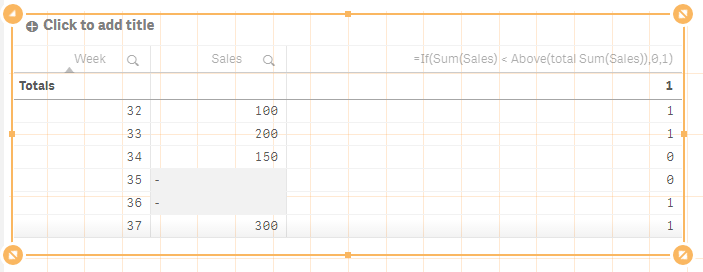
Would that help you?
- Mark as New
- Bookmark
- Subscribe
- Mute
- Subscribe to RSS Feed
- Permalink
- Report Inappropriate Content
No Anil.
My expression for this wrote in text object layout
=if(ceil( sum({$<WEEK={$(=Max(WEEK))}>}Sales)
>
ceil( sum({$<WEEK={$(=Max(WEEK)-1)}>}Sales).. When i wrote this exprssion its comparing with last week. Here the last week is 0. its showing wrong symbol
Correct one is below. How will get this with if condition. i thought that there is a nested If need to use.
- Mark as New
- Bookmark
- Subscribe
- Mute
- Subscribe to RSS Feed
- Permalink
- Report Inappropriate Content
That means, When you pick 53 there is no 52nd week. And it consider as Null. That means Null / 0 < Value - condition is wrong it should show fails only.. Does this not returned to you?
- « Previous Replies
-
- 1
- 2
- Next Replies »