Unlock a world of possibilities! Login now and discover the exclusive benefits awaiting you.
- Qlik Community
- :
- All Forums
- :
- QlikView App Dev
- :
- If Statements
- Subscribe to RSS Feed
- Mark Topic as New
- Mark Topic as Read
- Float this Topic for Current User
- Bookmark
- Subscribe
- Mute
- Printer Friendly Page
- Mark as New
- Bookmark
- Subscribe
- Mute
- Subscribe to RSS Feed
- Permalink
- Report Inappropriate Content
If Statements
I need to write basically an elseif statement in an expression...
This works:
if(isnull($(vForecastVariance)), -1, $(vForecastVariance))
This doesn't:
=if(isnull(vForecastRound) and isnull(vActualRound),0, if(isnull($(vForecastVariance)), -1, $(vForecastVariance)))
I think it's a syntax error. Any suggestions?
Thanks!
Cassandra
- « Previous Replies
-
- 1
- 2
- Next Replies »
Accepted Solutions
- Mark as New
- Bookmark
- Subscribe
- Mute
- Subscribe to RSS Feed
- Permalink
- Report Inappropriate Content
You may need something like this:
if ($(vForecastRound)=0 and ($(vActualRound))=0,0, if($(vForecastRound)=0, -1, $(vForecastVariance)))
Please see my test. keep loading and you can test different data set.
Thanks.
- Mark as New
- Bookmark
- Subscribe
- Mute
- Subscribe to RSS Feed
- Permalink
- Report Inappropriate Content
I don't see any issue with the syntax. What is the error that you are seeing? May be its something to do with one of the variables you have in there.
- Mark as New
- Bookmark
- Subscribe
- Mute
- Subscribe to RSS Feed
- Permalink
- Report Inappropriate Content
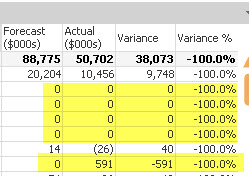
If Forecast and Actual are 0, Variance % should be 0%.
If Forecast is 0, Variance % should be -100%.
- Mark as New
- Bookmark
- Subscribe
- Mute
- Subscribe to RSS Feed
- Permalink
- Report Inappropriate Content
When you reference vForecastVariance, you use the $() to evaluate it. For the other two variables you do not use $(). Are they constants?
Also not that 0 and null ar different. That ifNull(0) = false.
-Rob
- Mark as New
- Bookmark
- Subscribe
- Mute
- Subscribe to RSS Feed
- Permalink
- Report Inappropriate Content
if(sum(forecast)=0 and sum(actual)=0,
0,
sum(forecast) / sum(actual) -1
)
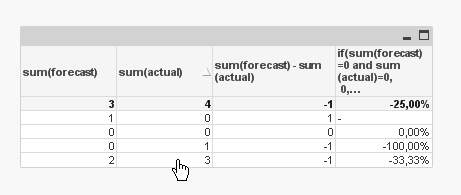
- Mark as New
- Bookmark
- Subscribe
- Mute
- Subscribe to RSS Feed
- Permalink
- Report Inappropriate Content
I updated all variables to use $() but it did not change the end result.
If vForecastRound and vActualRound are 0, I want the expression to show 0 (which would show 0%).
- Mark as New
- Bookmark
- Subscribe
- Mute
- Subscribe to RSS Feed
- Permalink
- Report Inappropriate Content
There are 2 if statements to merge:
if ($(vForecastRound)=0 and ($(vActualRound))=0,-1, $(vForecastVariance))
or
if($(vForecastVariance))=0, 0, $(vForecastVariance)))
- Mark as New
- Bookmark
- Subscribe
- Mute
- Subscribe to RSS Feed
- Permalink
- Report Inappropriate Content
Hi Cassandra,
Could you split the statement and do a test whether the results are fine or not.
=if(($(vForecastRound)=0 and $(vActualRound)=0),0,1)
=if($(vForecastVariance)=0, -1, $(vForecastVariance))
Also add expressions for the variables =$(vForecastRound), =$(vActualRound) and =$(vForecastVariance). So that you can see where you have the problem.
If both works correctly, then the below should work.
=if(($(vForecastRound)=0 and $(vActualRound)=0),0,if($(vForecastVariance)=0, -1, $(vForecastVariance)))
- Mark as New
- Bookmark
- Subscribe
- Mute
- Subscribe to RSS Feed
- Permalink
- Report Inappropriate Content
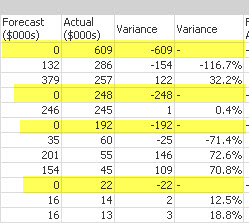
If Forecast is 0, Variance % should be -100%.
In the case of the first line, I would expect Variance to be -100%.
=if(($(vForecastRound)=0 and $(vActualRound)=0),0,1) = 1
=if($(vForecastVariance)=0, -1, $(vForecastVariance)) = 0
- Mark as New
- Bookmark
- Subscribe
- Mute
- Subscribe to RSS Feed
- Permalink
- Report Inappropriate Content
You may need something like this:
if ($(vForecastRound)=0 and ($(vActualRound))=0,0, if($(vForecastRound)=0, -1, $(vForecastVariance)))
Please see my test. keep loading and you can test different data set.
Thanks.
- « Previous Replies
-
- 1
- 2
- Next Replies »