Unlock a world of possibilities! Login now and discover the exclusive benefits awaiting you.
- Qlik Community
- :
- All Forums
- :
- QlikView App Dev
- :
- If expression not color coding
- Subscribe to RSS Feed
- Mark Topic as New
- Mark Topic as Read
- Float this Topic for Current User
- Bookmark
- Subscribe
- Mute
- Printer Friendly Page
- Mark as New
- Bookmark
- Subscribe
- Mute
- Subscribe to RSS Feed
- Permalink
- Report Inappropriate Content
If expression not color coding
I have 4 Variables:
vPrevious4Month
Provides the Month -4 to the current month(07 - 2016)
=Date(addmonths(today(),-4), 'MM-YYYY')
vPrevious3Month
Provides the Month -3 to the current month(08 - 2016)
=Date(addmonths(today(),-3), 'MM-YYYY')
vPrev4MonthCount
Provides the count of [Incident Identifier] for 4 months prior to current month
=count(DISTINCT {$<[Ticket Created Month]={"$(vPrevious4Month)"}>}[Incident Identifier])
vPrev3MonthCount
Provides the count of [Incident Identifier] for 3 months prior to current month
=count(DISTINCT {$<[Ticket Created Month]={"$(vPrevious4Month)"}>}[Incident Identifier])
I am trying to BACKGROUND COLOR based on if vPrev4MonthCount is greater or equal to vPrev3MonthCount. The below expression works when a specific "Application Name" is selected, but does
not work if nothing is selected. I need it to BACKGROUND COLOR without an "Application Name" being selected
=if(($(vPrev4MonthCount)>=$(vPrev3MonthCount)),Green(),Red())
Working when Application Name selected:
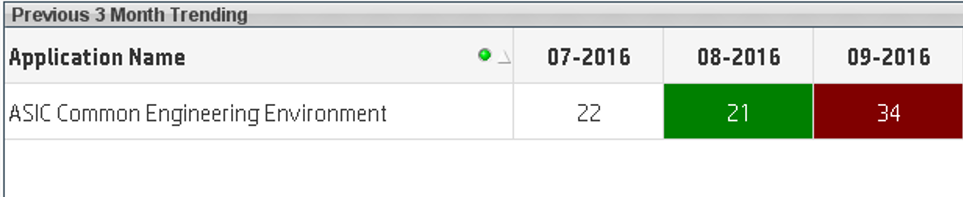
Not working when Application Name not selected:
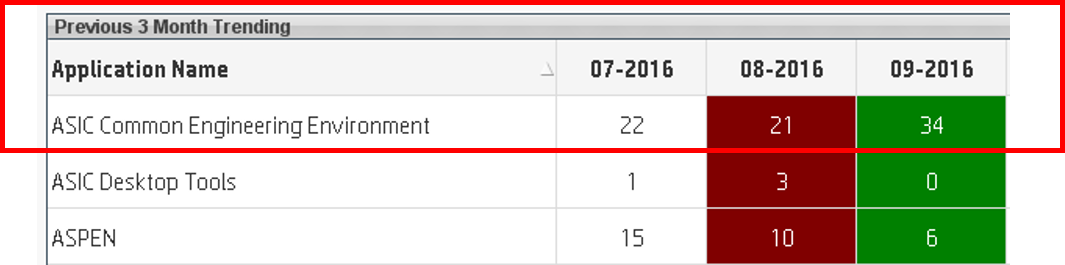
Any suggestions on what I should try?
- Mark as New
- Bookmark
- Subscribe
- Mute
- Subscribe to RSS Feed
- Permalink
- Report Inappropriate Content
Do you have an equal sign when you declare your variable in the variable overview? Try to remove it.
Alternatively, you can also try the use of variable without the dollar sign expansion
=If(vPrev4MonthCount >= vPrev3MonthCount, Green(), Red())
- Mark as New
- Bookmark
- Subscribe
- Mute
- Subscribe to RSS Feed
- Permalink
- Report Inappropriate Content
Sunny T -
When I removed the = sign in the vPrev4MonthCount & vPrev3MonthCount Variables Overview, I get the "Error in set modifier ad hoc elements list:',' or ')' expected.
Removing the $ from the expressions does not correct the BACKGROUND COLOR issue
Dan
- Mark as New
- Bookmark
- Subscribe
- Mute
- Subscribe to RSS Feed
- Permalink
- Report Inappropriate Content
Would you be able to provide a sample to look at the issue?