Unlock a world of possibilities! Login now and discover the exclusive benefits awaiting you.
- Qlik Community
- :
- All Forums
- :
- QlikView App Dev
- :
- Re: Inconsistent Data between Access Point and Dev...
- Subscribe to RSS Feed
- Mark Topic as New
- Mark Topic as Read
- Float this Topic for Current User
- Bookmark
- Subscribe
- Mute
- Printer Friendly Page
- Mark as New
- Bookmark
- Subscribe
- Mute
- Subscribe to RSS Feed
- Permalink
- Report Inappropriate Content
Inconsistent Data between Access Point and Development
I am experiencing a strange issue between the Access Point ajax client and my QV development environment. It seems a data inconsistency between the two platforms. I have yet to find a reason why this is happening so I have posted it to get more eyes on it.
I develop on the same server QV Server/Access Point is on. Data reduction and section access is used on this document. All the below examples are shown using the same user.
It seems when the user logs into Access Point using any of clients (Ajax, IE, Java) drills down into 2010 he is able to accurately see the correct numbers for booked and sales. Then when the user makes a month selection 'December 09' to show just order in the month. The order then moves from being booked on the 17th and the 23th. This same behavior does not occur on the server/development side.
This does not appear to be a bug within QV but it also does not make sense why the data would be accurate in the QV Developer but not on the web client(s). The data should be exactly the same between the developer and the web client. I understand if the layout/graphics are a bit different but the numbers can not change or be inaccurate.
If you need more information or screen shots let me know. Thanks for any help or advice on this matter.
- « Previous Replies
-
- 1
- 2
- Next Replies »
- Mark as New
- Bookmark
- Subscribe
- Mute
- Subscribe to RSS Feed
- Permalink
- Report Inappropriate Content
We are experiencing the same issue here for one Qlikview application.
On the server the data is accurate, but in the AccessPoint the same report seems to show limited data . . . Could it be an error in Qlikview plugin??
Did you find a solution for this problem? Or what causes this problem?
rgrds,
Anita
- Mark as New
- Bookmark
- Subscribe
- Mute
- Subscribe to RSS Feed
- Permalink
- Report Inappropriate Content
If I recall correctly. I believe a reload of QV data and restart of the users browser fixed this issue. Maybe something was cached someplace? This did not happen again it just a freak event.
- Mark as New
- Bookmark
- Subscribe
- Mute
- Subscribe to RSS Feed
- Permalink
- Report Inappropriate Content
Hi Jacob & Anita
I am not sure if my problem is exact the same you have but I have experienced cases of missing data, when accessing data using QVS, a couple of times.
Looking at the exact same qvw using the fat QV developer client, and using IE plugin (or ajax) data is missing in the plugin (and ajax) version.
The solution for me is to restart the QVS process, that has always fixed the problem.
My QVS version: 9.00.7646.0409.10
- Mark as New
- Bookmark
- Subscribe
- Mute
- Subscribe to RSS Feed
- Permalink
- Report Inappropriate Content
I had experienced similar (but not the same) inconsistencies between local qvw and accesspoint when a new object was introduced. I had resolved the issue by restarting the services as it appeared to be a memory corruption issue.
Can you try to restart the service and see if the problem goes away?
Regards,
Dinesh.
- Mark as New
- Bookmark
- Subscribe
- Mute
- Subscribe to RSS Feed
- Permalink
- Report Inappropriate Content
Hi Friends,
I am very poor in English so please understand carefully.
For this Problem you can go to AccessPoint->which ever Report showing the data inconsistently , you click a symbol + left hand side of that report /Drill down for that report then you can find a button right hand side "Remove Last Document State" button click on that button ,before refreshing the report(I think this is need only for first time). Now refresh the AccessPoint and see the correct result.
and let me know any updates /problems.
In your Chrome window(or any Browser), can you pls try clicking on “Remove Last Document State” button before refreshing the report (I think this is needed only for first time)
- Mark as New
- Bookmark
- Subscribe
- Mute
- Subscribe to RSS Feed
- Permalink
- Report Inappropriate Content
Did not work for me.
- Mark as New
- Bookmark
- Subscribe
- Mute
- Subscribe to RSS Feed
- Permalink
- Report Inappropriate Content
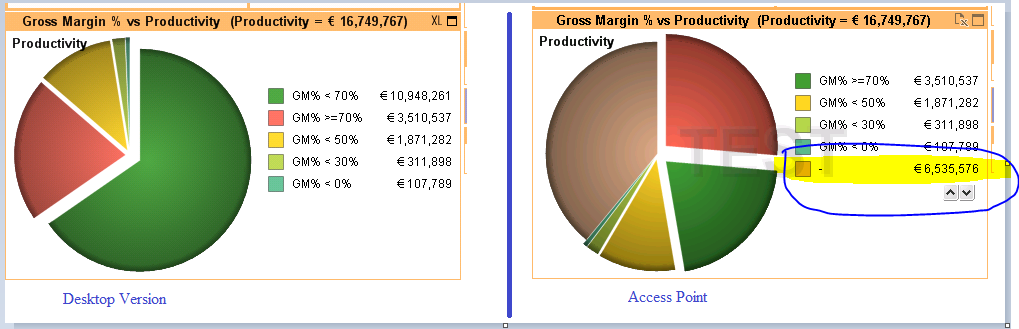
Hi Friends.
I am also facing the same issue. in a pie chart we are aggregating the revenue based on Gross Margin % interval. in desktop version it comes perfect. but in the Access Point the few records fall under null category. Kindly advice if any solution or settings need to be verified?
- Mark as New
- Bookmark
- Subscribe
- Mute
- Subscribe to RSS Feed
- Permalink
- Report Inappropriate Content
For me Dinesh Thoniparambil's answer helped. I restarted all services on the server and that solved the problem. Good luck!
- Mark as New
- Bookmark
- Subscribe
- Mute
- Subscribe to RSS Feed
- Permalink
- Report Inappropriate Content
If anyone ever comes to this thread looking for solutions, one of them might be to delete the .Shared file on the server which could be corrupt and cause irregularities.
- « Previous Replies
-
- 1
- 2
- Next Replies »