Unlock a world of possibilities! Login now and discover the exclusive benefits awaiting you.
- Qlik Community
- :
- All Forums
- :
- QlikView App Dev
- :
- Re: Indenting specific rolls on a straight table
- Subscribe to RSS Feed
- Mark Topic as New
- Mark Topic as Read
- Float this Topic for Current User
- Bookmark
- Subscribe
- Mute
- Printer Friendly Page
- Mark as New
- Bookmark
- Subscribe
- Mute
- Subscribe to RSS Feed
- Permalink
- Report Inappropriate Content
Indenting specific rolls on a straight table
Hello
I have a PnL report and I would like to have some lines indented but not the subtotal lines.
Below is the Excel template I am using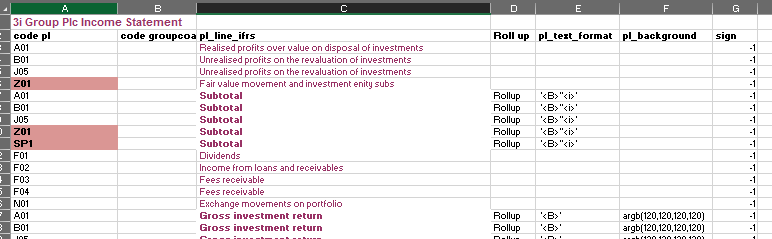
This is what the report looks like

And this is the code below.ve tr
Specifically I have tried to add spaces using
if([Roll up] = 'Rollup', pl_line_ifrs, ' ' & pl_line_ifrs ) as pl_line_ifrs,
But then also tried chr functions but cant seem to get them to work. Can anyone please assist
Thanks
Paul
IS_Layout:
LOAD
[code pl] as %Key_PL,
[code pl] ,
[code groupcoa],
if([Roll up] = 'Rollup', pl_line_ifrs, ' ' & pl_line_ifrs ) as pl_line_ifrs,
if(len(trim([Roll up]))=0,'Line','Subtotal') as pl_rollup,
pl_text_format,
pl_background
FROM [$(vPath_SourceData_XLS)\Layout_3i_IFRS_IncomeStatement.xlsx]
(ooxml, embedded labels, header is 1 lines, table is IFRS_IS_Layout);
STORE IS_Layout INTO [$(vPath_StagingData_S2)\IS_Layout.qvd] (qvd);
Drop Table IS_Layout;
- Tags:
- layout
Accepted Solutions
- Mark as New
- Bookmark
- Subscribe
- Mute
- Subscribe to RSS Feed
- Permalink
- Report Inappropriate Content
So, doing the below thing with Verbatim set to 1 did not work?
if([Roll up] = 'Rollup', pl_line_ifrs, ' ' & pl_line_ifrs ) as pl_line_ifrs,
- Mark as New
- Bookmark
- Subscribe
- Mute
- Subscribe to RSS Feed
- Permalink
- Report Inappropriate Content
May be use Dual() here
If([Roll up] = 'Rollup', pl_line_ifrs, Dual(' ' & pl_line_ifrs, pl_line_ifrs)) as pl_line_ifrs,
- Mark as New
- Bookmark
- Subscribe
- Mute
- Subscribe to RSS Feed
- Permalink
- Report Inappropriate Content
Unfortunately that didn't work for me
- Mark as New
- Bookmark
- Subscribe
- Mute
- Subscribe to RSS Feed
- Permalink
- Report Inappropriate Content
Try setting verbatim = 1 at the beginning of the script
set Verbatim = 1;
- Mark as New
- Bookmark
- Subscribe
- Mute
- Subscribe to RSS Feed
- Permalink
- Report Inappropriate Content
Read here about it
- Mark as New
- Bookmark
- Subscribe
- Mute
- Subscribe to RSS Feed
- Permalink
- Report Inappropriate Content
Ah that didn't work for me also. I don't suppose there's anything I can put on the excel sheet to do this formatting?
- Mark as New
- Bookmark
- Subscribe
- Mute
- Subscribe to RSS Feed
- Permalink
- Report Inappropriate Content
So, doing the below thing with Verbatim set to 1 did not work?
if([Roll up] = 'Rollup', pl_line_ifrs, ' ' & pl_line_ifrs ) as pl_line_ifrs,
- Mark as New
- Bookmark
- Subscribe
- Mute
- Subscribe to RSS Feed
- Permalink
- Report Inappropriate Content
Actually it did work - apologies. Thanks for your help