Unlock a world of possibilities! Login now and discover the exclusive benefits awaiting you.
- Qlik Community
- :
- All Forums
- :
- QlikView App Dev
- :
- Input for search object appears quite far from obj...
- Subscribe to RSS Feed
- Mark Topic as New
- Mark Topic as Read
- Float this Topic for Current User
- Bookmark
- Subscribe
- Mute
- Printer Friendly Page
- Mark as New
- Bookmark
- Subscribe
- Mute
- Subscribe to RSS Feed
- Permalink
- Report Inappropriate Content
Input for search object appears quite far from object itself
Please review the screen shots I've included below for the search box input that appears quite far from actual object itself.
First screen shot is when cursor is not clicked in search box.
Second screen shot shows where the input box appears once the cursor is placed in search box

Any idea why it behaves like this? What I need to change for cursor to appear in the search box itself...
In my other dashboard it works fine. I've same properties in that dashboard. So not sure why there is a difference in behavior.
- Mark as New
- Bookmark
- Subscribe
- Mute
- Subscribe to RSS Feed
- Permalink
- Report Inappropriate Content
Can you reproduce that behavior every time you open that document? Also if you use a new session (close the browser and clear cookies and cached files etc) or with another browser?
talk is cheap, supply exceeds demand
- Mark as New
- Bookmark
- Subscribe
- Mute
- Subscribe to RSS Feed
- Permalink
- Report Inappropriate Content
thanks for your input...
I was developing in desktop application, so there is no clearing of cache. I closed it and started it again. For a moment it seemed that cursor was appearing in object itself but later I found that it had changed position. I've attached the new screen shot below.
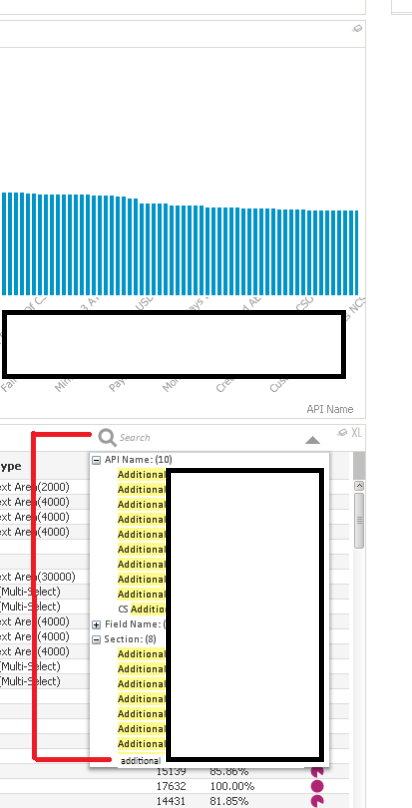
- Mark as New
- Bookmark
- Subscribe
- Mute
- Subscribe to RSS Feed
- Permalink
- Report Inappropriate Content
In desktop's webview mode it is working fine, not able to understand why in normal mode it will not work. Anyway I'll close this discussion.