Unlock a world of possibilities! Login now and discover the exclusive benefits awaiting you.
- Qlik Community
- :
- All Forums
- :
- QlikView App Dev
- :
- Re: Interactive sort on hyperlinked column
- Subscribe to RSS Feed
- Mark Topic as New
- Mark Topic as Read
- Float this Topic for Current User
- Bookmark
- Subscribe
- Mute
- Printer Friendly Page
- Mark as New
- Bookmark
- Subscribe
- Mute
- Subscribe to RSS Feed
- Permalink
- Report Inappropriate Content
Interactive sort on hyperlinked column
Hi Everybody,
I would like to know how can we do a interactive sorting or simple sorting on a hyperlinked column in a straight chart. is it even possible?
Thanks in advance
Regards,
Sonthu
- Tags:
- interactive sort
- « Previous Replies
-
- 1
- 2
- Next Replies »
Accepted Solutions
- Mark as New
- Bookmark
- Subscribe
- Mute
- Subscribe to RSS Feed
- Permalink
- Report Inappropriate Content
It works for me. Double-clicking the "Web Address" column sorts the data in one of two ways.
Remember that by using the ampersand operator ( & ) in an expression, QlikView implicitly converts the result to a string value. If you do not enable the Text Sort option in the Sort tab, you won't get the same behaviour. I guess that is the reason why you think your second column doesn't sort.
If you prefer the Numerical Sort method, use the Dual() function to attach a string value to the numerical expression result and enable Numerical Sort. Like:
=Dual(Sum(Value) & '<URL>' & URL, Sum(Value))
- Mark as New
- Bookmark
- Subscribe
- Mute
- Subscribe to RSS Feed
- Permalink
- Report Inappropriate Content
IMHO double-clicking the column header of the expression with the hyperlinks will sort the displayed values. On condition that "Allow Interactive Sort" is enabled in Properties->Sort (check box at the bottom)
- Mark as New
- Bookmark
- Subscribe
- Mute
- Subscribe to RSS Feed
- Permalink
- Report Inappropriate Content
Thanks for the reply Peter,
I have tried and it does not work. when i remove the hyperlink, it works but not with Hyperlinks.
- Mark as New
- Bookmark
- Subscribe
- Mute
- Subscribe to RSS Feed
- Permalink
- Report Inappropriate Content
It works for me.
Can you post an example document that shows this behavior? You can scramble all confidential data if you don't want to create a custom example.
- Mark as New
- Bookmark
- Subscribe
- Mute
- Subscribe to RSS Feed
- Permalink
- Report Inappropriate Content
hi Peter, If you do not have any problem, can you share your example QVW? it will be bit uncomfortable for me to share the QVW.
- Mark as New
- Bookmark
- Subscribe
- Mute
- Subscribe to RSS Feed
- Permalink
- Report Inappropriate Content
Download the "URL Example.qvw" from discussion Hyperlink in Dimension or in Expression - neither works perfectly
Convert the table at the bottom into a straight table and double-click the "Web Address" expression column.
- Mark as New
- Bookmark
- Subscribe
- Mute
- Subscribe to RSS Feed
- Permalink
- Report Inappropriate Content
Hi Peter,
My hyperlinked column is a Number , Sorry if i have not mentioned before. i have tried the Web address and its working but the column sum(value) is not working the way expected.
- Mark as New
- Bookmark
- Subscribe
- Mute
- Subscribe to RSS Feed
- Permalink
- Report Inappropriate Content
The default (interactive) sort method will probably not be what you want.
Did you try sorting by expression, and entering the Sum(value) expression in the sort field?
- Mark as New
- Bookmark
- Subscribe
- Mute
- Subscribe to RSS Feed
- Permalink
- Report Inappropriate Content
i have thought about sorting by expression earlier but it is not editable in the chart for the measure sum(value) or for the measure in my chart
- Mark as New
- Bookmark
- Subscribe
- Mute
- Subscribe to RSS Feed
- Permalink
- Report Inappropriate Content
But it seems that the default interactive sort does sort on the Sum() values, either in descending or ascending order.
What sort order do you actually want?
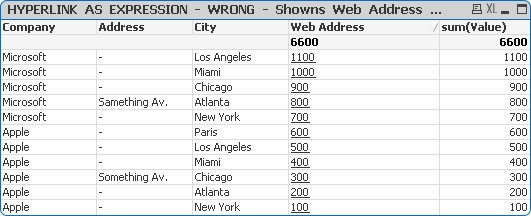

- « Previous Replies
-
- 1
- 2
- Next Replies »