Unlock a world of possibilities! Login now and discover the exclusive benefits awaiting you.
- Qlik Community
- :
- All Forums
- :
- QlikView App Dev
- :
- Is it possible to use the latest REST connector wi...
- Subscribe to RSS Feed
- Mark Topic as New
- Mark Topic as Read
- Float this Topic for Current User
- Bookmark
- Subscribe
- Mute
- Printer Friendly Page
- Mark as New
- Bookmark
- Subscribe
- Mute
- Subscribe to RSS Feed
- Permalink
- Report Inappropriate Content
Is it possible to use the latest REST connector with QlikView?
Hi everyone,
today I'm looking for a way to use the latest REST connector (released with Qlik Sense) in QlikView.
Unluckily the one available on the software download page is the old one (version 1.0, Initial Release), while with Qlik Sense comes one that is at least version 1.x
Anyone can shed light on this topic?
- Tags:
- rest connector
- « Previous Replies
-
- 1
- 2
- Next Replies »
Accepted Solutions
- Mark as New
- Bookmark
- Subscribe
- Mute
- Subscribe to RSS Feed
- Permalink
- Report Inappropriate Content
OK - I did have that issue as well - I resolved that by removing the old connector an copying in the new connector in to these directories:
Qlik Sense Enterprise Server:
C:\Program Files\Common Files\Qlik\Custom Data
and
C:\Program Files\Common Files\QlikTech\Custom Data
Qlik Sense Desktop:
C:\Users\<username>\AppData\Local\Programs\Common Files\Qlik\Custom Data
I also attached the 1.1 connector from QlikSense 3.1 - just in case,
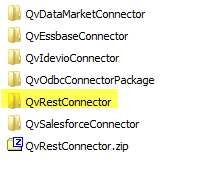
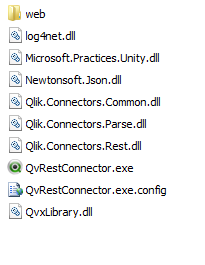
Restart Qlik Sense, Create a new app and add a new Rest Connector, Qlik the ? and select about:


That should solve the problem.
Let me know how you do.
When applicable please mark the appropriate replies as CORRECT. This will help community members and Qlik Employees know which discussions have already been addressed and have a possible known solution. Please mark threads as HELPFUL if the provided solution is helpful to the problem, but does not necessarily solve the indicated problem. You can mark multiple threads as HELPFUL if you feel additional info is useful to others.
Regards,
Mike
Qlik
Mike Tarallo
Qlik
- Mark as New
- Bookmark
- Subscribe
- Mute
- Subscribe to RSS Feed
- Permalink
- Report Inappropriate Content
Hi,
Maybe this can help you:
https://community.qlik.com/docs/DOC-13585
Regards
Enrique Mora.
- Mark as New
- Bookmark
- Subscribe
- Mute
- Subscribe to RSS Feed
- Permalink
- Report Inappropriate Content
Hi Enrique,
actually that is a guide to use the version 1.0, which is the one dowloadable from the download page...
- Mark as New
- Bookmark
- Subscribe
- Mute
- Subscribe to RSS Feed
- Permalink
- Report Inappropriate Content
Maybe mto can comment on that
- Mark as New
- Bookmark
- Subscribe
- Mute
- Subscribe to RSS Feed
- Permalink
- Report Inappropriate Content
hey guys thanks for tagging me I will add Dean to this thread just to verify one is embedded in the product for sense the other is a separate add on component for view as you know I assumed they would be updated to the latest but see what Dean has to say
daz
Mike Tarallo
Qlik
- Mark as New
- Bookmark
- Subscribe
- Mute
- Subscribe to RSS Feed
- Permalink
- Report Inappropriate Content
Hi Riccardo,
What source data are you wanting to use the REST connector for? Would one of the Qlik Web Connectors work?
-Chip
Help users find answers! Don't forget to mark a solution that worked for you!
- Mark as New
- Bookmark
- Subscribe
- Mute
- Subscribe to RSS Feed
- Permalink
- Report Inappropriate Content
Hi Chip,
actually mine was intended to be more of a general question, not directly related to a specific need. So no, nothing related to Qlik Web Connectors.
The question originates from a development "issue": I often (also more than once a day) find myself switching between QlikView/Qlik Sense, and needing with both products the REST connector.
Where is the issue? The issue is that once installed the REST connector, on Qlik Sense I'm given this interface:
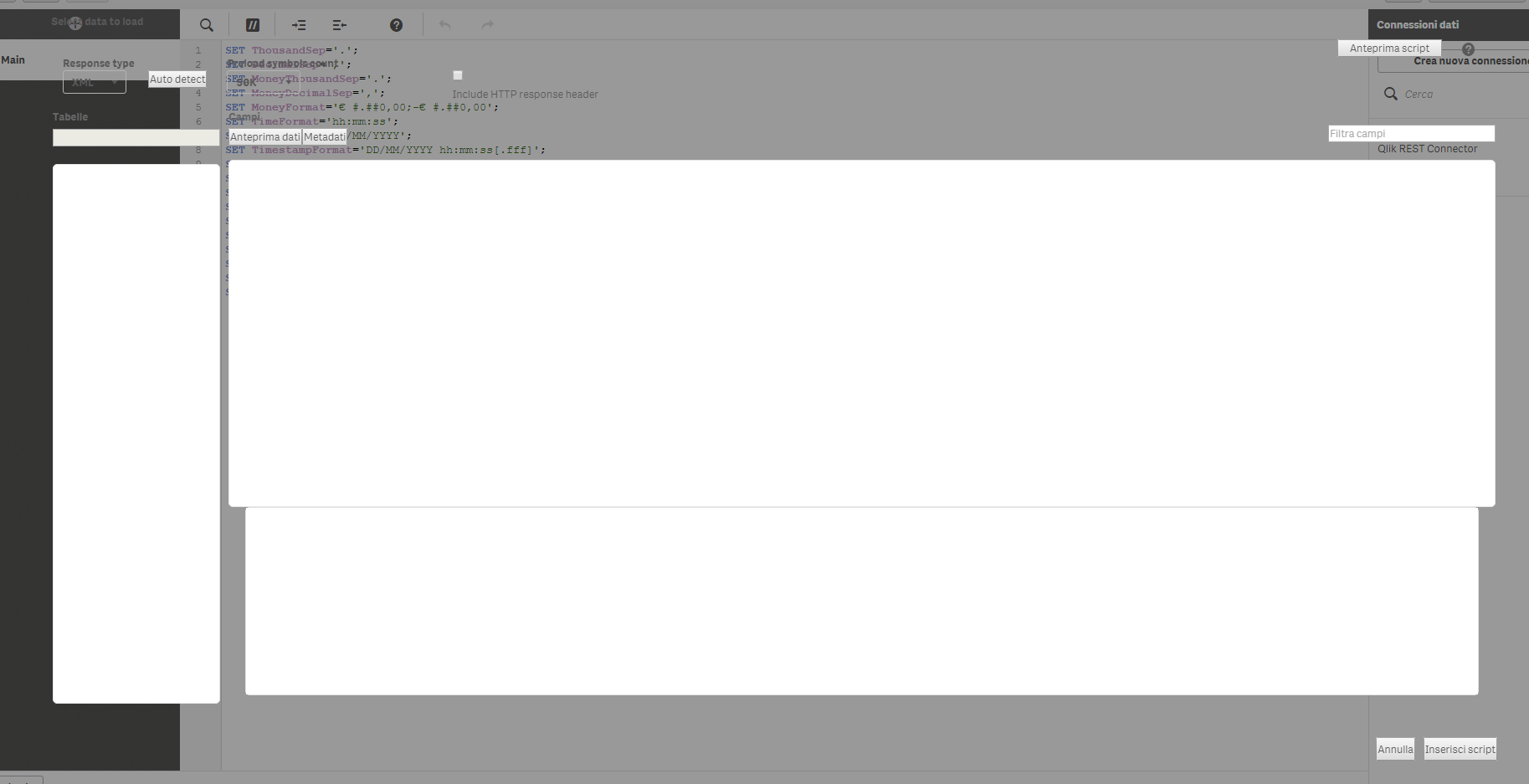
... which is barely usable. In order to restore QS's REST connector interface, I have to repair/reinstall Qlik Sense.
- Mark as New
- Bookmark
- Subscribe
- Mute
- Subscribe to RSS Feed
- Permalink
- Report Inappropriate Content
Hi,
I am going to assume that you have both Sense and View installed on the same machine, and you have installed the REST connector for use with QlikView?
The REST connector is included with the Sense build from 3.0, so it looks like your installation with Qlikview because its one the same machine is causing the UI to look wrong.
Could you let me know what version of Sense you are using?
Thanks
Dean
- Mark as New
- Bookmark
- Subscribe
- Mute
- Subscribe to RSS Feed
- Permalink
- Report Inappropriate Content
Hi Dean,
indeed, I've installed both QS and QV on the same machine.
QS is at version 3.1 SR4 (but this issue was happening also with older versions - I'm talking indeed about >3.0), QV is 12.10 SR1
Thanks
- Mark as New
- Bookmark
- Subscribe
- Mute
- Subscribe to RSS Feed
- Permalink
- Report Inappropriate Content
Hi Riccardo -
Just checking in with you. Did you resolve your problem? I had the same issue and I needed to copy the Sense REST connector over to the QlikView connector directories so they were using the same one.
I copied the cConnector from: C:\Program Files\Common Files\Qlik\Custom Data to C:\Program Files\Common Files\QlikTech\Custom Data and it works without that issue.

Let me know when you can.
When applicable please mark the appropriate replies as CORRECT. This will help community members and Qlik Employees know which discussions have already been addressed and have a possible known solution. Please mark threads as HELPFUL if the provided solution is helpful to the problem, but does not necessarily solve the indicated problem. You can mark multiple threads as HELPFUL if you feel additional info is useful to others.
Regards,
Qlik
Mike Tarallo
Qlik
- « Previous Replies
-
- 1
- 2
- Next Replies »