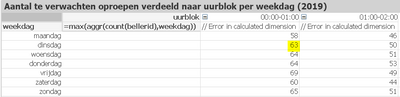Unlock a world of possibilities! Login now and discover the exclusive benefits awaiting you.
- Qlik Community
- :
- All Forums
- :
- QlikView App Dev
- :
- Is there a way to find the formulas Qlikview uses ...
- Subscribe to RSS Feed
- Mark Topic as New
- Mark Topic as Read
- Float this Topic for Current User
- Bookmark
- Subscribe
- Mute
- Printer Friendly Page
- Mark as New
- Bookmark
- Subscribe
- Mute
- Subscribe to RSS Feed
- Permalink
- Report Inappropriate Content
Is there a way to find the formulas Qlikview uses to create its tables?
Hi all,
Right now I am trying to add some expressions (calculated dimensions) in a pivot table but I keep getting errors since I am making mistakes. This leads me to think about the following: Is there a way that Qlikview can show me how they ('under water') calculate a value? How nice it would be to have a right mouse click on this number and having an option to 'copy the formula to clipboard'.
To explain:
The marked 63 value in the pivot table below will be derived from some intelligent formula (breaking it up into a weekday and hour block (uurblok). Is this done with some set analysis???
(This table shows the days of the week and the (calculated) number of calls received during 0:00 and 1:00 (am) and 01:00 and 02:00.)
So basically I need the 'under water' formula that Qlikview uses and which I could copy and paste into a text box, then showing me this exact 63.
Anyone an idea?
Accepted Solutions
- Mark as New
- Bookmark
- Subscribe
- Mute
- Subscribe to RSS Feed
- Permalink
- Report Inappropriate Content
It appears that your formula/expression is staring you in there using the aggr function, so all you will need is some additional set analysis to calculate.
=max(aggr(count(bellerid),weekdag))
=count(({<weekdag={dinsdag}, uurblok={'00:00-01:00'}>})bellerid)
- Mark as New
- Bookmark
- Subscribe
- Mute
- Subscribe to RSS Feed
- Permalink
- Report Inappropriate Content
It appears that your formula/expression is staring you in there using the aggr function, so all you will need is some additional set analysis to calculate.
=max(aggr(count(bellerid),weekdag))
=count(({<weekdag={dinsdag}, uurblok={'00:00-01:00'}>})bellerid)
- Mark as New
- Bookmark
- Subscribe
- Mute
- Subscribe to RSS Feed
- Permalink
- Report Inappropriate Content
Alexander, did Lisa's comment help you resolve your issue? If so, please be sure to use the Accept as Solution button to give her credit for the help as well as let others know her suggestion was what you needed to fix things. If you are still having trouble, please provide an update.
Regards,
Brett
I now work a compressed schedule, Tuesday, Wednesday and Thursday, so those will be the days I will reply to any follow-up posts.
- Mark as New
- Bookmark
- Subscribe
- Mute
- Subscribe to RSS Feed
- Permalink
- Report Inappropriate Content
Hi Lisa,
Thanks for your reply. Appreciated. It will help me in this specific situation.
I was hoping for a 'hidden jewel' in Qlikview that could provide me for every formula that Qlikview uses to show the results in charts and (pivot) tables. So not just for the example that I used.
Sometimes I do get unexpected results (which even have proven to be valuable after I figured out what QV did show me) but to be able to repeat that in the future a right click 'Details' or something would have been so handy to know the formula QV derived from my query.
That was my initial question.
- Mark as New
- Bookmark
- Subscribe
- Mute
- Subscribe to RSS Feed
- Permalink
- Report Inappropriate Content
Just started totday after a holiday without my computer. 🙂