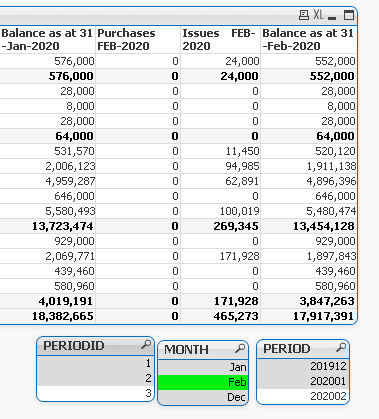Unlock a world of possibilities! Login now and discover the exclusive benefits awaiting you.
- Qlik Community
- :
- All Forums
- :
- QlikView App Dev
- :
- Label in Pivot table
Options
- Subscribe to RSS Feed
- Mark Topic as New
- Mark Topic as Read
- Float this Topic for Current User
- Bookmark
- Subscribe
- Mute
- Printer Friendly Page
Turn on suggestions
Auto-suggest helps you quickly narrow down your search results by suggesting possible matches as you type.
Showing results for
Creator II
2020-02-08
11:44 AM
- Mark as New
- Bookmark
- Subscribe
- Mute
- Subscribe to RSS Feed
- Permalink
- Report Inappropriate Content
Label in Pivot table
Hi Friends
I have shown here a screenshot of my pivot table where date in label of last column is incorrectly shown as 31-Feb-2020 and it should actually be 28-feb 2020.
My expression for label is ='Balance as at '&Day(MonthEnd(Date#(PERIODID,'D')))&'-'&Date(Date#(PERIOD,'YYYYMM'),'MMM-YYYY')
Kindly help me to get it corrected.
799 Views
1 Solution
Accepted Solutions
Specialist III
2020-02-08
03:26 PM
- Mark as New
- Bookmark
- Subscribe
- Mute
- Subscribe to RSS Feed
- Permalink
- Report Inappropriate Content
Hi,
Try with
Date(monthend(Date#('01'&PERIOD,'DDYYYYMM')),'DD-MMM-YYYY')
772 Views
4 Replies
Specialist III
2020-02-08
03:26 PM
- Mark as New
- Bookmark
- Subscribe
- Mute
- Subscribe to RSS Feed
- Permalink
- Report Inappropriate Content
Hi,
Try with
Date(monthend(Date#('01'&PERIOD,'DDYYYYMM')),'DD-MMM-YYYY')
773 Views
Creator II
2020-02-10
01:18 AM
Author
- Mark as New
- Bookmark
- Subscribe
- Mute
- Subscribe to RSS Feed
- Permalink
- Report Inappropriate Content
Thanks It works,
But I want to what does it mean by
'01'
in your expression. Pls clarify for me to learn
745 Views
Specialist III
2020-02-10
05:21 AM
- Mark as New
- Bookmark
- Subscribe
- Mute
- Subscribe to RSS Feed
- Permalink
- Report Inappropriate Content
It's just for represent in the date the first day of month. It's the DD in DDYYYYMM.
733 Views
Creator II
2020-02-10
06:00 AM
Author
- Mark as New
- Bookmark
- Subscribe
- Mute
- Subscribe to RSS Feed
- Permalink
- Report Inappropriate Content
Thanks
724 Views