Unlock a world of possibilities! Login now and discover the exclusive benefits awaiting you.
- Qlik Community
- :
- All Forums
- :
- QlikView App Dev
- :
- Last 4 Quarter sales
- Subscribe to RSS Feed
- Mark Topic as New
- Mark Topic as Read
- Float this Topic for Current User
- Bookmark
- Subscribe
- Mute
- Printer Friendly Page
- Mark as New
- Bookmark
- Subscribe
- Mute
- Subscribe to RSS Feed
- Permalink
- Report Inappropriate Content
Last 4 Quarter sales
Hi ,
Please guide me how i can sum(sales) for only for last 4 quarter from today.
Please find attached example on same.
Thanks in advance.
- « Previous Replies
-
- 1
- 2
- Next Replies »
- Mark as New
- Bookmark
- Subscribe
- Mute
- Subscribe to RSS Feed
- Permalink
- Report Inappropriate Content
Thanks Sunny for your quick reply but I wanted see all the values in chart I I mean all the Qtr but in variables .
See attached screen on same.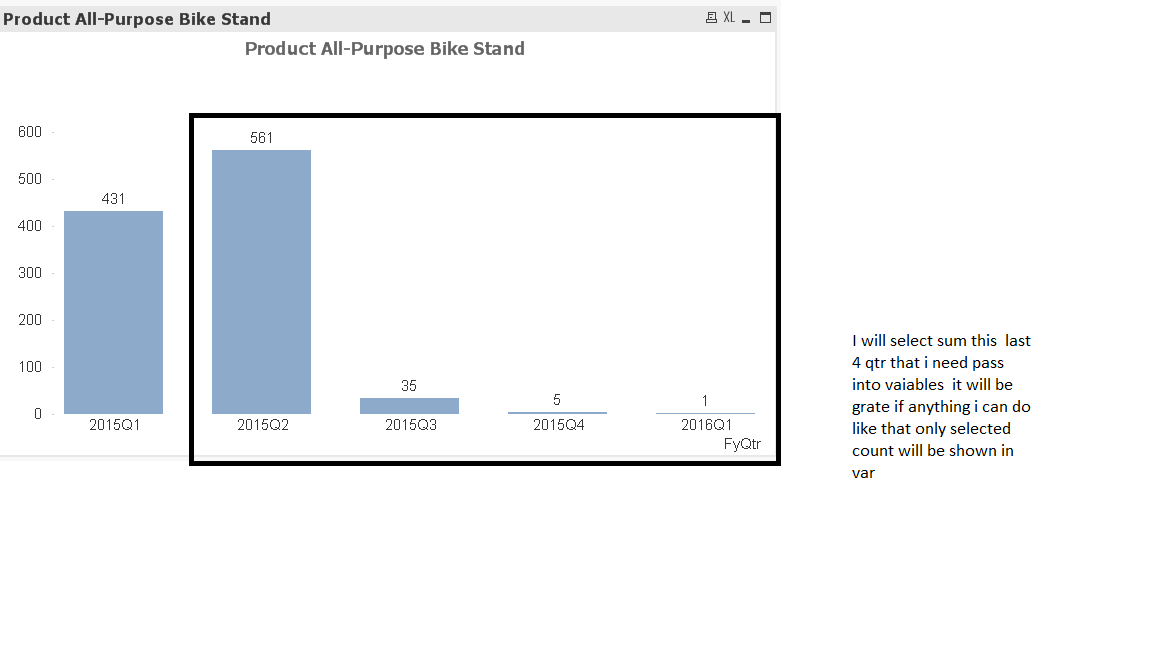
- Mark as New
- Bookmark
- Subscribe
- Mute
- Subscribe to RSS Feed
- Permalink
- Report Inappropriate Content
Not sure I understand what you are looking for? You want to save the value 561, 35, 5 and 1 in a variable?
- Mark as New
- Bookmark
- Subscribe
- Mute
- Subscribe to RSS Feed
- Permalink
- Report Inappropriate Content
Yes your right based on chart selection
- Mark as New
- Bookmark
- Subscribe
- Mute
- Subscribe to RSS Feed
- Permalink
- Report Inappropriate Content
I am not sure? You want to save them as comma separated values?? I am not sure how you are planning to use them?
- Mark as New
- Bookmark
- Subscribe
- Mute
- Subscribe to RSS Feed
- Permalink
- Report Inappropriate Content
am fine with comma separated values but end I will do sum of(561+35+5 +1)=602
- Mark as New
- Bookmark
- Subscribe
- Mute
- Subscribe to RSS Feed
- Permalink
- Report Inappropriate Content
Isn't that what it is doing today?
Use this as your variable:
vVar
Sum(Aggr(Count(DISTINCT {<ShipDate = {"$(='>=' & Date(QuarterStart(Max(ShipDate), -3)) & '<=' & Date(Max(ShipDate)))"}, FyQtr, CALENDAR_QUARTER, Year>} Sales), FyQtr))
and use it with dollar sign expansion
- Mark as New
- Bookmark
- Subscribe
- Mute
- Subscribe to RSS Feed
- Permalink
- Report Inappropriate Content
Yes its doing but in table or chart I would like to see value 431 also but when I passing into variables then I will skip 431 and considering rest of values for last 4 qtr((561+35+5 +1).this is total based on when user select chart).
Hope it helps
- Mark as New
- Bookmark
- Subscribe
- Mute
- Subscribe to RSS Feed
- Permalink
- Report Inappropriate Content
1) The variable will change based on selection.
2) You can still display using your regular expression
What is missing?
- Mark as New
- Bookmark
- Subscribe
- Mute
- Subscribe to RSS Feed
- Permalink
- Report Inappropriate Content
Thanks Sunny ,Its very helpful . I need to some work on same to get desired result for my project.
Thanks for all the help.
- « Previous Replies
-
- 1
- 2
- Next Replies »