Unlock a world of possibilities! Login now and discover the exclusive benefits awaiting you.
- Qlik Community
- :
- All Forums
- :
- QlikView App Dev
- :
- Last Updated date of a report on accesspoint
- Subscribe to RSS Feed
- Mark Topic as New
- Mark Topic as Read
- Float this Topic for Current User
- Bookmark
- Subscribe
- Mute
- Printer Friendly Page
- Mark as New
- Bookmark
- Subscribe
- Mute
- Subscribe to RSS Feed
- Permalink
- Report Inappropriate Content
Last Updated date of a report on accesspoint
Hi,
Last Updated date for all the reports in my accesspoint are showing the dates less 2 days than actual updated date.
For example if today's date is 10th Sep 2014 and I have pasted the report on root folder today,
on access point I am seeing 8th Sep 2014 as the Last Updated date even though the report is updated.
Thanks in Advance!!
Laxmi
- « Previous Replies
-
- 1
- 2
- Next Replies »
Accepted Solutions
- Mark as New
- Bookmark
- Subscribe
- Mute
- Subscribe to RSS Feed
- Permalink
- Report Inappropriate Content
Thank you everyone for your responses and sorry for responding late for this thread.
I was facing this issue from last 2 years and didn't understand the reason for this. Since I was able to see the updated data in my report I didn't worry much about this. But recently I got to know from someone that on access point the reports will always show the date when the QVD is reloaded and not the date when the report is refreshed.
So closing this tread after a long time.
Thanks everyone.
Laxmi
- Mark as New
- Bookmark
- Subscribe
- Mute
- Subscribe to RSS Feed
- Permalink
- Report Inappropriate Content
Laxmi,
Check the tasks which you have created for your qvw . Are they showing the same timings which is reflecting on access point??
Thanks,
AS
- Mark as New
- Bookmark
- Subscribe
- Mute
- Subscribe to RSS Feed
- Permalink
- Report Inappropriate Content
Hi Amit,
No... The date and time for the tasks created is correct. Only on the access point I observed the issue.
Thanks,
Laxmi
- Mark as New
- Bookmark
- Subscribe
- Mute
- Subscribe to RSS Feed
- Permalink
- Report Inappropriate Content
Lakshi,
Check if Perform Reload is Enable under reload tab. If not enable it and run the task from QMC.
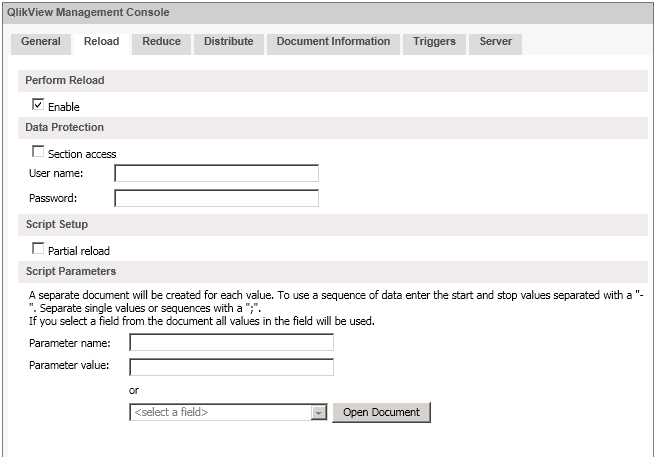
Thanks,
AS
- Mark as New
- Bookmark
- Subscribe
- Mute
- Subscribe to RSS Feed
- Permalink
- Report Inappropriate Content
Hi Laxmi,
are you able to view updated reords on accesspoint after refreshing document.
Is this only date problePlease looged out from accesspoint and again logged in and heck out your results
Thanks,
Deepak
- Mark as New
- Bookmark
- Subscribe
- Mute
- Subscribe to RSS Feed
- Permalink
- Report Inappropriate Content
Hi ,
Can you make trail and error kind of;
Can you signed off and signed in after you pasted the apps in the folder?(sometimes we are forget ![]() )
)
create one test application and reload the same like your existing applications then check the time in access point.
Regards,
Ajay
- Mark as New
- Bookmark
- Subscribe
- Mute
- Subscribe to RSS Feed
- Permalink
- Report Inappropriate Content
Hi,
Why are you posting it on root folder you can directly reload by using QlikView Management Console.
Check if clear document state helps you.
have a look at attached image
Regards
ASHFAQ
- Mark as New
- Bookmark
- Subscribe
- Mute
- Subscribe to RSS Feed
- Permalink
- Report Inappropriate Content
Hi
check your datetime in your server
BestRegards,
- Mark as New
- Bookmark
- Subscribe
- Mute
- Subscribe to RSS Feed
- Permalink
- Report Inappropriate Content
Hi Ajay,
I dont have access to Qlikview server. Everytime I need to ask the support person to paste the report on root folder once I am done with development.
And I have more than 100 users using the report. Every user is seeing the same issue.
Thanks,
Laxmi
- Mark as New
- Bookmark
- Subscribe
- Mute
- Subscribe to RSS Feed
- Permalink
- Report Inappropriate Content
In This case I would suggest you to ask support person to stop QlikView Server Service deploy application and start service.
Inform end users about deployment, you can do the same via QlikView server or simply send an email.
Regards
ASHFAQ
- « Previous Replies
-
- 1
- 2
- Next Replies »