Unlock a world of possibilities! Login now and discover the exclusive benefits awaiting you.
- Qlik Community
- :
- All Forums
- :
- QlikView App Dev
- :
- Listbox selections move to the top/before other li...
- Subscribe to RSS Feed
- Mark Topic as New
- Mark Topic as Read
- Float this Topic for Current User
- Bookmark
- Subscribe
- Mute
- Printer Friendly Page
- Mark as New
- Bookmark
- Subscribe
- Mute
- Subscribe to RSS Feed
- Permalink
- Report Inappropriate Content
Listbox selections move to the top/before other listbox values
We have a Year and Month listbox in our QV apps. Sporadically, when users select a value the selected value actually displays in front of the other listbox values. For example, for the Year list box there are values 2007,2008, 2009,2010, 2011,etc. If a user selects the value 2010 this value now displays above or before all other lisbox values (i.e. 2010,2007,2008,2009, 2011, etc.). Basically it is screwing up the sort order when a user makes a selection. The odd part is it is happening sporadically so not every time a user is making a selection. I can not pinpoint why it is doing this.
We recently upgraded from QV 11 R1 to R2. I have not seen this issue in R1.
- « Previous Replies
-
- 1
- 2
- Next Replies »
Accepted Solutions
- Mark as New
- Bookmark
- Subscribe
- Mute
- Subscribe to RSS Feed
- Permalink
- Report Inappropriate Content
Hi,
Check the Sort by Expression and type Minstring({1} [Sort by Column]). Uncheck all other sorting checkboxes. Worked for me ![]() ..!!!
..!!!
- Mark as New
- Bookmark
- Subscribe
- Mute
- Subscribe to RSS Feed
- Permalink
- Report Inappropriate Content
HI
Are you avoid the auto ascending value of listbox?? if so, please untick the auto ascending state in sort tab.
It avoid the movement of selected value in above/before all other list box.
Hope it helps
Please close the thread by marking correct answer & give likes if you like the post.
- Mark as New
- Bookmark
- Subscribe
- Mute
- Subscribe to RSS Feed
- Permalink
- Report Inappropriate Content
Thanks for your quick reply.
I did unselect the auto ascending box just after i posted this so hopefully that fixes the issue but but my question is... we have auto ascending selected in app on our QV 11 R1 server and this problem is not happening. But the problem exists in on our QV 11 R2 server. I never saw this problem in QV 11 R1 with auto ascending selected. Not to mention it doesn't happen all the time - only sporadically.
- Mark as New
- Bookmark
- Subscribe
- Mute
- Subscribe to RSS Feed
- Permalink
- Report Inappropriate Content
Hi
For Qv-11 IR also, if scroll appear in list box, if we sort ascending option is in select,selected value appear above/before for all other list box.. For that purpose they have that functionality for user friendly(avoid the scroll for identify the selected value in large list box).
Try like this, create a listbox n reduce the size for it, you can able to see scroll in list box, then select the value, its appear at first value when sort ascending is selected.. When u untick it, it appear in the same place . tested in qv-11 IR, qv-10 n qv -9.
Now, did u achieve your requirement?
Hope it helps
Please close the thread by marking correct answer & give likes if you like the post.
- Mark as New
- Bookmark
- Subscribe
- Mute
- Subscribe to RSS Feed
- Permalink
- Report Inappropriate Content
Thanks for helping but it seems this is not the same exact issue I am having as I do not have any scroll bars in my listbox. I know its small but see attached screenshot if you can. The values for Month and Year that i have selected display before all other values even several months selected. As you can see I have no scroll bars. Again this happens sporadically so I am not sure why it randomly. If I have the appropriate sort settings selected in Properties I should get consistent results.
- Mark as New
- Bookmark
- Subscribe
- Mute
- Subscribe to RSS Feed
- Permalink
- Report Inappropriate Content
Hi
May be that is bug..
In Qv-11 IR there is no problem in this case. Please see the attached image
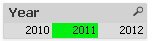
.
Even remove the auto ascending its coming first position?
Please close the thread by marking correct answer & give likes if you like the post.
- Mark as New
- Bookmark
- Subscribe
- Mute
- Subscribe to RSS Feed
- Permalink
- Report Inappropriate Content
The issue is happening in QV R2. I did remove the auto ascending checkbox and I haven't seen the issue as of yet. I need to keep an eye on it because like i said it only happens randomly. Hopefully this fixed it. I;ll keep you posted.
Thanks for all your help!
Be safe.
- Mark as New
- Bookmark
- Subscribe
- Mute
- Subscribe to RSS Feed
- Permalink
- Report Inappropriate Content
Melinda,
Did you get this issue resolved? I am running into same issue.
If you have resolved it, could you please share how you did it?
Thank you,
- Mark as New
- Bookmark
- Subscribe
- Mute
- Subscribe to RSS Feed
- Permalink
- Report Inappropriate Content
Sorry for the delay response. Did you removing the auto ascending checkbox?
- Mark as New
- Bookmark
- Subscribe
- Mute
- Subscribe to RSS Feed
- Permalink
- Report Inappropriate Content
Hi, I did uncheck auto ascending check box, but it still does that.
- « Previous Replies
-
- 1
- 2
- Next Replies »