Unlock a world of possibilities! Login now and discover the exclusive benefits awaiting you.
- Qlik Community
- :
- All Forums
- :
- QlikView App Dev
- :
- Re: Log File Load - Need to Keep Blank Records
- Subscribe to RSS Feed
- Mark Topic as New
- Mark Topic as Read
- Float this Topic for Current User
- Bookmark
- Subscribe
- Mute
- Printer Friendly Page
- Mark as New
- Bookmark
- Subscribe
- Mute
- Subscribe to RSS Feed
- Permalink
- Report Inappropriate Content
Log File Load - Need to Keep Blank Records
Howdy!
Can someone please assist with the load of my log files?
The problem is, is that qlikview is removing the blank rows. Which causes problems because the log files are all the same, but they won't always have every row filled in.
every time i load the log files it removes the blank rows...how can i keep them?
Also...they need to be transposed or turned to the right so i can concatenate all log files into a transnational table.
Much thanks!
-David
- Mark as New
- Bookmark
- Subscribe
- Mute
- Subscribe to RSS Feed
- Permalink
- Report Inappropriate Content
try with a fixed lenght load
LOAD
[@1:100] as field
FROM
Log_File_Blankrecords.txt
(fix, codepage is 1252);
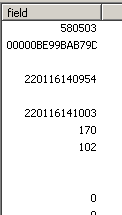
- Mark as New
- Bookmark
- Subscribe
- Mute
- Subscribe to RSS Feed
- Permalink
- Report Inappropriate Content
I was trying that...but I couldn't figure out how to do that AND transpose them to get a transactional database...any ideas?
- Mark as New
- Bookmark
- Subscribe
- Mute
- Subscribe to RSS Feed
- Permalink
- Report Inappropriate Content
I'm not understanding how you want yo transpose the data. Can you give an example?
- Mark as New
- Bookmark
- Subscribe
- Mute
- Subscribe to RSS Feed
- Permalink
- Report Inappropriate Content
Each log file is vertical, and i want to make a transactional database.
The trouble is, without the fixed width load manner, i lose the spaces in the log files. That mis-aligns the data.
If i used fixed width, i cannot transpose the files to create a transactional database.
- Mark as New
- Bookmark
- Subscribe
- Mute
- Subscribe to RSS Feed
- Permalink
- Report Inappropriate Content
please post your expected result
regards
Marco
- Mark as New
- Bookmark
- Subscribe
- Mute
- Subscribe to RSS Feed
- Permalink
- Report Inappropriate Content
So you mean you can't use the builtin transpose function. Is there one transaction per file? You could use the record # to load each record into a field.
Raw:
LOAD [@1:100] as field
FROMLog_File_Blankrecords.txt
(fix, codepage is 1252);
Trans:
LOAD field as TranId RESIDENT Raw Where recno() = 1;
JOIN(Trans) LOAD field as Customer RESIDENT Raw Where recno()=2;
etc.
-Rob
- Mark as New
- Bookmark
- Subscribe
- Mute
- Subscribe to RSS Feed
- Permalink
- Report Inappropriate Content
Indeed, one transaction per file, i'll try this!