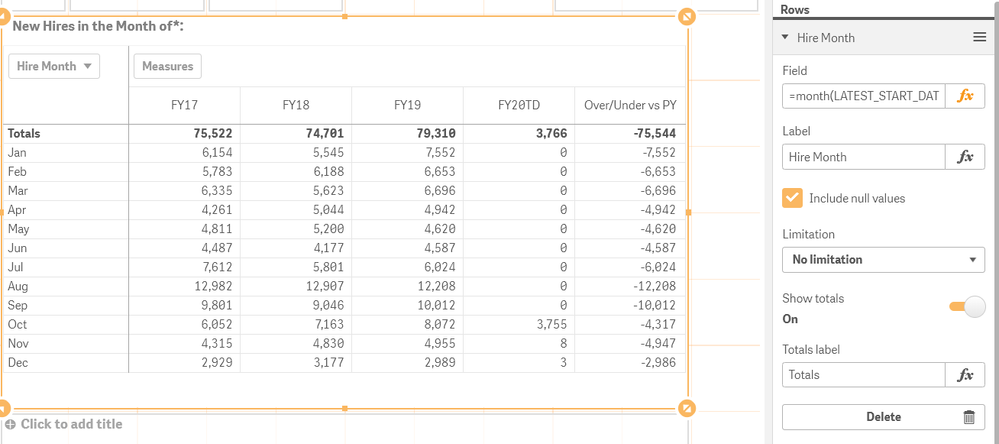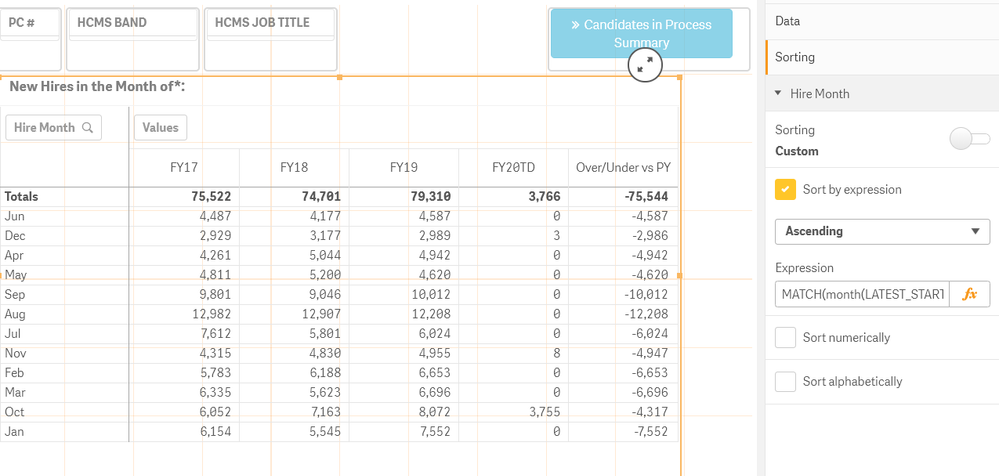Unlock a world of possibilities! Login now and discover the exclusive benefits awaiting you.
- Qlik Community
- :
- All Forums
- :
- QlikView App Dev
- :
- Re: MATCH function showing month number instead of...
- Subscribe to RSS Feed
- Mark Topic as New
- Mark Topic as Read
- Float this Topic for Current User
- Bookmark
- Subscribe
- Mute
- Printer Friendly Page
- Mark as New
- Bookmark
- Subscribe
- Mute
- Subscribe to RSS Feed
- Permalink
- Report Inappropriate Content
MATCH function showing month number instead of month name?
Hi All,
Hoping someone can assist... I'm trying to show my fiscal year order of months in a Pivot Table object.
My Dimension is :
=MATCH(month(LATEST_START_DATE) ,'Oct','Nov','Dec','Jan', 'Feb', 'Mar', 'Apr', 'May', 'Jun', 'Jul', 'Aug', 'Sep')
My Measures are the below for each FY:
count(
if(MATCH(DATE(LATEST_START_DATE, 'YYYY-MMM'), '2016-Oct', '2016-Nov', '2016-Dec','2017-Jan', '2017-Feb', '2017-Mar', '2017-Apr', '2017-May', '2017-Jun', '2017-Jul','2017-Aug', '2017-Sep'), [EMPLOYEE_NUMBER.HIRES]))
My table is showing October as "1"... any idea how I can get it read "Oct" or "October"? Please see attached screenshot.
Thank you!!!
Accepted Solutions
- Mark as New
- Bookmark
- Subscribe
- Mute
- Subscribe to RSS Feed
- Permalink
- Report Inappropriate Content
I FIGURED IT OUT! Woo!
Dimension = month(LATEST_START_DATE)
Measure = the same as before
Sort by Expression Ascending = Mod((Month(Max(LATEST_START_DATE))+2), 12)
Thank you!!
- Mark as New
- Bookmark
- Subscribe
- Mute
- Subscribe to RSS Feed
- Permalink
- Report Inappropriate Content
Change your dimension to this
Month(LATEST_START_DATE)- Mark as New
- Bookmark
- Subscribe
- Mute
- Subscribe to RSS Feed
- Permalink
- Report Inappropriate Content
Hi Sunny,
Thanks! I tried this a few times and it just reorders my months into a random order....
I then tried to use my MATCH expression as a Sort by Expression and nothing seems to change... hmm.
Could it be that my LATEST_START_DATE field needs to be formatted a certain way?
- Mark as New
- Bookmark
- Subscribe
- Mute
- Subscribe to RSS Feed
- Permalink
- Report Inappropriate Content
It doesn't look random to me... seems like it is sorted in Month order... Jan = 1, Feb = 2, ... Dec = 12.. Can you share images of your sorting when you used the match function within the sorting...
- Mark as New
- Bookmark
- Subscribe
- Mute
- Subscribe to RSS Feed
- Permalink
- Report Inappropriate Content
Hi Sunny,
Sorry -- didn't realize I then sorted Alphabetically and it was in order by the usual 12 mo. calendar.
When I use my MATCH expression in "Sort by expression" nothing changes.. see below.
- Mark as New
- Bookmark
- Subscribe
- Mute
- Subscribe to RSS Feed
- Permalink
- Report Inappropriate Content
That is strange, would you be able to share the app where we can see this issue?
- Mark as New
- Bookmark
- Subscribe
- Mute
- Subscribe to RSS Feed
- Permalink
- Report Inappropriate Content
I FIGURED IT OUT! Woo!
Dimension = month(LATEST_START_DATE)
Measure = the same as before
Sort by Expression Ascending = Mod((Month(Max(LATEST_START_DATE))+2), 12)
Thank you!!