Unlock a world of possibilities! Login now and discover the exclusive benefits awaiting you.
- Qlik Community
- :
- All Forums
- :
- QlikView App Dev
- :
- MS Access database not listed as "Connect To Data ...
- Subscribe to RSS Feed
- Mark Topic as New
- Mark Topic as Read
- Float this Topic for Current User
- Bookmark
- Subscribe
- Mute
- Printer Friendly Page
- Mark as New
- Bookmark
- Subscribe
- Mute
- Subscribe to RSS Feed
- Permalink
- Report Inappropriate Content
MS Access database not listed as "Connect To Data Source" option
Hello my QlikView friends. I hope this is an easy one. I am trying to connect to an Access database from QlikView. When I press the 'Connect' button, the 'Connect To Data Source' box opens up. However, there is no option for Access database. I am running QlikView 11.0.11440.0 SR2 64-bit Edition (x64)
Accepted Solutions
- Mark as New
- Bookmark
- Subscribe
- Mute
- Subscribe to RSS Feed
- Permalink
- Report Inappropriate Content
Well, you have to create ODBC DSN first. And for that you need Access driver.
- Mark as New
- Bookmark
- Subscribe
- Mute
- Subscribe to RSS Feed
- Permalink
- Report Inappropriate Content
You can connect to Access database using ODBC. As far as I know, there is no 64-bit ODBC driver for access, so make sure to check "32-bit" box.
- Mark as New
- Bookmark
- Subscribe
- Mute
- Subscribe to RSS Feed
- Permalink
- Report Inappropriate Content
Michael, even when checking the '32 bit' check box, there is not option listed for MS Access. Any other ideas? Thanks.
- Mark as New
- Bookmark
- Subscribe
- Mute
- Subscribe to RSS Feed
- Permalink
- Report Inappropriate Content
Well, you have to create ODBC DSN first. And for that you need Access driver.
- Mark as New
- Bookmark
- Subscribe
- Mute
- Subscribe to RSS Feed
- Permalink
- Report Inappropriate Content
You should be able to connect to an Access database using the Jet 4.0 x32 OLEDB provider
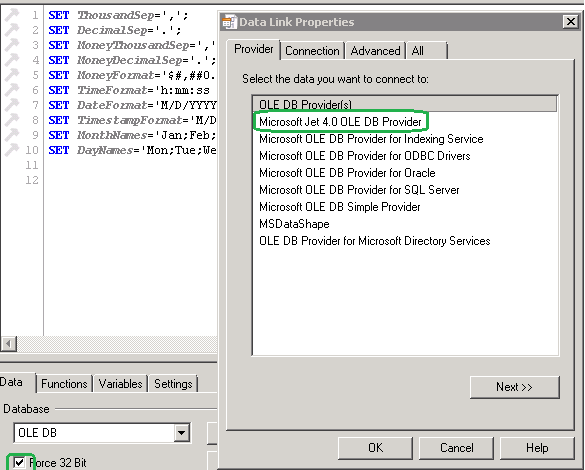
- Mark as New
- Bookmark
- Subscribe
- Mute
- Subscribe to RSS Feed
- Permalink
- Report Inappropriate Content
After clicking the "Connect" button, make sure you have checked the "Show User's DSN" option. Then, if you have Microsoft Access installed, you will find de MS Access Database Option.

(sorry for the screenshot, it is in Spanish)
Hope that helps,
Luis.