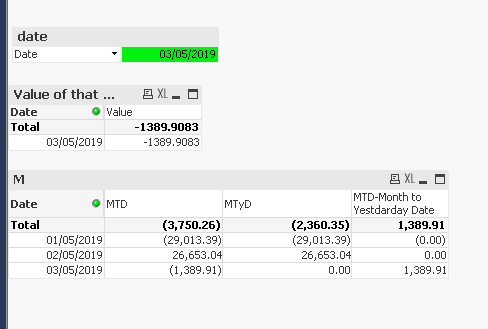Unlock a world of possibilities! Login now and discover the exclusive benefits awaiting you.
- Qlik Community
- :
- All Forums
- :
- QlikView App Dev
- :
- MTD and MTYesterday'sDate
- Subscribe to RSS Feed
- Mark Topic as New
- Mark Topic as Read
- Float this Topic for Current User
- Bookmark
- Subscribe
- Mute
- Printer Friendly Page
- Mark as New
- Bookmark
- Subscribe
- Mute
- Subscribe to RSS Feed
- Permalink
- Report Inappropriate Content
MTD and MTYesterday'sDate
Hi,
I had requirement to evaluate difference between MonthToDate and MonthtoDate of Yesterday's value and their difference.
MTD Expression
=sum({<Date={">=$(=MonthStart(max(Date)))<=$(=max(Date))"}>}Value)--This expression is working absolutely fine
MTyD =sum({<Date={">=$(=MonthStart(Date(max([Date])-1)))<=$(=Date(max([Date])-1))"}>}Value) -- I had tried to substract one day from date feild, but it isn't giving expected output, Please could any one give your thoughts on the above expression.
Thanks
Sangeeth
- Mark as New
- Bookmark
- Subscribe
- Mute
- Subscribe to RSS Feed
- Permalink
- Report Inappropriate Content
- Mark as New
- Bookmark
- Subscribe
- Mute
- Subscribe to RSS Feed
- Permalink
- Report Inappropriate Content
Hi,
The above two set expressions were actually working, but only issue I have come across is All the Dates are showing up instead of selected date.
When users select 3rd of May 2019 from filter, I want to only show
MTD MTyD Difference
(Upto 3rd May) upto 2nd May (Difference between Month to Date nd Month to YestDay
03/05/2019 3750.26 2360.35 1389.91
I don't want to show all the dates, but Date Dimension showing all the dates until the selected date. Is there any work to show only selected data and MTD value.
I have also attached sample data in excel.
Thank you
Sangeeth