Unlock a world of possibilities! Login now and discover the exclusive benefits awaiting you.
- Qlik Community
- :
- All Forums
- :
- QlikView App Dev
- :
- Mail Merge Qlikview (Almost there)
- Subscribe to RSS Feed
- Mark Topic as New
- Mark Topic as Read
- Float this Topic for Current User
- Bookmark
- Subscribe
- Mute
- Printer Friendly Page
- Mark as New
- Bookmark
- Subscribe
- Mute
- Subscribe to RSS Feed
- Permalink
- Report Inappropriate Content
Mail Merge Qlikview (Almost there)
HI Guys,
I've been trying to create mail merge functionality via button in Qlikview.
Well i've got this vba code, i've tested it externally and it works lovely.
Sub wordtest()
Set objword = CreateObject("Word.Application")
objword.Documents.Open ("C:\Users\ross turner.DOMAIN\Desktop\Policy.doc")
objword.Visible = True
With objword.ActiveDocument.MailMerge
.OpenDataSource Name:="C:\Users\ross turner.DOMAIN\Desktop\mailmerge.xls", _
ReadOnly:=True, _
SQLStatement:="SELECT * FROM [Sheet1$]"
.Execute
objword.ActiveDocument.PrintOut
objword.Quit (0)
End With
End Sub
So i've been trying to combine it with a button in Qlikview to do the whole shebang, so you make your selection criteria and then hit the button and voila....
I've set the User Security security to allow CreateObject and File access
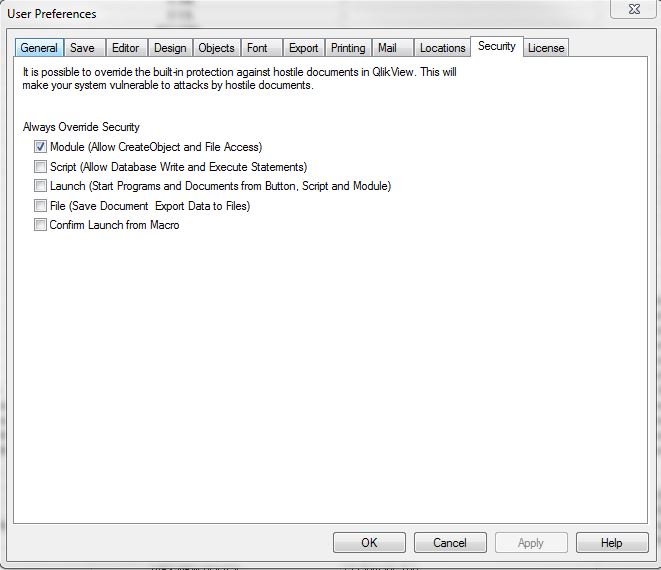
Also set the Document Security security to override security
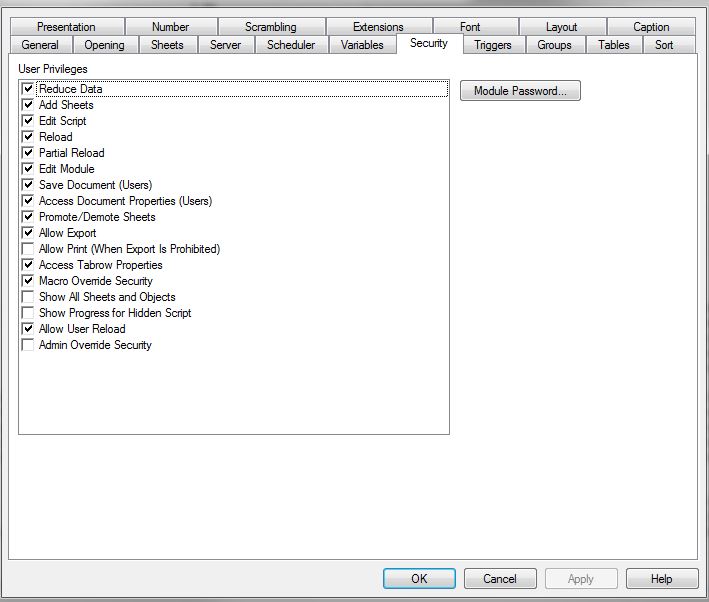
So here is the script and i can see it creating the winword.exe in task manger... but it throws a "Expected Statement" Error
Sub wordtest()
'First Get The Table Data
Set obj = ActiveDocument.GetSheetObject("TB08")
'Export Table Data
obj.ExportBiff "C:\Users\ross turner.DOMAIN\Desktop\mailmerge.xls"
'Remove Data
Set obj = nothing
'Open Word
Set objword = CreateObject("Word.Application")
'Load Word Doc
objword.Documents.Open ("C:\Users\ross turner.DOMAIN\Desktop\Policy.doc")
'Make Visible for Testing
objword.Visible = True
With objword.ActiveDocument.MailMerge
.OpenDataSource Name:="C:\Users\ross turner.DOMAIN\Desktop\mailmerge.xls",_
ReadOnly:=True,_
SQLStatement:="SELECT * FROM [Sheet1$]"
.Execute
objword.ActiveDocument.PrintOut
objword.Quit (0)
End With
End Sub
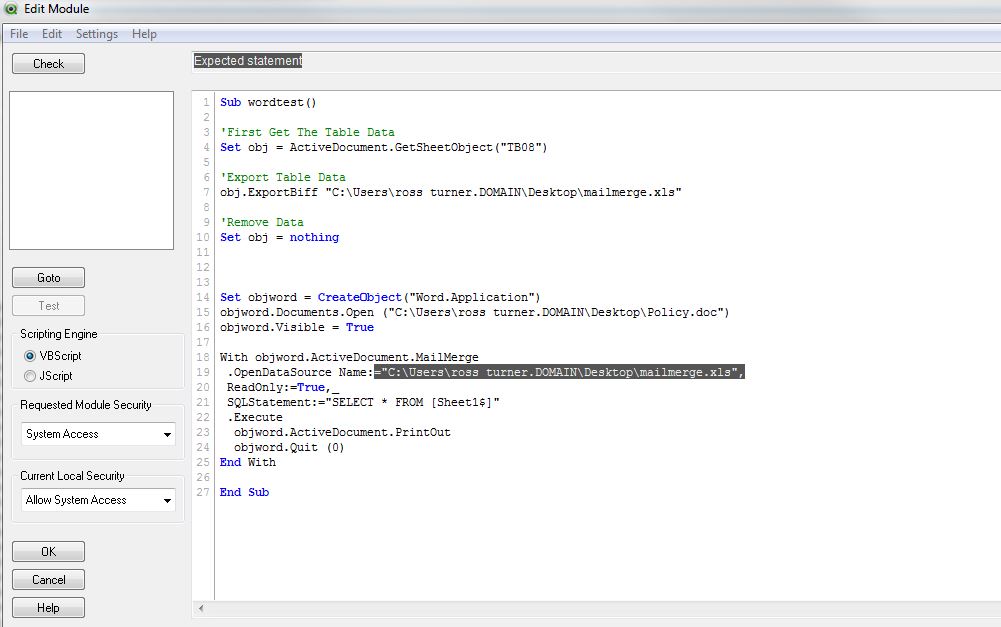
any help with this would be greatly appreciated.
Cheer
Ross