Unlock a world of possibilities! Login now and discover the exclusive benefits awaiting you.
- Qlik Community
- :
- All Forums
- :
- QlikView App Dev
- :
- Making 2nd level headers from calculated 1st level...
- Subscribe to RSS Feed
- Mark Topic as New
- Mark Topic as Read
- Float this Topic for Current User
- Bookmark
- Subscribe
- Mute
- Printer Friendly Page
- Mark as New
- Bookmark
- Subscribe
- Mute
- Subscribe to RSS Feed
- Permalink
- Report Inappropriate Content
Making 2nd level headers from calculated 1st level column headers - Qlikview Pivot Table
Ive looked at several examples and cant figure out how to do this. All the examples seem to have the first level column names data in thier data. This is not the case with my data. The blue columns in my example (picture) are actual columns in the data. however the rest of the data is calculated columns with diff column names. Therefore Im having a problem figuring out how to create a top(2nd) grouping level. The origional request was done in excel(pict ) but they want it move to QV. Can anyone help me with the header issue?
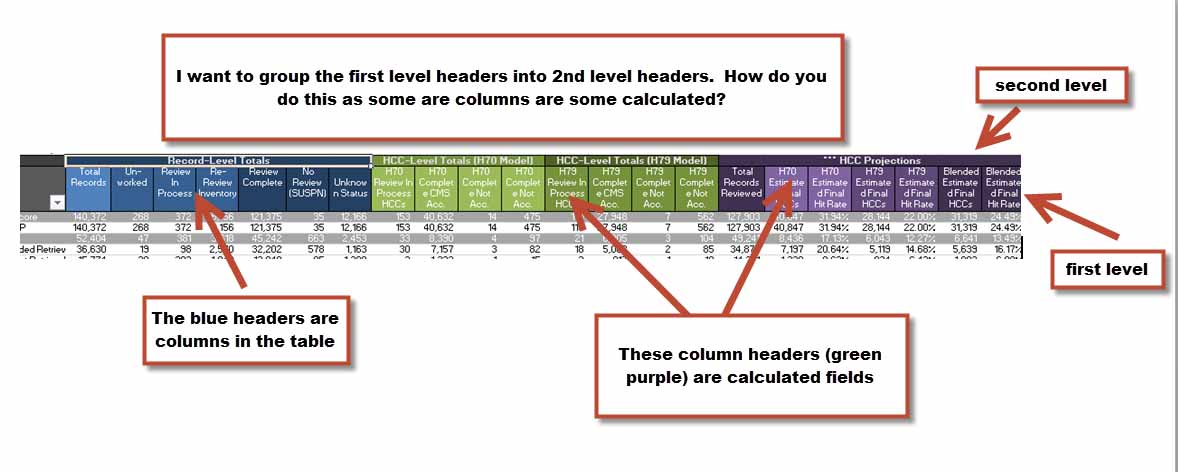
- Mark as New
- Bookmark
- Subscribe
- Mute
- Subscribe to RSS Feed
- Permalink
- Report Inappropriate Content
Hi, Mary!
I think there is no solution to solve your problem.
You can use straight table and create only first level headers.
Best regards, Sergey
- Mark as New
- Bookmark
- Subscribe
- Mute
- Subscribe to RSS Feed
- Permalink
- Report Inappropriate Content
may be,for second level u can create labels with test box's and manage with that.
and u can do ur calculations accordingly in first level expression by using ur first & second level fields.
- Mark as New
- Bookmark
- Subscribe
- Mute
- Subscribe to RSS Feed
- Permalink
- Report Inappropriate Content
Ive looked into using the colored text boxes however I run into a problem as my pivot table is in a container and I will have several pivot tables in this container (but luckily they will have the same format) How do I do this 2nd level header when inside a container?
- Mark as New
- Bookmark
- Subscribe
- Mute
- Subscribe to RSS Feed
- Permalink
- Report Inappropriate Content
please post sample data.
- Mark as New
- Bookmark
- Subscribe
- Mute
- Subscribe to RSS Feed
- Permalink
- Report Inappropriate Content
I really cant as its private info.... The pict above is the best I can do...