Unlock a world of possibilities! Login now and discover the exclusive benefits awaiting you.
- Qlik Community
- :
- All Forums
- :
- QlikView App Dev
- :
- Re: Mapping the two table with condition.
- Subscribe to RSS Feed
- Mark Topic as New
- Mark Topic as Read
- Float this Topic for Current User
- Bookmark
- Subscribe
- Mute
- Printer Friendly Page
- Mark as New
- Bookmark
- Subscribe
- Mute
- Subscribe to RSS Feed
- Permalink
- Report Inappropriate Content
Mapping the two table with condition.
Team,
just I want to take the small help regarding the map two table with the condition.Pease finds the below code which I am using.and correct me.
Test:
Mapping
LOAD
[PCAD Job Number],
[Issuance Type]
FROM
(
where [Issuance Type]='Scrub - OWM' or [Issuance Type]='Scrub - Rev Pro';
Scrub:
LOAD issuanceTypeId,
issuanceDescription,
Applymap('Test',issuanceDescription,Null()) as Issuance_Type,
workPlanDescription,
YellowSLA,
RedOperator,
RedSLA
FROM
(
Based on PCAD number I am mapping with two table and filtering the record based on [Issuance Type].
whatever data will filter after test table that should be mapped with second table scrub.Please check and give me some idea.
- « Previous Replies
-
- 1
- 2
- Next Replies »
- Mark as New
- Bookmark
- Subscribe
- Mute
- Subscribe to RSS Feed
- Permalink
- Report Inappropriate Content
Hello Ahmad
Please share sample data to work on this
- Mark as New
- Bookmark
- Subscribe
- Mute
- Subscribe to RSS Feed
- Permalink
- Report Inappropriate Content
okay, Mahesh let me share.
- Mark as New
- Bookmark
- Subscribe
- Mute
- Subscribe to RSS Feed
- Permalink
- Report Inappropriate Content
Mahesh,
Please find the below sample data with I need to map with each other.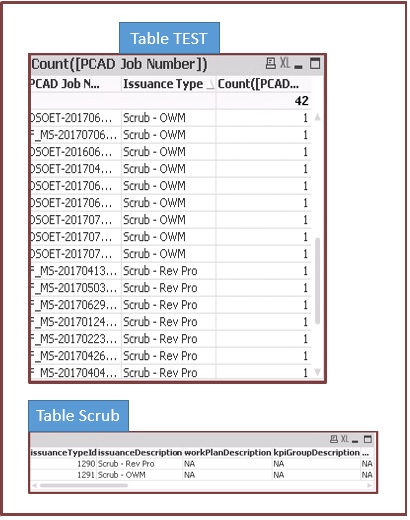
based on this two table I need a result.
Thanks,
Irshad Ahmad
- Mark as New
- Bookmark
- Subscribe
- Mute
- Subscribe to RSS Feed
- Permalink
- Report Inappropriate Content
HI Ahmed
Can you Please share two tables data in excel , so that it could be easy for me to work on this .
And also can you share accepted output .
Thanks
Mahesh.
- Mark as New
- Bookmark
- Subscribe
- Mute
- Subscribe to RSS Feed
- Permalink
- Report Inappropriate Content
Hi Irshad,
Code you have written will always give NULL() as Issuance Type. Because in mapping table , first column is always Key and second is value. So,
Applymap('Test',issuanceDescription,Null()) this line of code will check issuanceDescription in [PCAD Job Number] column, which will never match. And end result will be always NULL().
This might help you.
Regards,
Ravi
- Mark as New
- Bookmark
- Subscribe
- Mute
- Subscribe to RSS Feed
- Permalink
- Report Inappropriate Content
It appears that field issuanceDescription of table scrub contains the same values as the output of the Mapping Table. Mapping tables cannot be used in two directions, for example to translate the second mapping table column into the first one. So the applymap call in your second load is not entirely correct.
Moreover, from your description it isn't clear what you are trying to accomplish. Can you give an example of your input data (both tables) and what the result of the transformation should be? Remember that QlikView is unable to parse data from screenshots. It would be easier if you could supply the data in csv or xlsx format.
- Mark as New
- Bookmark
- Subscribe
- Mute
- Subscribe to RSS Feed
- Permalink
- Report Inappropriate Content
Thanks, Ravi.
- Mark as New
- Bookmark
- Subscribe
- Mute
- Subscribe to RSS Feed
- Permalink
- Report Inappropriate Content
Hi Team,
I attached the sample Excel data for your reference.please check it and let me know.
sample output which I am expecting:
| Issuance Type | Pcad Number | Active Account | Order status |
|---|---|---|---|
| Scrub - OWM | DSOET-20170418-00081 | Active | Pending |
| Scrub - Rev Pro | DSOET-20170420-00285 | Active | pending |
| Scrub - OWM | DSOET-20170708-00018 | Active | pending |
| Scrub - Rev Pro | F_MS-20170620-02821 | InActive | pending |
Thanks,
Irshad Ahmad
- Mark as New
- Bookmark
- Subscribe
- Mute
- Subscribe to RSS Feed
- Permalink
- Report Inappropriate Content
Hi Irshad,
What is your expectation because i am not able to visualize your output?
Because as per your latest reply, i am seeing multiple PCAD Number against single Issuance Type. How your checking that and what is Active account and Order Status?
Because by looking at data. It looks insufficient.
********All you PCAD number is assigned to same issuance type************
| DSOET-20170418-00081 | Scrub - OWM | 1 |
| DSOET-20170420-00285 | Scrub - OWM | 1 |
| DSOET-20170708-00018 | Scrub - OWM | 1 |
| F_MS-20170620-02821 | Scrub - OWM | 1 |
Regards,
Ravi Balar
- « Previous Replies
-
- 1
- 2
- Next Replies »