Unlock a world of possibilities! Login now and discover the exclusive benefits awaiting you.
- Qlik Community
- :
- All Forums
- :
- QlikView App Dev
- :
- Master calendar that isnt linked to any orderdate ...
- Subscribe to RSS Feed
- Mark Topic as New
- Mark Topic as Read
- Float this Topic for Current User
- Bookmark
- Subscribe
- Mute
- Printer Friendly Page
- Mark as New
- Bookmark
- Subscribe
- Mute
- Subscribe to RSS Feed
- Permalink
- Report Inappropriate Content
Master calendar that isnt linked to any orderdate etc for chart
i want to create a master calendar that isn't linked to any orderdate or any other table
Let me explain it a bit better as i have been quite ambiguous...
Data sample
| name | datefrom | dateto | duration |
| john | 21/12/2015 | 24/12/2015 | 4 |
| john | 27/01/2016 | 27/01/2016 | 1 |
| john | 12/02/2016 | 15/02/2016 | 2 |
| john | 26/02/2016 | 26/02/2016 | 1 |
| john | 10/03/2016 | 10/03/2016 | 0.5 |
| john | 01/04/2016 | 01/04/2016 | 1 |
| john | 18/04/2016 | 18/04/2016 | 0.5 |
| john | 29/04/2016 | 29/04/2016 | 1 |
| john | 02/09/2016 | 09/09/2016 | 6 |
Current (pivot table) output:
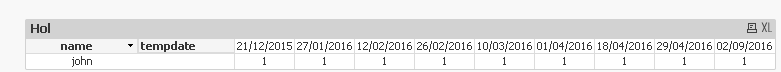
Current pivot table dimensions:
name
tempdate
Current pivot table expression:
IF(tempdate >= datefrom AND tempdate <= dateto, 1, 0 )
Expected output (shortened) i would like ALL dates shown not just the populated ones:
| name | tempdate | 19/12/2015 | 20/12/2015 | 21/12/2015 | 22/12/2015 | 23/12/2015 | 24/12/2015 | 25/12/2015 | 26/12/2015 | 27/12/2015 | 28/12/2015 | 29/12/2015 | 30/12/2015 | 31/12/2015 |
| john | 0 | 0 | 1 | 1 | 1 | 1 | 0 | 0 | 0 | 0 | 0 | 0 | 0 |
ALSO tempdate comes from the master calendar example on here....
QuartersMap:
MAPPING LOAD
rowno() as Month,
'Q' & Ceil (rowno()/3) as Quarter
AUTOGENERATE (12);
Temp:
Load
min(datefrom) as minDate,
max(dateto) as maxDate
Resident newtable;
Let varMinDate = Num(Peek('minDate', 0, 'Temp'));
Let varMaxDate = Num(Peek('maxDate', 0, 'Temp'));
DROP Table Temp;
TempCalendar:
LOAD
$(varMinDate) + Iterno()-1 As Num,
Date($(varMinDate) + IterNo() - 1) as TempDate
AutoGenerate 1 While $(varMinDate) + IterNo() -1 <= $(varMaxDate);
MasterCalendar:
Load
TempDate AS datefrom,
TempDate AS tempdate,
week(TempDate) As Week,
Year(TempDate) As Year,
Month(TempDate) As Month,
Day(TempDate) As Day,
YeartoDate(TempDate)*-1 as CurYTDFlag,
YeartoDate(TempDate,-1)*-1 as LastYTDFlag,
inyear(TempDate, Monthstart($(varMaxDate)),-1) as RC12,
date(monthstart(TempDate), 'MMM-YYYY') as MonthYear,
ApplyMap('QuartersMap', month(TempDate), Null()) as Quarter,
Week(weekstart(TempDate)) & '-' & WeekYear(TempDate) as WeekYear,
WeekDay(TempDate) as WeekDay
Resident TempCalendar
Order By TempDate ASC;
Drop Table TempCalendar;
- « Previous Replies
- Next Replies »
Accepted Solutions
- Mark as New
- Bookmark
- Subscribe
- Mute
- Subscribe to RSS Feed
- Permalink
- Report Inappropriate Content
Script:
Table1:
LOAD * INLINE [
enum, datefrom, dateto, duration
12, 21/12/2015, 24/12/2015, 4
12, 27/01/2016, 27/01/2016, 1
12, 12/02/2016, 15/02/2016, 2
12, 26/02/2016, 26/02/2016, 1
13, 10/03/2016, 10/03/2016, 0.5
13, 01/04/2016, 01/04/2016, 1
13, 18/04/2016, 18/04/2016, 0.5
13, 29/04/2016, 29/04/2016, 1
13, 02/09/2016, 09/09/2016, 6
];
Table2:
LOAD * INLINE [
enum, name
12, john
13, rahul
];
QuartersMap:
MAPPING LOAD
rowno() as Month,
'Q' & Ceil (rowno()/3) as Quarter
AUTOGENERATE (12);
Temp:
Load min(datefrom) as minDate,
max(dateto) as maxDate
Resident Table1;
Let varMinDate = Num(Peek('minDate', 0, 'Temp'));
Let varMaxDate = Num(Peek('maxDate', 0, 'Temp'));
DROP Table Temp;
TempCalendar:
LOAD $(varMinDate) + Iterno()-1 As Num,
Date($(varMinDate) + IterNo() - 1) as TempDate
AutoGenerate 1
While $(varMinDate) + IterNo() -1 <= $(varMaxDate);
MasterCalendar:
Load TempDate AS Date,
week(TempDate) As Week,
Year(TempDate) As Year,
Month(TempDate) As Month,
Day(TempDate) As Day,
YeartoDate(TempDate)*-1 as CurYTDFlag,
YeartoDate(TempDate,-1)*-1 as LastYTDFlag,
inyear(TempDate, Monthstart($(varMaxDate)),-1) as RC12,
date(monthstart(TempDate), 'MMM-YYYY') as MonthYear,
ApplyMap('QuartersMap', month(TempDate), Null()) as Quarter,
Week(weekstart(TempDate)) & '-' & WeekYear(TempDate) as WeekYear,
WeekDay(TempDate) as WeekDay
Resident TempCalendar
Order By TempDate ASC;
Drop Table TempCalendar;
Join(MasterCalendar)
LOAD DISTINCT enum
Resident Table1;
FinalMasterCalendar:
LOAD *,
Date&enum as Key
Resident MasterCalendar;
DROP Table MasterCalendar;
Join(Table1)
IntervalMatch(Date, enum)
LOAD datefrom,
dateto,
enum
Resident Table1;
Dimensions:
name
Date
Expression:
RangeSum(
Count({<Key = {"=Len(Trim(datefrom)) > 0"}>}DISTINCT name),
Avg({<Key = {"=Len(Trim(datefrom)) = 0"}>}0))
No selections
john selected
Rahul selected:
And in case you want the total to show the total number of days, you can try this:
Sum(Aggr(RangeSum(
Count({<Key = {"=Len(Trim(datefrom)) > 0"}>}DISTINCT name),
Avg({<Key = {"=Len(Trim(datefrom)) = 0"}>}0)), name, Date))
I hope this resolve all the issues ![]()
- Mark as New
- Bookmark
- Subscribe
- Mute
- Subscribe to RSS Feed
- Permalink
- Report Inappropriate Content
And do what with it?
- Mark as New
- Bookmark
- Subscribe
- Mute
- Subscribe to RSS Feed
- Permalink
- Report Inappropriate Content
create a pivot table with the expression IF(ADate >= [HA Date From] AND ADate <= [HA Date To], 1, 0 )
to put a 1 under each day
currently the tempdate from the master calendar can only link to date from so it isnt working as expected
- Mark as New
- Bookmark
- Subscribe
- Mute
- Subscribe to RSS Feed
- Permalink
- Report Inappropriate Content
Why don't you add the '1' flag to your master calendar itself??
You can use set analysis to count instead of IF statement with the flag added
If a post helps to resolve your issue, please accept it as a Solution.
- Mark as New
- Bookmark
- Subscribe
- Mute
- Subscribe to RSS Feed
- Permalink
- Report Inappropriate Content
matthewp wrote:
create a pivot table with the expression IF(ADate >= [HA Date From] AND ADate <= [HA Date To], 1, 0 )
to put a 1 under each day
currently the tempdate from the master calendar can only link to date from so it isnt working as expected
And how is the island master calender is involved in this? What would be the point of linking the master calendar to anything other than a date?
And consider Vineeth's suggestion.
- Mark as New
- Bookmark
- Subscribe
- Mute
- Subscribe to RSS Feed
- Permalink
- Report Inappropriate Content
You can just load the date from you main table and alias it differently in the master calendar.
Just needs a date field and range to make the calendar. could even just make temp table for a min and max date and create it from that.
Mark
- Mark as New
- Bookmark
- Subscribe
- Mute
- Subscribe to RSS Feed
- Permalink
- Report Inappropriate Content
Let me explain it a bit better as i have been quite ambiguous...
Data sample
| name | datefrom | dateto | duration |
| john | 21/12/2015 | 24/12/2015 | 4 |
| john | 27/01/2016 | 27/01/2016 | 1 |
| john | 12/02/2016 | 15/02/2016 | 2 |
| john | 26/02/2016 | 26/02/2016 | 1 |
| john | 10/03/2016 | 10/03/2016 | 0.5 |
| john | 01/04/2016 | 01/04/2016 | 1 |
| john | 18/04/2016 | 18/04/2016 | 0.5 |
| john | 29/04/2016 | 29/04/2016 | 1 |
| john | 02/09/2016 | 09/09/2016 | 6 |
Current (pivot table) output:
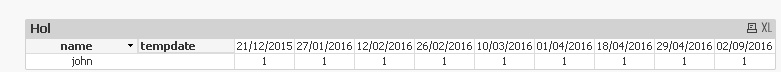
Current pivot table dimensions:
name
tempdate
Current pivot table expression:
IF(tempdate >= datefrom AND tempdate <= dateto, 1, 0 )
Expected output (shortened) i would like ALL dates shown not just the populated ones:
| name | tempdate | 19/12/2015 | 20/12/2015 | 21/12/2015 | 22/12/2015 | 23/12/2015 | 24/12/2015 | 25/12/2015 | 26/12/2015 | 27/12/2015 | 28/12/2015 | 29/12/2015 | 30/12/2015 | 31/12/2015 |
| john | 0 | 0 | 1 | 1 | 1 | 1 | 0 | 0 | 0 | 0 | 0 | 0 | 0 |
ALSO tempdate comes from the master calendar example on here....
QuartersMap:
MAPPING LOAD
rowno() as Month,
'Q' & Ceil (rowno()/3) as Quarter
AUTOGENERATE (12);
Temp:
Load
min(datefrom) as minDate,
max(dateto) as maxDate
Resident newtable;
Let varMinDate = Num(Peek('minDate', 0, 'Temp'));
Let varMaxDate = Num(Peek('maxDate', 0, 'Temp'));
DROP Table Temp;
TempCalendar:
LOAD
$(varMinDate) + Iterno()-1 As Num,
Date($(varMinDate) + IterNo() - 1) as TempDate
AutoGenerate 1 While $(varMinDate) + IterNo() -1 <= $(varMaxDate);
MasterCalendar:
Load
TempDate AS datefrom,
TempDate AS tempdate,
week(TempDate) As Week,
Year(TempDate) As Year,
Month(TempDate) As Month,
Day(TempDate) As Day,
YeartoDate(TempDate)*-1 as CurYTDFlag,
YeartoDate(TempDate,-1)*-1 as LastYTDFlag,
inyear(TempDate, Monthstart($(varMaxDate)),-1) as RC12,
date(monthstart(TempDate), 'MMM-YYYY') as MonthYear,
ApplyMap('QuartersMap', month(TempDate), Null()) as Quarter,
Week(weekstart(TempDate)) & '-' & WeekYear(TempDate) as WeekYear,
WeekDay(TempDate) as WeekDay
Resident TempCalendar
Order By TempDate ASC;
Drop Table TempCalendar;
- Mark as New
- Bookmark
- Subscribe
- Mute
- Subscribe to RSS Feed
- Permalink
- Report Inappropriate Content
Like this?
Script:
Table:
LOAD name,
datefrom,
dateto,
duration
FROM
[https://community.qlik.com/thread/227506]
(html, codepage is 1252, embedded labels, table is @1);
QuartersMap:
MAPPING LOAD
rowno() as Month,
'Q' & Ceil (rowno()/3) as Quarter
AUTOGENERATE (12);
Temp:
Load min(datefrom) as minDate,
max(dateto) as maxDate
Resident Table;
Let varMinDate = Num(Peek('minDate', 0, 'Temp'));
Let varMaxDate = Num(Peek('maxDate', 0, 'Temp'));
DROP Table Temp;
TempCalendar:
LOAD $(varMinDate) + Iterno()-1 As Num,
Date($(varMinDate) + IterNo() - 1) as TempDate
AutoGenerate 1
While $(varMinDate) + IterNo() -1 <= $(varMaxDate);
MasterCalendar:
Load TempDate AS Date,
week(TempDate) As Week,
Year(TempDate) As Year,
Month(TempDate) As Month,
Day(TempDate) As Day,
YeartoDate(TempDate)*-1 as CurYTDFlag,
YeartoDate(TempDate,-1)*-1 as LastYTDFlag,
inyear(TempDate, Monthstart($(varMaxDate)),-1) as RC12,
date(monthstart(TempDate), 'MMM-YYYY') as MonthYear,
ApplyMap('QuartersMap', month(TempDate), Null()) as Quarter,
Week(weekstart(TempDate)) & '-' & WeekYear(TempDate) as WeekYear,
WeekDay(TempDate) as WeekDay
Resident TempCalendar
Order By TempDate ASC;
Drop Table TempCalendar;
Join(Table)
IntervalMatch(Date)
LOAD datefrom,
dateto
Resident Table;
Dimension:
Date
Expression
=Count(DISTINCT name)
- Mark as New
- Bookmark
- Subscribe
- Mute
- Subscribe to RSS Feed
- Permalink
- Report Inappropriate Content
EXCELLENT!! works how i want with a bit of tweaking!
is there anyway to get a SUM column as a calculated dimension (keep getting error with SUM(DISTINCT name)
- Mark as New
- Bookmark
- Subscribe
- Mute
- Subscribe to RSS Feed
- Permalink
- Report Inappropriate Content
name is a text field, why would you want to Sum a text field? What is the goal here?
- « Previous Replies
- Next Replies »