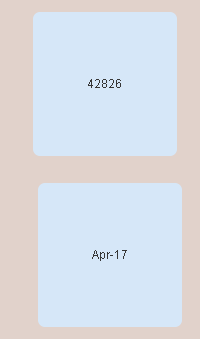Unlock a world of possibilities! Login now and discover the exclusive benefits awaiting you.
- Qlik Community
- :
- All Forums
- :
- QlikView App Dev
- :
- Re: Max (Month Year)
- Subscribe to RSS Feed
- Mark Topic as New
- Mark Topic as Read
- Float this Topic for Current User
- Bookmark
- Subscribe
- Mute
- Printer Friendly Page
- Mark as New
- Bookmark
- Subscribe
- Mute
- Subscribe to RSS Feed
- Permalink
- Report Inappropriate Content
Max (Month Year)
Hi,
i have a field in a file 20190220080003 where i change the format of it from timestamp to MMM-YY in script.
When i want to display the months, it will show string 42826 instead of the format i want.
0~20190220080003~98853
let DateTimeStamp=Peek('DateTimeStamp', 0, 'LastLine');
let MonthYear=Date(Date#('01/'&mid($(DateTimeStamp),5,2)&'/'&Left($(DateTimeStamp),4)),'MMM-YY');
=[Month Year] = Apr 17
=max([Month Year]) = 42826
Accepted Solutions
- Mark as New
- Bookmark
- Subscribe
- Mute
- Subscribe to RSS Feed
- Permalink
- Report Inappropriate Content
Try this?
Date(max([Month Year]),'MMM YY')
- Mark as New
- Bookmark
- Subscribe
- Mute
- Subscribe to RSS Feed
- Permalink
- Report Inappropriate Content
Try this?
Date(max([Month Year]),'MMM YY')
- Mark as New
- Bookmark
- Subscribe
- Mute
- Subscribe to RSS Feed
- Permalink
- Report Inappropriate Content
these is number format for your date.
you can use date(max(timestamp),'MMM-YY')
- Mark as New
- Bookmark
- Subscribe
- Mute
- Subscribe to RSS Feed
- Permalink
- Report Inappropriate Content
Others have pointed out that you will need the date() formatting function because max() returns a number. I'd also suggest that you can get rid of the complex string parsing by reading the timestamp string with the TimeStamp#() function.
let DateTimeStamp=TimeStamp#(Peek('DateTimeStamp', 0, 'LastLine'),'YYYYMMDDhhmmss');
Then you have a proper Qlik timestamp and can use functions like
let MonthYear MonthStart(DateTimeStamp);
-Rob