Unlock a world of possibilities! Login now and discover the exclusive benefits awaiting you.
- Qlik Community
- :
- All Forums
- :
- QlikView App Dev
- :
- Mouse over linear gauge question
- Subscribe to RSS Feed
- Mark Topic as New
- Mark Topic as Read
- Float this Topic for Current User
- Bookmark
- Subscribe
- Mute
- Printer Friendly Page
- Mark as New
- Bookmark
- Subscribe
- Mute
- Subscribe to RSS Feed
- Permalink
- Report Inappropriate Content
Mouse over linear gauge question
Hi,
In the example below I am using a "gauge" object to show a result of a calculation of (expression=X/Y) in a linear gauge.
The gauge has been setup using a Min of 0 and a Max of 2 and the result is specified as a percentage to show the result of the calculation which it does just fine.
When I hover over the chart I see the result (106% in this case) as you can see below - the user needs to see the values of X and Y as a popup (or some other means) when they hover over the "region". Any suggestions?
Thanks in advance
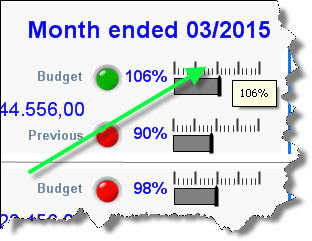
Accepted Solutions
- Mark as New
- Bookmark
- Subscribe
- Mute
- Subscribe to RSS Feed
- Permalink
- Report Inappropriate Content
I have managed to solve this myself:
a) In the single expression that I had I unchecked the "Text as pop-up"
b) I created another expression and for that one I checked "Text as pop-up"
In that expression I defined:
= chr(10) &
'X= ' & X1 & chr(10) &
'Y= ' & Y11 & chr(10) &
'Diff =' & num(X1-Y11)
The result can be seen below.
The initial line-feed chr(10) above was used to separate the result (106%) which for some reason I cannot stop it from appearing, from the items (X, Y and Difference) that I wanted to show on the pop-up. Hope this is useful to someone!
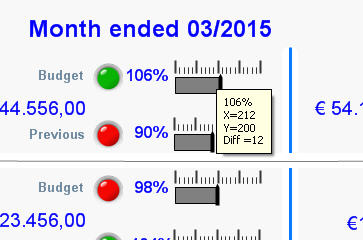
- Mark as New
- Bookmark
- Subscribe
- Mute
- Subscribe to RSS Feed
- Permalink
- Report Inappropriate Content
I have managed to solve this myself:
a) In the single expression that I had I unchecked the "Text as pop-up"
b) I created another expression and for that one I checked "Text as pop-up"
In that expression I defined:
= chr(10) &
'X= ' & X1 & chr(10) &
'Y= ' & Y11 & chr(10) &
'Diff =' & num(X1-Y11)
The result can be seen below.
The initial line-feed chr(10) above was used to separate the result (106%) which for some reason I cannot stop it from appearing, from the items (X, Y and Difference) that I wanted to show on the pop-up. Hope this is useful to someone!
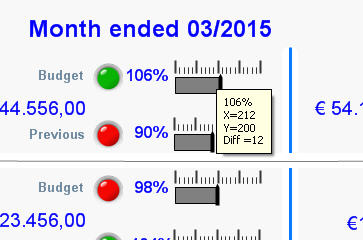
- Mark as New
- Bookmark
- Subscribe
- Mute
- Subscribe to RSS Feed
- Permalink
- Report Inappropriate Content
Hi Alexis,
If you go to the presentation tab and at the bottom un-tick 'pop-up labels', I think this should still show your calculated labels but will suppress your initial label. Glad you got it sorted otherwise!
- Mark as New
- Bookmark
- Subscribe
- Mute
- Subscribe to RSS Feed
- Permalink
- Report Inappropriate Content
Hi Aaron,
Thanks for responding.
Unfortunately, if you uncheck the "Popup-labels" you lose all pop-ups so I'm going to have to leave with the unnecessary result value for the benefit of having the other values which are needed - if anybody knows how to solve it completely then I will be very happy!!
regards
Alexis
- Mark as New
- Bookmark
- Subscribe
- Mute
- Subscribe to RSS Feed
- Permalink
- Report Inappropriate Content
What version of Qlikview are you using? I've got three expressions, my bottom two with "text as pop-up" ticked, top one without. On the presentation tab I've also then unticked pop-up labels, but if I hover my mouse over my chart, I can still see the labels for the other two expressions.
Talking that out-loud, it sounds like that probably isn't meant to happen though, so may be a bug with my version? I'm using v11.2 SR10.
- Mark as New
- Bookmark
- Subscribe
- Mute
- Subscribe to RSS Feed
- Permalink
- Report Inappropriate Content
I have 2 expressions the first without "text as pop-up" and the bottom with.
If I uncheck "pop-up labels" nothing shows and when I check it then the popup shows the values of both of the expressions...
I'm using 11.20.12451.0 SR7 64-bit Edition (x64)
- Mark as New
- Bookmark
- Subscribe
- Mute
- Subscribe to RSS Feed
- Permalink
- Report Inappropriate Content
Just checked (as I have a version of SR7 as well) and you're entirely correct, so this must be a bug in SR10. Will report - apologies it hasn't solved your issue though!