Unlock a world of possibilities! Login now and discover the exclusive benefits awaiting you.
- Qlik Community
- :
- All Forums
- :
- QlikView App Dev
- :
- Re: Move column in pivot table
- Subscribe to RSS Feed
- Mark Topic as New
- Mark Topic as Read
- Float this Topic for Current User
- Bookmark
- Subscribe
- Mute
- Printer Friendly Page
- Mark as New
- Bookmark
- Subscribe
- Mute
- Subscribe to RSS Feed
- Permalink
- Report Inappropriate Content
Move column in pivot table
Hello everyone,
On the image attached I have several columns that are dimensions. The last column (the one on the right) comes from a expression.
I would like to know how I can change the expression column to the left, to be the first column.
Thank you in advance!
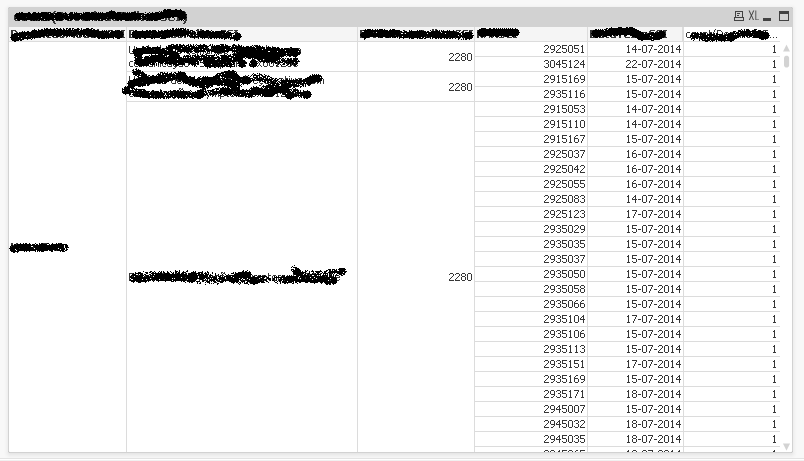
- « Previous Replies
- Next Replies »
- Mark as New
- Bookmark
- Subscribe
- Mute
- Subscribe to RSS Feed
- Permalink
- Report Inappropriate Content
Sure thing.
I do understand the need for pivot tables but unfortunataly there are some short falls.
Regards,
Marius
- Mark as New
- Bookmark
- Subscribe
- Mute
- Subscribe to RSS Feed
- Permalink
- Report Inappropriate Content
Hi Rajesh ,
Give it a try if you define the dimension in the expression definition.
- Mark as New
- Bookmark
- Subscribe
- Mute
- Subscribe to RSS Feed
- Permalink
- Report Inappropriate Content
Hi Vinay,
I have shared the discussion with you.
Ya i can put calculated dimension in expression but then even that will also spread across the product pivot
meaning under each product, you will see a measure column, also the newly added calculated dime column(whose o/p is number).We need this calculated dime to be displayed only at customer level not for each product and each customer
Thanks
Rajesh
- Mark as New
- Bookmark
- Subscribe
- Mute
- Subscribe to RSS Feed
- Permalink
- Report Inappropriate Content
Hi Ashfaq,
I am using a pivot table and want to drag quarter dimension as a column but its not working. I'm holding the mouse on the label of quarter dimension but its not happening.

Is there any setting which we must change before going forward.
Thanks,
Deepti Gupta
- Mark as New
- Bookmark
- Subscribe
- Mute
- Subscribe to RSS Feed
- Permalink
- Report Inappropriate Content
Hi,
Click on quarter label and drag it upwards
Regards
ASHFAQ
- Mark as New
- Bookmark
- Subscribe
- Mute
- Subscribe to RSS Feed
- Permalink
- Report Inappropriate Content
No..nothing is happening. Is this option available in Qlikview 11?
Thanks,
Deepti
- Mark as New
- Bookmark
- Subscribe
- Mute
- Subscribe to RSS Feed
- Permalink
- Report Inappropriate Content
Thanks Ashfaq,
Perhaps in my old pivot, i had modified many options and conditions.
Its working in the fresh one.
- Mark as New
- Bookmark
- Subscribe
- Mute
- Subscribe to RSS Feed
- Permalink
- Report Inappropriate Content
I believe this happens sometimes when you add calc dimension in pivot table.
here is a workaround.
go to each calc dimension field and make a conditional x=0 or something else that won't make it show ( x doesn't have to even exist ).
then move your date or whatever across the top of the pivot as you've tried.
after it moves then go and uncheck the conditional box for the x = 0 and then they will be pivoted as you wish.
this feels like a bug, but this workaround works for me.
thx
Brooks
- « Previous Replies
- Next Replies »