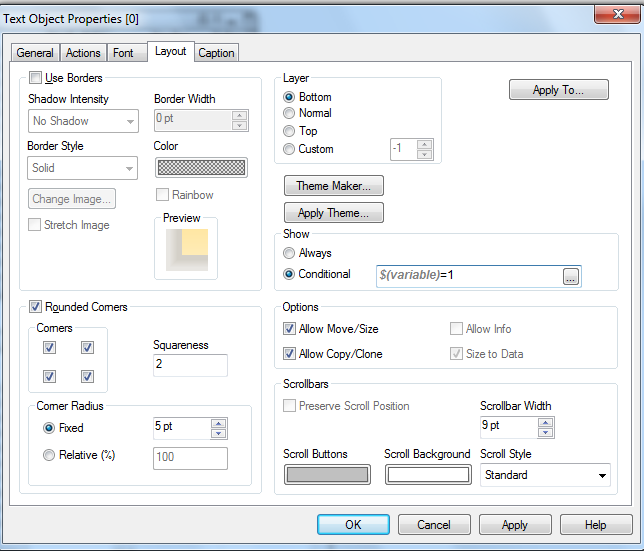Unlock a world of possibilities! Login now and discover the exclusive benefits awaiting you.
- Qlik Community
- :
- All Forums
- :
- QlikView App Dev
- :
- Msg Box in webview
- Subscribe to RSS Feed
- Mark Topic as New
- Mark Topic as Read
- Float this Topic for Current User
- Bookmark
- Subscribe
- Mute
- Printer Friendly Page
- Mark as New
- Bookmark
- Subscribe
- Mute
- Subscribe to RSS Feed
- Permalink
- Report Inappropriate Content
Msg Box in webview
Hi Community,
I want to display a custom msg box at a particular event.
Suppose a variable v_var having possible values 0 & 1.
So when the value is set to 1 the msg box should be displayed saying Value changed to 1.
And similarly for 0.
All this in webview i.e without Macro.
I hope some one can help for sure ![]()
Thanks in advance ![]()
![]()
Regards
Swapneel ![]()
![]()
![]()
- Mark as New
- Bookmark
- Subscribe
- Mute
- Subscribe to RSS Feed
- Permalink
- Report Inappropriate Content
You can use a variable like
Let v_var = 1;
If (v_var = 1,'Some Msg','Some other Msg')
in web view also
- Mark as New
- Bookmark
- Subscribe
- Mute
- Subscribe to RSS Feed
- Permalink
- Report Inappropriate Content
Your messagebox could be a Text Object.
Create text object, and then you need a "show" variable - v_txt_show (For example).
Default the value to "1".
In the text object - change in the layout tab - Conditional exp = v_txt_show = 1
All you need now, is a button for the user to press to show/hide (ie change variable value to zero to hide, and 1 to show)
- Mark as New
- Bookmark
- Subscribe
- Mute
- Subscribe to RSS Feed
- Permalink
- Report Inappropriate Content
Hey thanks for that ![]()
But my requirement is a Msg Box explicitly
Plz Tell me if u can ![]()
- Mark as New
- Bookmark
- Subscribe
- Mute
- Subscribe to RSS Feed
- Permalink
- Report Inappropriate Content
Hi,
Create an image as per your requirement and use it in text object and remaining thing will be same.
Note: as per my knowledge, we can't show messages explicitly.
- Mark as New
- Bookmark
- Subscribe
- Mute
- Subscribe to RSS Feed
- Permalink
- Report Inappropriate Content
@Ravi Kumar,@Graeme Baxter, @ Anand Chauhan: Thanks guys, I did that ![]()
I used the text box and solved it ![]()
- Mark as New
- Bookmark
- Subscribe
- Mute
- Subscribe to RSS Feed
- Permalink
- Report Inappropriate Content
Hi,
You can use on Event Action (Doc Properties / Trigger) Variable Event Trigger
Set an On Change Actions to control another variable ie. vShowMessageBox = 1
This controls the Layout Show Conditional Value of a text box. (you can have a close button on the text box to change the vShowMessageBox back to zero and hide the pop up message)
Hope this helps
Richard
QlikCentral.Com
- Mark as New
- Bookmark
- Subscribe
- Mute
- Subscribe to RSS Feed
- Permalink
- Report Inappropriate Content
Thanks for that if you got correct answer so mark the thread as correct for reference
Thanks & Regards
- Mark as New
- Bookmark
- Subscribe
- Mute
- Subscribe to RSS Feed
- Permalink
- Report Inappropriate Content
All you need to do is, to use this variable in 'conditional' show in the 'layout' tab of the textbox. If variable=1,then some text displays and if it's 0 then some other text gets displayed..!