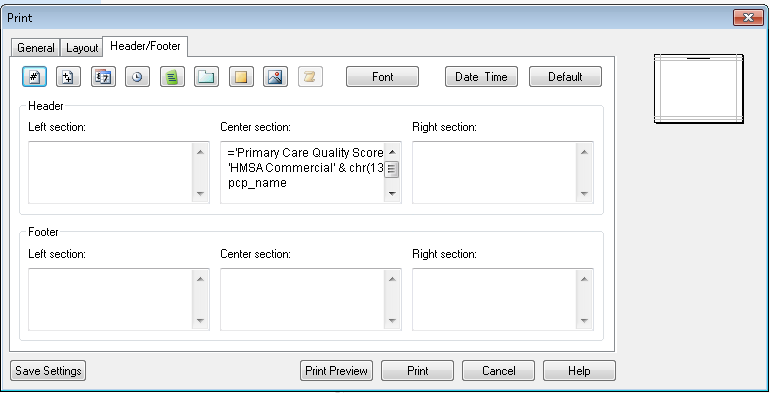Unlock a world of possibilities! Login now and discover the exclusive benefits awaiting you.
- Qlik Community
- :
- All Forums
- :
- QlikView App Dev
- :
- Multiple Objects on a Multi Page Report Editor
- Subscribe to RSS Feed
- Mark Topic as New
- Mark Topic as Read
- Float this Topic for Current User
- Bookmark
- Subscribe
- Mute
- Printer Friendly Page
- Mark as New
- Bookmark
- Subscribe
- Mute
- Subscribe to RSS Feed
- Permalink
- Report Inappropriate Content
Multiple Objects on a Multi Page Report Editor
Hello, I'm trying to create a printable report that includes multiple objects (pivot table, charts, straight tables, and text boxes) using Report Ediort. The tables can be lengthy, so I've selected the Multi-Page option under 'Page Settings' on the Report Editor. I also need a repeating 'Introduction' so I've added that as well.
The problem is that the Report Editor will not allow me to place multiple objects in the editor. It appears to not allow it when I select the multi-page option. Is there a work around for this? Or are you limited to either one-page printing or multi-page / single- object printing.
Thanks in advance,
Derek
- Mark as New
- Bookmark
- Subscribe
- Mute
- Subscribe to RSS Feed
- Permalink
- Report Inappropriate Content
A bit of a late answer, so you have probably already found a solution/given up.
You can only have one item per multi page.
You can set the Report itself to iterate over a banding (over possible values for a certain field). So you can have the introduction as a single page with and charts/tables that definitely will fit in the one page. then have the long tables on multi pages and get a (longer) version of the report but still with the functionality to go over the reprating introduction page.
- Mark as New
- Bookmark
- Subscribe
- Mute
- Subscribe to RSS Feed
- Permalink
- Report Inappropriate Content
I had a similar problem with a straight table that ran across three pages. It showed the table and header columns but I also wanted text above the table to show which doctor the data belonged to.
So I created an 3 lined text in the Caption of the straight table
='Test' & chr(13) & 'Test2' & chr(13) & 'Test3'
Then, set the Multiline Caption height to 3 lines

- Mark as New
- Bookmark
- Subscribe
- Mute
- Subscribe to RSS Feed
- Permalink
- Report Inappropriate Content
Of course, that showed Multiline Caption looked great on the dashboard but the Caption does not get printed in Report Editor. I was able to put the same formula in the Header/Footer section of Print Settings