Unlock a world of possibilities! Login now and discover the exclusive benefits awaiting you.
- Qlik Community
- :
- All Forums
- :
- QlikView App Dev
- :
- Re: Multiplication of rows with the cumulative tot...
- Subscribe to RSS Feed
- Mark Topic as New
- Mark Topic as Read
- Float this Topic for Current User
- Bookmark
- Subscribe
- Mute
- Printer Friendly Page
- Mark as New
- Bookmark
- Subscribe
- Mute
- Subscribe to RSS Feed
- Permalink
- Report Inappropriate Content
Multiplication of rows with the cumulative total by months
Hi!
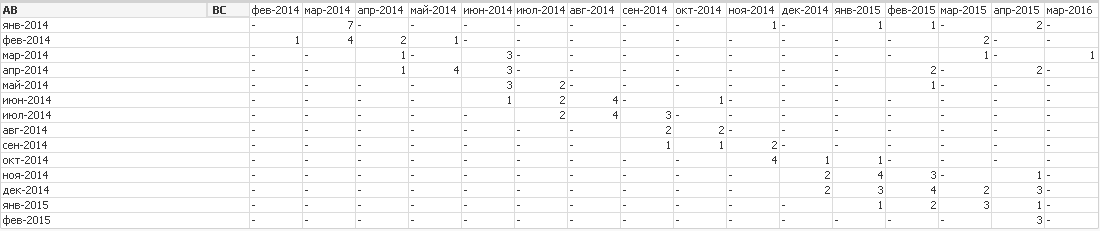
How to Calculate inside the load script accumulation by moths with multiplication of rows?
The Final Report Shoult look like this
feb-2014, mar-2014, apr-2014, maj-2014, june-2014
jan-2014 - 7 7 7 7
feb-2014 1 5 7 8 8
mar-2014 - - 1 1 4
apr-2014 - - 1 5 8
Any Ideas?
Please help.
Accepted Solutions
- Mark as New
- Bookmark
- Subscribe
- Mute
- Subscribe to RSS Feed
- Permalink
- Report Inappropriate Content
In a pivot table which is most practical here you will have to resort to the Before() Inter Record Chart Function. With Before you can retrieve a range of numbers before the current column and you can specify how many.
So Before( Sum( [Amount of Contracts] ) , 0 , ColumnNo() ) will give you all numbers to the left including the current column. 0 means current column and ColumnNo() is the current Column Number which is exactly the number of columns that we need to get.
Finally we have to use the RangeSum() to sum the range of numbers that Before() will return...
So the total expression look like this: RangeSum( Before( Sum( [Amount of Contracts] ) , 0 , ColumnNo() ) )
- Mark as New
- Bookmark
- Subscribe
- Mute
- Subscribe to RSS Feed
- Permalink
- Report Inappropriate Content
How is your source table - exactly like your screenshot?
- Mark as New
- Bookmark
- Subscribe
- Mute
- Subscribe to RSS Feed
- Permalink
- Report Inappropriate Content
No.
I'm just attached source table.
There are two periods.
KPI - is just the Count of ContractID.
- Mark as New
- Bookmark
- Subscribe
- Mute
- Subscribe to RSS Feed
- Permalink
- Report Inappropriate Content
The column headers are unreadable to me ... Could I have the relevant one's in English please?
- Mark as New
- Bookmark
- Subscribe
- Mute
- Subscribe to RSS Feed
- Permalink
- Report Inappropriate Content
Yes. here is attached source file.
- Mark as New
- Bookmark
- Subscribe
- Mute
- Subscribe to RSS Feed
- Permalink
- Report Inappropriate Content
In a pivot table which is most practical here you will have to resort to the Before() Inter Record Chart Function. With Before you can retrieve a range of numbers before the current column and you can specify how many.
So Before( Sum( [Amount of Contracts] ) , 0 , ColumnNo() ) will give you all numbers to the left including the current column. 0 means current column and ColumnNo() is the current Column Number which is exactly the number of columns that we need to get.
Finally we have to use the RangeSum() to sum the range of numbers that Before() will return...
So the total expression look like this: RangeSum( Before( Sum( [Amount of Contracts] ) , 0 , ColumnNo() ) )
- Mark as New
- Bookmark
- Subscribe
- Mute
- Subscribe to RSS Feed
- Permalink
- Report Inappropriate Content
Thank's a lot Petter. It's so helpful.