Unlock a world of possibilities! Login now and discover the exclusive benefits awaiting you.
- Qlik Community
- :
- All Forums
- :
- QlikView App Dev
- :
- Need Help - For dynamically changing color of text...
- Subscribe to RSS Feed
- Mark Topic as New
- Mark Topic as Read
- Float this Topic for Current User
- Bookmark
- Subscribe
- Mute
- Printer Friendly Page
- Mark as New
- Bookmark
- Subscribe
- Mute
- Subscribe to RSS Feed
- Permalink
- Report Inappropriate Content
Need Help - For dynamically changing color of text on right-side of bars
Dear All,
Actually I need dynamically changing color of text on right-side of bar charts(highlighted below) for negative (RED) & Positive (GREEN) numbers but it is not working due to second dimension
Please help.
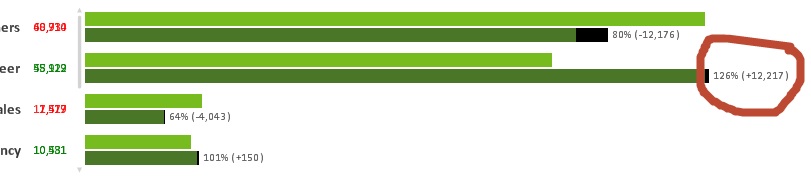
- « Previous Replies
-
- 1
- 2
- Next Replies »
Accepted Solutions
- Mark as New
- Bookmark
- Subscribe
- Mute
- Subscribe to RSS Feed
- Permalink
- Report Inappropriate Content
Neetu,
You should format 'Non - Commissionable 1'. Please see attached qvw.
Hope it help.
Thanks.
- Mark as New
- Bookmark
- Subscribe
- Mute
- Subscribe to RSS Feed
- Permalink
- Report Inappropriate Content
post sample qvw of this chart
- Mark as New
- Bookmark
- Subscribe
- Mute
- Subscribe to RSS Feed
- Permalink
- Report Inappropriate Content
You can use the Text Color setting of the expression:
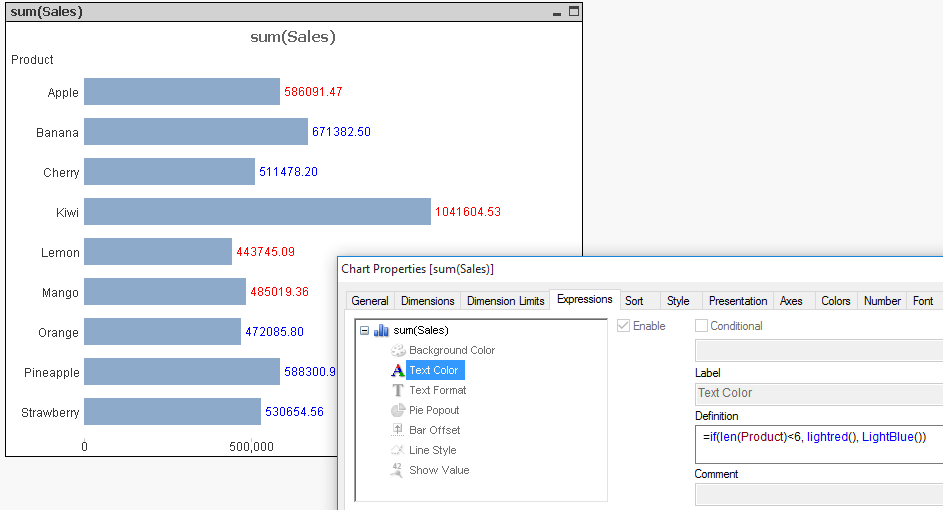
talk is cheap, supply exceeds demand
- Mark as New
- Bookmark
- Subscribe
- Mute
- Subscribe to RSS Feed
- Permalink
- Report Inappropriate Content
Yeah am doing the same but in my application we are using 2 dimension so because of second dimension it is not changing.
- Mark as New
- Bookmark
- Subscribe
- Mute
- Subscribe to RSS Feed
- Permalink
- Report Inappropriate Content
PFA....
- Mark as New
- Bookmark
- Subscribe
- Mute
- Subscribe to RSS Feed
- Permalink
- Report Inappropriate Content
Hi neetu,
I want to know one thing in your chart.
How you did Both negative and Positive values on same line.
Can u tell the procedure.
Regards,
Nagarjuna
- Mark as New
- Bookmark
- Subscribe
- Mute
- Subscribe to RSS Feed
- Permalink
- Report Inappropriate Content
Hi,
Follow gwassenaar instructions, but in your expression just have the expression you want to impact the colour. So the one in the brackets.
Mark
- Mark as New
- Bookmark
- Subscribe
- Mute
- Subscribe to RSS Feed
- Permalink
- Report Inappropriate Content
Text color property is not working in my scenario. I'm taking this value as an text not in bar presentation, please chk the attached image.
- Mark as New
- Bookmark
- Subscribe
- Mute
- Subscribe to RSS Feed
- Permalink
- Report Inappropriate Content
Check this ,I tried in Text Box.To check this.Sect negative value in list box and the color in Text Box.
Reagrds,
Nagarjuna
- Mark as New
- Bookmark
- Subscribe
- Mute
- Subscribe to RSS Feed
- Permalink
- Report Inappropriate Content
The scenario is am using this expression as a text nd bar is invisible. this is the reason that color is not changing. can you please share if there is any work around for the same.
- « Previous Replies
-
- 1
- 2
- Next Replies »