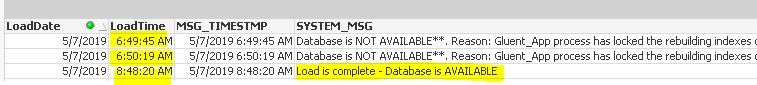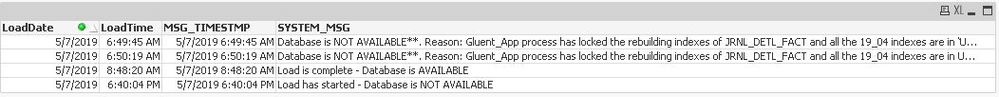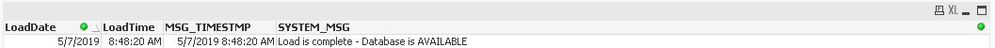Unlock a world of possibilities! Login now and discover the exclusive benefits awaiting you.
- Qlik Community
- :
- All Forums
- :
- QlikView App Dev
- :
- Need Help in Filtering Data
- Subscribe to RSS Feed
- Mark Topic as New
- Mark Topic as Read
- Float this Topic for Current User
- Bookmark
- Subscribe
- Mute
- Printer Friendly Page
- Mark as New
- Bookmark
- Subscribe
- Mute
- Subscribe to RSS Feed
- Permalink
- Report Inappropriate Content
Need Help in Filtering Data
I have a data model where I have 'TimeStamp' and 'Message' columns.
This data is for a job which has to complete at 7AM daily. If the job is going to be delayed, the table is updated with a reason. When the job finally finishes, the table is updated with 'DB is Available' message
For example, on 7th May, the job was running late so 2 entries were made specifying the reason for delay. When the job finally completed at 8.48AM, the msg column was updated with 'DB is available' message
I have created a line chart to visualize when the SLA was missed.
When a user selects a date when SLA was missed, I want the datasheet to show the records for that date.
For example, when the user clicks on 5/7/2019, the datasheet should appear like this:
But since the user has clicked on the date from the chart, both the date and corresponding 'time' gets selected (In this case, 5/7/2019 and 8.48.20AM)
So the datasheet gets filtered like this:
I see just the record when the job completed. I'm not seeing any other rows which will tell me why the job was delayed.
Is there anyway to have the datasheet *not* get filtered by time. I want to filter only on date.
Any help would be appreciated!
Thanks,
YASH
- Mark as New
- Bookmark
- Subscribe
- Mute
- Subscribe to RSS Feed
- Permalink
- Report Inappropriate Content
Just move your condition in the chart from the dimension to the expression, means:
dim: LoadDate
exp: only({< SYSTEM_MSG = {'Load is complete - Database is AVAILABLE'}>} LoadTime)
- Marcus
- Mark as New
- Bookmark
- Subscribe
- Mute
- Subscribe to RSS Feed
- Permalink
- Report Inappropriate Content
If you have a date field without timestamp as a dimension you will be getting all the timestamps associated wtih that dates . Whats your dimension in the chart ??
- Mark as New
- Bookmark
- Subscribe
- Mute
- Subscribe to RSS Feed
- Permalink
- Report Inappropriate Content
Yash, did Marcus' post help you resolve your problem? If so, be sure to use the Accept as Solution button on his post to give him credit and let others know that helped you fix things.
Regards,
Brett
I now work a compressed schedule, Tuesday, Wednesday and Thursday, so those will be the days I will reply to any follow-up posts.