Unlock a world of possibilities! Login now and discover the exclusive benefits awaiting you.
- Qlik Community
- :
- All Forums
- :
- QlikView App Dev
- :
- Need help On InputField Functionality
- Subscribe to RSS Feed
- Mark Topic as New
- Mark Topic as Read
- Float this Topic for Current User
- Bookmark
- Subscribe
- Mute
- Printer Friendly Page
- Mark as New
- Bookmark
- Subscribe
- Mute
- Subscribe to RSS Feed
- Permalink
- Report Inappropriate Content
Need help On InputField Functionality
Hi All,
I have a requirement on what-if analysis which we have implemented using QlikView InputField functionality.
The below Image is showing the final output format of the requirement.
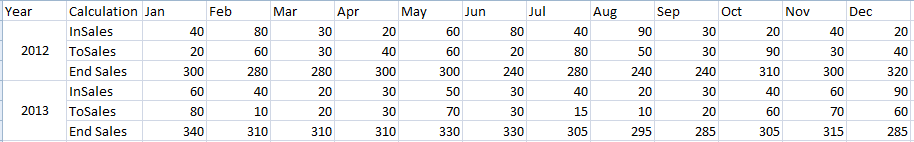
InSales and To Sales rows should be Input lines and EndSales should be output line.
The caluclation involved in EndSales is Previous Month EndSales + ToSales - InSales.
So when Ever I change either InSales or ToSales my EndSales should change, which I am able to achieve.
If I change my InSales in March the resultant EndSales of March will change but April EndSales should also change as it depends on March EndSales,
MayEndSales should also change as it depends on April EndSales and so on all the month EndSales should change which I am not able to achieve.
Please help to achieve the logic in Qlikview.
This requirement is possible in Excel as excel points to the cell, I have attached the sample excel report for functionality proof.
Thanks & Best Regards
Swetha
- Mark as New
- Bookmark
- Subscribe
- Mute
- Subscribe to RSS Feed
- Permalink
- Report Inappropriate Content
Hi Swetha,
Can you attach the sample file.
Regards,
Jagan.
- Mark as New
- Bookmark
- Subscribe
- Mute
- Subscribe to RSS Feed
- Permalink
- Report Inappropriate Content
hi there,
find attachment.hope this helps you ...
send me sample application ,try chesta....
Regards
Premhas
- Mark as New
- Bookmark
- Subscribe
- Mute
- Subscribe to RSS Feed
- Permalink
- Report Inappropriate Content
Hi Premhas,
Need your help. How did you set the vPrice, vCost and vQuanity? I don't see it in the script based on the above attachment.
Thanks
Thom
- Mark as New
- Bookmark
- Subscribe
- Mute
- Subscribe to RSS Feed
- Permalink
- Report Inappropriate Content
hi Thom,
here we go :
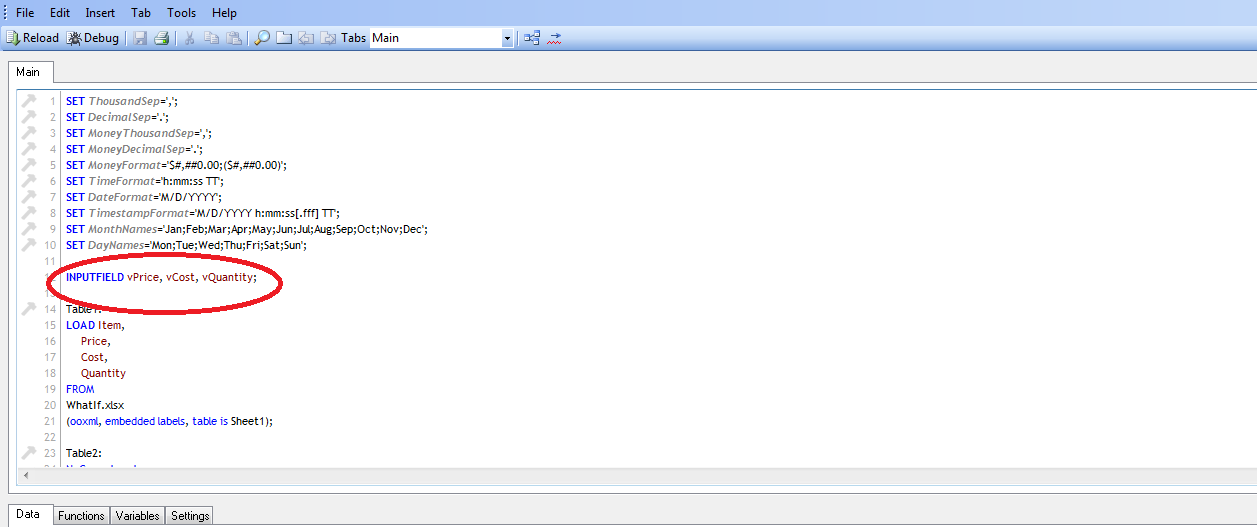
- Mark as New
- Bookmark
- Subscribe
- Mute
- Subscribe to RSS Feed
- Permalink
- Report Inappropriate Content
How did you get vcost and vprice on your table (do a table view) ctrl T
- Mark as New
- Bookmark
- Subscribe
- Mute
- Subscribe to RSS Feed
- Permalink
- Report Inappropriate Content
Hi! I tried to load an inputfield on my script but how come my vfield is lost after reloading...
- Mark as New
- Bookmark
- Subscribe
- Mute
- Subscribe to RSS Feed
- Permalink
- Report Inappropriate Content
Here is what I did in my script and it works fine:
INPUTFIELD vPCT;
Then be sure and initialize the value in your script, something like this:
0 as vPCT,
Then on your chart use something like this;
InputSum(vPCT)
Hope this helps.