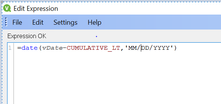Unlock a world of possibilities! Login now and discover the exclusive benefits awaiting you.
- Qlik Community
- :
- All Forums
- :
- QlikView App Dev
- :
- Need help with date
- Subscribe to RSS Feed
- Mark Topic as New
- Mark Topic as Read
- Float this Topic for Current User
- Bookmark
- Subscribe
- Mute
- Printer Friendly Page
- Mark as New
- Bookmark
- Subscribe
- Mute
- Subscribe to RSS Feed
- Permalink
- Report Inappropriate Content
Need help with date
Hello Experts,
I am working on a dashboard where I need help with a date function.
I have to create a date field in Table chart, which is created by a date entered by the user to which a specific number will get added from a column of the table.
the column that gets added has few numeric values that will be added to the date entered by user. below is the formula. I am creating this field as Add Calculated Dimension.
But when I use this expression data in the pivot table goes away completely. Could you please let me know where am I doing it wrong?
Regards.
Accepted Solutions
- Mark as New
- Bookmark
- Subscribe
- Mute
- Subscribe to RSS Feed
- Permalink
- Report Inappropriate Content
Or this
=Date(Date#('vDate', 'MM/DD/YYYY') - CUMULATIVE_LT, 'MM/DD/YYYY')- Mark as New
- Bookmark
- Subscribe
- Mute
- Subscribe to RSS Feed
- Permalink
- Report Inappropriate Content
What exactly is vDate? Is it a hard-coded value or is this an expression? Also, is this formatted as number or is it formatted as Date (like mm/dd/yyyy)
- Mark as New
- Bookmark
- Subscribe
- Mute
- Subscribe to RSS Feed
- Permalink
- Report Inappropriate Content
hi vDate is a variable , which holds the value entered by user. It will be entered in a date format mm/dd/yyyy. Cumulative_LT will be having numerical values.
- Mark as New
- Bookmark
- Subscribe
- Mute
- Subscribe to RSS Feed
- Permalink
- Report Inappropriate Content
Your variable input value should be parsed to let qlik know the date value. Try like:
=date(date#(vDate, 'MM/DD/YYYY') - CUMULATIVE_LT, 'MM/DD/YYYY')
- Mark as New
- Bookmark
- Subscribe
- Mute
- Subscribe to RSS Feed
- Permalink
- Report Inappropriate Content
Or this
=Date(Date#('vDate', 'MM/DD/YYYY') - CUMULATIVE_LT, 'MM/DD/YYYY')