Unlock a world of possibilities! Login now and discover the exclusive benefits awaiting you.
- Qlik Community
- :
- All Forums
- :
- QlikView App Dev
- :
- Need tips on pivot table sum or sum of dimension i...
- Subscribe to RSS Feed
- Mark Topic as New
- Mark Topic as Read
- Float this Topic for Current User
- Bookmark
- Subscribe
- Mute
- Printer Friendly Page
- Mark as New
- Bookmark
- Subscribe
- Mute
- Subscribe to RSS Feed
- Permalink
- Report Inappropriate Content
Need tips on pivot table sum or sum of dimension in pivottable
Hi,
I have the following pivottable as shown below. My challenge here is that Open Order Qty should ideally only be shown one time per position in the pivottable. Open order qty for one position can be split into several deliveries (supply qty).
So either I need:
1) To make total sum of Open Order Qty of dimension, or
2) Find a way to show Open Order Qty only one time per position in the pivot table expression.
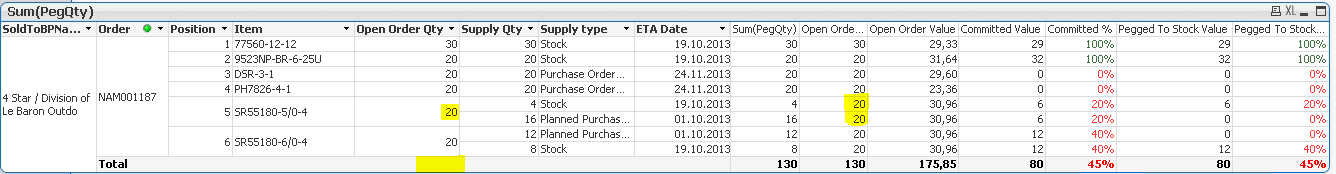
Any input highly appreciated.
Best regards,
Freddy
Accepted Solutions
- Mark as New
- Bookmark
- Subscribe
- Mute
- Subscribe to RSS Feed
- Permalink
- Report Inappropriate Content
May be like this? PFA
- Mark as New
- Bookmark
- Subscribe
- Mute
- Subscribe to RSS Feed
- Permalink
- Report Inappropriate Content
you could try something like
if(Alt(RowNo(), 0) = 0 or RowNo() = 1, Sum(OpenOrderQty))
- Mark as New
- Bookmark
- Subscribe
- Mute
- Subscribe to RSS Feed
- Permalink
- Report Inappropriate Content
Hi, I tried to copy this formula but it did not work. Get the same result as shown in the picture.
- Mark as New
- Bookmark
- Subscribe
- Mute
- Subscribe to RSS Feed
- Permalink
- Report Inappropriate Content
could you please attach a sample?.
- Mark as New
- Bookmark
- Subscribe
- Mute
- Subscribe to RSS Feed
- Permalink
- Report Inappropriate Content
Here is a sample data set.
- Mark as New
- Bookmark
- Subscribe
- Mute
- Subscribe to RSS Feed
- Permalink
- Report Inappropriate Content
May be like attached sample? It is all about placing at the right position.
- Mark as New
- Bookmark
- Subscribe
- Mute
- Subscribe to RSS Feed
- Permalink
- Report Inappropriate Content
Thanks, but what I am trying to achieve is that the total sum of all open order qty fields should match the sum of every field.
So if you look at open order qty in the dimension part - it is possible to export to excel and sum this correctly. The result will be 130. If you look in the expression part the sum total is correct in the pivot table (130) but it is confusing that if you sum the fields you get 170 which is because open order qty is shown for every record.
- Mark as New
- Bookmark
- Subscribe
- Mute
- Subscribe to RSS Feed
- Permalink
- Report Inappropriate Content
May be like this? PFA
- Mark as New
- Bookmark
- Subscribe
- Mute
- Subscribe to RSS Feed
- Permalink
- Report Inappropriate Content
Thanks a lot! That did it! ![]()