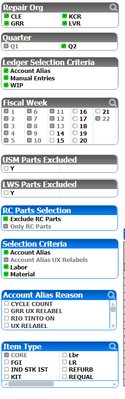Unlock a world of possibilities! Login now and discover the exclusive benefits awaiting you.
- Qlik Community
- :
- All Forums
- :
- QlikView App Dev
- :
- Need urgent help on Qlikview filters
- Subscribe to RSS Feed
- Mark Topic as New
- Mark Topic as Read
- Float this Topic for Current User
- Bookmark
- Subscribe
- Mute
- Printer Friendly Page
- Mark as New
- Bookmark
- Subscribe
- Mute
- Subscribe to RSS Feed
- Permalink
- Report Inappropriate Content
Need urgent help on Qlikview filters
Hi,
I am working on a Qlikview application where in I am stuck with a requirement which I am not sure if possible or not.
My probelm statement goes like this -
I have filters/listboxes on the LHS of the dashboard. there are around 10 filters of which we have categorized them as gray colored filters and blue colored filters by coloring them. the blue colored filters will apply only 2 charts in the dashboard and the gray filters will work on the entire dashboard. The data source for this dashboard is a single table.
By default i am aware that qlik filters are associative. But i want the blue filters to not affect the gray filters when something is selected in the blue filters. We can do this in charts by using set analysis but how do i achieve this with filters?
Here is a snapshot of the filters -
Can somebody help me with this ?
I need help on this urgently.
Thanks in advance!
- Mark as New
- Bookmark
- Subscribe
- Mute
- Subscribe to RSS Feed
- Permalink
- Report Inappropriate Content
You probably want to look into using alternate states:
https://help.qlik.com/en-US/qlikview/April2020/Subsystems/Client/Content/QV_QlikView/Alternate%20Sta...
- Mark as New
- Bookmark
- Subscribe
- Mute
- Subscribe to RSS Feed
- Permalink
- Report Inappropriate Content
Hi nicole, thanks for the suggestion...i am not sure if this would help me to resolve my issue..
- Mark as New
- Bookmark
- Subscribe
- Mute
- Subscribe to RSS Feed
- Permalink
- Report Inappropriate Content
I agree with Nicole, the solution has to be chart specific.
Use two alternate states, probably Grey and Blue.
Colour the charts too as Grey and blue. Also, you can use a line as a divider to help the users differentiate between the grey coloured charts and blue ones.
Change the expressions accordingly.
For the charts you want both the filters to work you can use both expressions a combination with an aggregation function.
Something like Sum({Grey}Amount)+Sum({Blue}Amount)
- Mark as New
- Bookmark
- Subscribe
- Mute
- Subscribe to RSS Feed
- Permalink
- Report Inappropriate Content
Hi Vamsee,
My requirement or concentration is mainly on the Filters. I want the grey filters to affect the blue colored filters but not the vice versa. That means,if i select something in the grey filters, the possible selections in the blue filters will be shown which is the basic functions in qlikview. Bur if i select something in the blue filters the grey filters should not be affected by the choice in blue filters. No values should be filtered out in the grey filters. How can i do this?
Using alternate states will make the two sections of filters to be detached , the associative property will be lost. I need the associative property to be unidirectional(top - down approach) instead of bidirectional.
Can anyone help me to achieve this? or can anyone tell me is this possible?
Thanks.
- Mark as New
- Bookmark
- Subscribe
- Mute
- Subscribe to RSS Feed
- Permalink
- Report Inappropriate Content
Honestly, I don't think Qlik works like that. Again, I am not an expert to state that. So lets see if someone comes up with a solution.
According to me, this could be achieved by Alternate states wherein you could copy the selections made in one state to another; i.e. copy the Grey to blue (in a chart).