Unlock a world of possibilities! Login now and discover the exclusive benefits awaiting you.
- Qlik Community
- :
- All Forums
- :
- QlikView App Dev
- :
- Re: Negative % in bracket format does not show cor...
- Subscribe to RSS Feed
- Mark Topic as New
- Mark Topic as Read
- Float this Topic for Current User
- Bookmark
- Subscribe
- Mute
- Printer Friendly Page
- Mark as New
- Bookmark
- Subscribe
- Mute
- Subscribe to RSS Feed
- Permalink
- Report Inappropriate Content
Negative % in bracket format does not show correctly in QV 12 SR5.
Hello,
When defining the number format to #,##0.00%;(#,##0.00%) so basically show negative % in bracket format, the negative % doesn't show correctly.
See attached the sample app, the correct result should be (16.67%) but it shows (0.1667%)
Showing negative % in bracket is a common way to show especially PNL report. Can anyone help please?
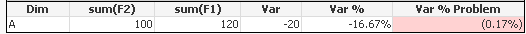
Thank you very much!
Fei
- Mark as New
- Bookmark
- Subscribe
- Mute
- Subscribe to RSS Feed
- Permalink
- Report Inappropriate Content
If we export the table to Excel file, the result is correct:
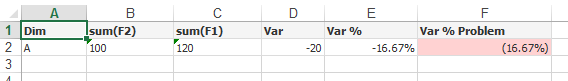
So the correct number is there but the format to show it in QV does not work correctly.
Thanks.
Fei
- Mark as New
- Bookmark
- Subscribe
- Mute
- Subscribe to RSS Feed
- Permalink
- Report Inappropriate Content
Try this?
- Mark as New
- Bookmark
- Subscribe
- Mute
- Subscribe to RSS Feed
- Permalink
- Report Inappropriate Content
Thank you for your reply. I know your solution works but it is not exactly what our client wants.
They want the negative % to show like (16,67%), not (16.67)%.
Cheers.
Fei
- Mark as New
- Bookmark
- Subscribe
- Mute
- Subscribe to RSS Feed
- Permalink
- Report Inappropriate Content
Check this attached?
- Mark as New
- Bookmark
- Subscribe
- Mute
- Subscribe to RSS Feed
- Permalink
- Report Inappropriate Content
That is not even right, my friend.
Because when you export the table to Excel, it looks like this:

You actually changed the correct result to wrong.
Thanks.
Fei
- Mark as New
- Bookmark
- Subscribe
- Mute
- Subscribe to RSS Feed
- Permalink
- Report Inappropriate Content
Hmmm not sure. Will this work for you?
- Mark as New
- Bookmark
- Subscribe
- Mute
- Subscribe to RSS Feed
- Permalink
- Report Inappropriate Content
Thanks Vishwarath, I have modified it a little as a workaround:
=if((sum(F2)-sum(F1))/sum(F1)>=0,
'(' & Round(Num((((sum(F2)-sum(F1))/sum(F1))) )*100, 0.01) & '%)',
'(' & Round(Num((((sum(F2)-sum(F1))/sum(F1))) )*-100, 0.01) & '%)'
)
I have reported this to Qlik and let's see what they say about this.
Cheers.
Fei