Unlock a world of possibilities! Login now and discover the exclusive benefits awaiting you.
- Qlik Community
- :
- All Forums
- :
- QlikView App Dev
- :
- New calculated field in Load Script (2 tables 2 co...
- Subscribe to RSS Feed
- Mark Topic as New
- Mark Topic as Read
- Float this Topic for Current User
- Bookmark
- Subscribe
- Mute
- Printer Friendly Page
- Mark as New
- Bookmark
- Subscribe
- Mute
- Subscribe to RSS Feed
- Permalink
- Report Inappropriate Content
New calculated field in Load Script (2 tables 2 conditions)
Hello Qlikview Community
I am loading Posted invoices and Electronic XML invoices from Oracle.
In the process I realized that Credit Memos were not handled as expected as they sometimes is negative and sometimes positive values in amount in the XML version of the Invoice.
Basically I need to test if INVOICE_TYPE is CREDIT and AMOUNT => 0 then * -1 otherwise * 1 in the load script and create a new field with the calculated value (AMOUNT_CORR) in the XML_INVOICE Table.
INVOICE:
| INVOICE_ID | INVOICE_TYPE |
|---|---|
| 1000 | CREDIT |
| 2000 | INVOICE |
| 3000 | CREDIT |
XML_INVOICE
| INVOICE_ID | LINE | AMOUNT | ITEM_ID |
|---|---|---|---|
| 1000 | 1 | 10 | 11 |
| 2000 | 1 | 10 | 15 |
| 2000 | 2 | 15 | 17 |
| 3000 | 1 | -20 | 15 |
| 3000 | 2 | -10 | 11 |
I tried something like the below script, but cant seem to work it out properly. I saw a similar request on the community but the user only had 1 condition (INVOICE_TYPE) and I have to test 2 conditions before calculating.
INVOICE:
Load
INVOICE_ID
INVOICE_TYPE
FROM ...;
TYPEMAP:
MAPPING LOAD DISTINCT
INVOICE_ID as A
INVOICE_TYPE as B,
Resident INVOICE;
XML_INVOICE
LOAD
INVOICE_ID
if(applymap('TYPEMAP', INVOICE_ID)='CREDIT' AND AMOUNT => 0, -1, 1) * AMOUNT as AMOUNT_CORR
FROM ...;
Any suggestions would be greatly appreciated
Thanks
Anders
- « Previous Replies
-
- 1
- 2
- Next Replies »
Accepted Solutions
- Mark as New
- Bookmark
- Subscribe
- Mute
- Subscribe to RSS Feed
- Permalink
- Report Inappropriate Content
if you use Alessandro Saccone epression the result is what you want, see below image and script using Alessandro expression
TYPEMAP:
mapping LOAD * INLINE [
INVOICE_ID, INVOICE_TYPE
1000, CREDIT
2000, INVOICE
3000, CREDIT
];
XML_INVOICE:
load
*,
if(applymap('TYPEMAP', INVOICE_ID)='CREDIT' AND AMOUNT >= 0, -1* AMOUNT, AMOUNT) as AMOUNT_CORR
;
LOAD * INLINE [
INVOICE_ID, LINE, AMOUNT, ITEM_ID
1000, 1, 10, 11
2000, 1, 10, 15
2000, 2, 15, 17
3000, 1, -20, 15
3000, 2, -10, 11
];
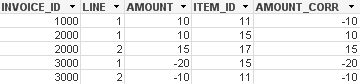
- Mark as New
- Bookmark
- Subscribe
- Mute
- Subscribe to RSS Feed
- Permalink
- Report Inappropriate Content
Hi Anders
to use applyMap you have to be sure that output field will deliver a unique value,
means INVOICE_ID can have only 1 INVOICE_TYPE at a time
is it the case? Because according to your example, invoice_id is related to many line and each line could potentially be invoiced, cancelled, credited, puased or whatever...
Best regards
Chris
- Mark as New
- Bookmark
- Subscribe
- Mute
- Subscribe to RSS Feed
- Permalink
- Report Inappropriate Content
Try this
if(applymap('TYPEMAP', INVOICE_ID)='CREDIT' AND AMOUNT >= 0, -1* AMOUNT, AMOUNT) as AMOUNT_CORR
- Mark as New
- Bookmark
- Subscribe
- Mute
- Subscribe to RSS Feed
- Permalink
- Report Inappropriate Content
And (i forgot) are you sure type are always uppercase?
don't hesitate to use upper or lower in mapping table and applymap
Chris
- Mark as New
- Bookmark
- Subscribe
- Mute
- Subscribe to RSS Feed
- Permalink
- Report Inappropriate Content
Result expected:
A XML_INVOICE TABLE looking like this:
| INVOICE _ID | LINE | AMOUNT | ITEM_ID | AMOUNT_CORR |
|---|---|---|---|---|
| 1000 | 1 | 10 | 11 | -10 |
| 2000 | 1 | 10 | 15 | 10 |
| 2000 | 2 | 15 | 17 | 15 |
| 3000 | 1 | -20 | 15 | -20 |
| 3000 | 2 | -10 | 11 | -10 |
- Mark as New
- Bookmark
- Subscribe
- Mute
- Subscribe to RSS Feed
- Permalink
- Report Inappropriate Content
Hi Chris
You're absolutely correct. INVOICE_ID will not deliver a unique value.
A new field consisting of INVOICE_ID + INVOICE_LINE_ID could that be an option?
INVOICE_ID is either CREDIT or INVOICE. Lines will not be different types.
Kind regards
Anders
- Mark as New
- Bookmark
- Subscribe
- Mute
- Subscribe to RSS Feed
- Permalink
- Report Inappropriate Content
Hi Anders
I think you need "AND AMOUNT >= 0" instead of "AND AMOUNT => 0"
Lukasz
- Mark as New
- Bookmark
- Subscribe
- Mute
- Subscribe to RSS Feed
- Permalink
- Report Inappropriate Content
I get this error
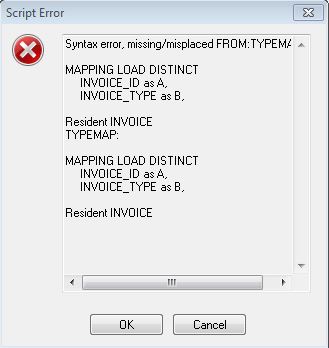
- Mark as New
- Bookmark
- Subscribe
- Mute
- Subscribe to RSS Feed
- Permalink
- Report Inappropriate Content
if you use Alessandro Saccone epression the result is what you want, see below image and script using Alessandro expression
TYPEMAP:
mapping LOAD * INLINE [
INVOICE_ID, INVOICE_TYPE
1000, CREDIT
2000, INVOICE
3000, CREDIT
];
XML_INVOICE:
load
*,
if(applymap('TYPEMAP', INVOICE_ID)='CREDIT' AND AMOUNT >= 0, -1* AMOUNT, AMOUNT) as AMOUNT_CORR
;
LOAD * INLINE [
INVOICE_ID, LINE, AMOUNT, ITEM_ID
1000, 1, 10, 11
2000, 1, 10, 15
2000, 2, 15, 17
3000, 1, -20, 15
3000, 2, -10, 11
];
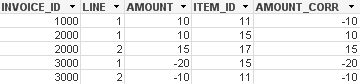
- Mark as New
- Bookmark
- Subscribe
- Mute
- Subscribe to RSS Feed
- Permalink
- Report Inappropriate Content
Hi Massimo
Your answer worked out the problem for me.
At least on my little example, the exciting part is how it will handle 2 million invoices and 4 million lines.
This was my first question on the community and I am amazed.
Thank you very much. You were all very helpful.
Kind regards
Anders
- « Previous Replies
-
- 1
- 2
- Next Replies »